Connect to Citrix Cloud™
Connecting your resources to Citrix Cloud involves deploying connectors in your environment and creating resource locations.
Resource Locations
Resource locations contain the resources required to deliver cloud services to your end users. Resource locations contain different resources depending on which Citrix Cloud services you are using and the services that you want to provide to your users.
Your resource location is wherever your resources reside, whether that’s a public or private cloud, a branch office, or a data center. If you already have resources in your own cloud or data center, your resources remain where they are. There’s no need to move them elsewhere to use them with Citrix Cloud.
Your choice of location might be impacted by the following factors:
- Proximity to subscribers
- Proximity to data
- Scale requirements
- Security attributes
Example of a resource location deployment
- Build your first resource location in your data center for the head office based on users and applications that need to be close to the data.
- Add a second resource location for your global users in a public cloud. Alternatively, build separate resource locations in branch offices to provide the applications best served close to the branch workers.
- Add another resource location on a separate network that provides restricted applications. This provides restricted visibility to other resources and users without the need to adjust the other resource locations.
View and manage resource locations
To manage Resource Locations, log into Citrix Cloud and from the main menu choose Resource Locations.
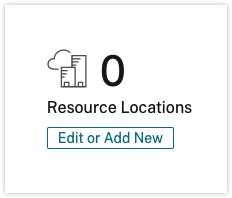
For each resource location you can add:
- Cloud connectors
- Connector appliances
- Citrix Gateways
- FAS servers
Create a resource location
To create a resource location:
-
Select + Resource Location
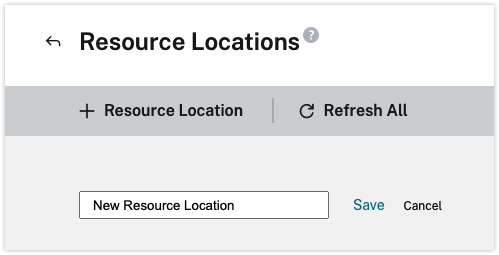
-
Enter the name of the resource location. See Naming restrictions.
-
Press Save. The new resource location is created.
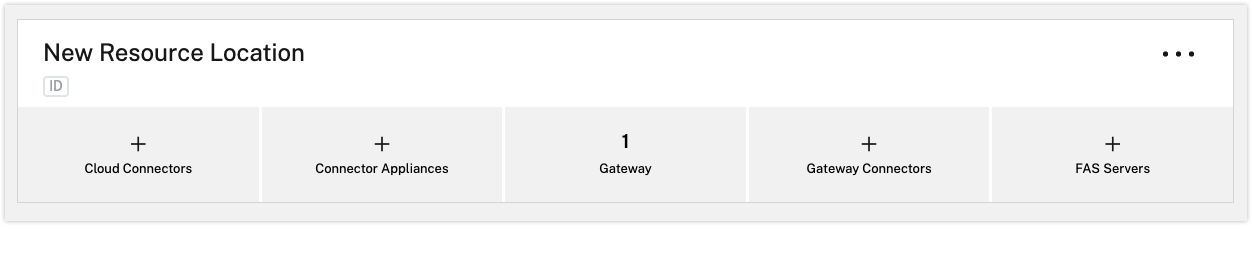
-
Install at least two connectors in the resource location. Depending on the cloud services you’re using, either Cloud Connectors or Connector Appliances are required for enabling communication between Citrix Cloud and your resources. For more information about choosing the appropriate connector, see Resource type. To deploy the connectors, see the following articles:
Resource types
Resource locations contain different resources depending on which Citrix Cloud services you are using and the services that you want to provide to your subscribers. Different resources use different types of connector. Most services make use of the Citrix Cloud Connector™, but some specific services need a Connector Appliance.
Services that use Citrix Cloud Connector
- Citrix DaaS (formerly Citrix Virtual Apps and Desktops service) requires the Cloud Connector for publishing apps and desktops and provisioning machine catalogs in your resource locations. For an overview of how the Cloud Connector communicates with this service, refer to the Citrix DaaS diagram in Citrix Tech Zone.
- Citrix DaaS Standard for Azure (formerly Citrix Virtual Apps and Desktops Standard for Azure) requires the Cloud Connector for delivering Citrix-hosted Azure virtual desktops and apps from multi-session machines.
- Endpoint Management requires the Cloud Connector for managing app and device policies and delivering apps to users.
Services that use Connector Appliance
-
Image Portability Service simplifies the management of images across platforms. This feature is useful for managing images between an on-premises resource location and one in a public cloud. The Citrix Virtual Apps and Desktops™ REST APIs can be used to automate the administration of resources within a Citrix Virtual Apps and Desktops site.
The Image Portability workflow begins when you use Citrix Cloud to initiate the migration of an image from your on-premises location to your public cloud subscription. After preparing your image, Image Portability Service helps you transfer the image to your public cloud subscription and prepare it to run. Finally, Citrix Provisioning or Machine Creation Services™ provisions the image in your public cloud subscription.
For more information, see Image Portability Service.
-
Citrix Secure Private Access enables administrators to provide a cohesive experience that integrates single sign-on, remote access, and content inspection into a single solution for end-to-end access control. For more information, see Secure Private Access with Connector Appliance.
There might be other services in preview that also depend on the Connector Appliance.
Resource location limits
You can have a maximum of 50 resource locations in your Citrix Cloud account.
Naming restrictions
Names that you assign to resource locations must conform to the following restrictions:
- Maximum length: 64 characters
- Disallowed characters:
-
#,$,%,^,&,?,+ - Braces:
[],{} - Pipes (
|) - Less-than symbol (
<) and greater-than symbol (>) - Forward and backward slashes (
/,\)
-
- Must not match any other resource location name (case-insensitive) in the Citrix Cloud account
Primary resource locations
A primary resource location is a resource location that you designate as “most preferred” for certain communications between your domain and Citrix Cloud. The Cloud Connectors in a primary resource location are used for user logons and provisioning operations. The resource location you select as “primary” should have Cloud Connectors that have the best performance and connectivity to your domain. This enables your users to log on quickly to Citrix Cloud.
For more information, see Select a primary resource location.
Gateways
By default, clients must be able to directly reach the machines hosting your virtual apps and desktops. You can enable remote access by using a gateway. You can either use the Citrix Gateway Service or by using your own NetScaler® gateway.
To configure remote access, select the Gateway tile for a resource location.

Alternatively, you can reach the same configuration screen from Workspace Configuration.
For more information on configuring gateways, see Configure access to workspaces - External connectivity.