-
-
Advanced policy expressions: Working with dates, times, and numbers
-
Advanced policy expressions: Parsing HTTP, TCP, and UDP data
-
Advanced policy expressions: IP and MAC Addresses, Throughput, VLAN IDs
-
-
-
Set the default action for a responder policy
This content has been machine translated dynamically.
Dieser Inhalt ist eine maschinelle Übersetzung, die dynamisch erstellt wurde. (Haftungsausschluss)
Cet article a été traduit automatiquement de manière dynamique. (Clause de non responsabilité)
Este artículo lo ha traducido una máquina de forma dinámica. (Aviso legal)
此内容已经过机器动态翻译。 放弃
このコンテンツは動的に機械翻訳されています。免責事項
이 콘텐츠는 동적으로 기계 번역되었습니다. 책임 부인
Este texto foi traduzido automaticamente. (Aviso legal)
Questo contenuto è stato tradotto dinamicamente con traduzione automatica.(Esclusione di responsabilità))
This article has been machine translated.
Dieser Artikel wurde maschinell übersetzt. (Haftungsausschluss)
Ce article a été traduit automatiquement. (Clause de non responsabilité)
Este artículo ha sido traducido automáticamente. (Aviso legal)
この記事は機械翻訳されています.免責事項
이 기사는 기계 번역되었습니다.책임 부인
Este artigo foi traduzido automaticamente.(Aviso legal)
这篇文章已经过机器翻译.放弃
Questo articolo è stato tradotto automaticamente.(Esclusione di responsabilità))
Translation failed!
Set the default action for a responder policy
The NetScaler appliance generates an undefined event (UNDEF event) when a request does not match a responder policy. The appliance then performs the default action assigned to undefined events. By default, the action forwards the request to the next feature such as load balancing, content filtering and so forth. This default behavior ensures the requests do not require any specific responder action to be sent to your Web servers. Also, the clients receive access to the content that they have requested.
If one or more websites your NetScaler appliance protects receive a significant number of invalid or malicious requests, however, you might want to change the default action to either reset the client connection or drop the request. In this type of configuration, you would write one or more responder policies that would match any legitimate requests, and simply redirect those requests to their original destinations. Your NetScaler appliance would then block any other requests as specified by the default action you configured.
You can assign any one of the following actions to an undefined event:
- NOOP. The NOOP action aborts responder processing but does not alter the packet flow. So that the appliance continues to process requests that do not match any responder policy, and eventually forwards them to the requested URL unless another feature intervenes and blocks or redirects the request. This action is appropriate for normal requests to your Web servers and is the default setting.
- RESET. If the undefined action is set to RESET, the appliance resets the client connection, informing the client that it must re-establish its session with the Web server. The action is appropriate for repeat requests for webpages that do not exist, or for connections that might be attempts to hack or probe your protected websites.
- DROP. If the undefined action is set to DROP, the appliance silently drops the request without responding to the client in any way. This action is appropriate for requests that appear to be part of a DDoS attack or other sustained attack on your servers.
Note: UNDEF events are triggered only for client requests. No UNDEF events are triggered for responses.
To set the undefined action by using the NetScaler command line:
At the command prompt, type the following command to set the undefined action and verify the configuration:
set responder param -undefAction (RESET|DROP|NOOP) [-timeout <msecs>]show responder param
Where,
timeout - Maximum time in milliseconds to allow for processing all the policies and their selected actions without interruption. If the timeout is reached then the evaluation causes an UNDEF to be raised and no further processing is performed.
Minimum value: 1
Maximum value: 5000
Example:
>set responder param -undefAction RESET -timeout 3900
Done
> show responder param
Action Name: RESET
Timeout: 3900
Done
>
<!--NeedCopy-->
Set the undefined action by using the GUI
- Navigate to AppExpert > Responder, and then under Settings, click the Change Responder Settings link.
-
In the Set Responder Params page, set the following parameters:
- Global Undefined-Result Action. Undefined-result action is preferred in an unhandled processing exception in the responder policies and actions. Select NOOP, RESET, or DROP.
- Timeout. Maximum time in milliseconds to allow for processing all the policies and their selected actions without interruption. If the timeout is reached then the evaluation causes an UNDEF to be raised and no further processing is performed.
- Click OK.
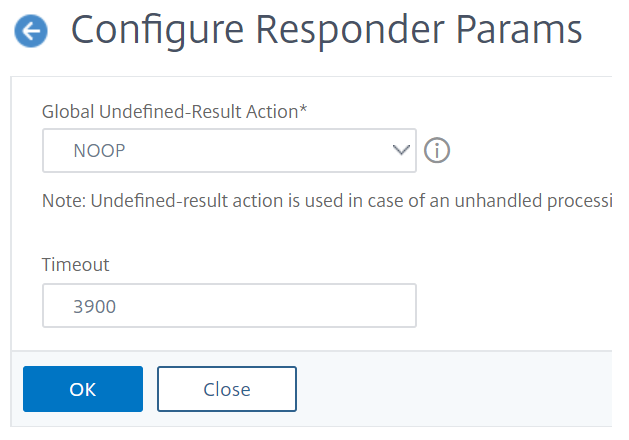 .
.
Share
Share
In this article
This Preview product documentation is Cloud Software Group Confidential.
You agree to hold this documentation confidential pursuant to the terms of your Cloud Software Group Beta/Tech Preview Agreement.
The development, release and timing of any features or functionality described in the Preview documentation remains at our sole discretion and are subject to change without notice or consultation.
The documentation is for informational purposes only and is not a commitment, promise or legal obligation to deliver any material, code or functionality and should not be relied upon in making Cloud Software Group product purchase decisions.
If you do not agree, select I DO NOT AGREE to exit.