-
Distributing traffic across cluster nodes
-
Managing the NetScaler cluster
-
Node groups for spotted and partially striped configurations
-
Configuring redundancy for node groups
-
Removing a node from a cluster deployed using cluster link aggregation
-
Monitoring command propagation failures in a cluster deployment
-
Monitor Static Route (MSR) support for inactive nodes in a spotted cluster configuration
This content has been machine translated dynamically.
Dieser Inhalt ist eine maschinelle Übersetzung, die dynamisch erstellt wurde. (Haftungsausschluss)
Cet article a été traduit automatiquement de manière dynamique. (Clause de non responsabilité)
Este artículo lo ha traducido una máquina de forma dinámica. (Aviso legal)
此内容已经过机器动态翻译。 放弃
このコンテンツは動的に機械翻訳されています。免責事項
이 콘텐츠는 동적으로 기계 번역되었습니다. 책임 부인
Este texto foi traduzido automaticamente. (Aviso legal)
Questo contenuto è stato tradotto dinamicamente con traduzione automatica.(Esclusione di responsabilità))
This article has been machine translated.
Dieser Artikel wurde maschinell übersetzt. (Haftungsausschluss)
Ce article a été traduit automatiquement. (Clause de non responsabilité)
Este artículo ha sido traducido automáticamente. (Aviso legal)
この記事は機械翻訳されています.免責事項
이 기사는 기계 번역되었습니다.책임 부인
Este artigo foi traduzido automaticamente.(Aviso legal)
这篇文章已经过机器翻译.放弃
Questo articolo è stato tradotto automaticamente.(Esclusione di responsabilità))
Translation failed!
Configuring redundancy for node groups
Note
Supported from NetScaler 10.5 Build 52.1115.e onwards.
Node groups can be configured such that when one node group goes down, another node group can take over and process traffic. For example, when a node group NG1 goes down, NG2 takes over.
Note
This functionality can be used to configure data center redundancy where each node group is configured as a data center.
To achieve this use case, cluster nodes must be logically grouped into node groups, where some node groups must be configured as ACTIVE and others as SPARE. The active node group with the highest priority (that is, the lowest priority number) is made operationally active and therefore serves traffic. When a node from this operationally active node group goes down, the node count of this node group is compared with the node count of the other active node groups in order of their priority. If a node group has a higher or equal node count, that node group is made operationally active. Else, the spare node groups are checked.
Note
- Only one state-specific node group can be active at a given point in time.
- A cluster node inherits the state of the node group. So, if a node with “SPARE” state is added to the node group with state as “ACTIVE”, the node automatically behaves as an active node.
- The pre-emption parameter that is defined for the cluster instance decides whether the initial active node group takes the control when it comes up again.
- A spare node group can take up a node group and host active traffic when an active node group goes down.
The following figure shows a node group setup that has node group redundancy defined. NG1 is initially the active node group. When it loses one of the nodes, the spare node group (NG3) with the highest priority starts serving traffic.
Figure 1. NetScaler cluster with node group redundancy configured.
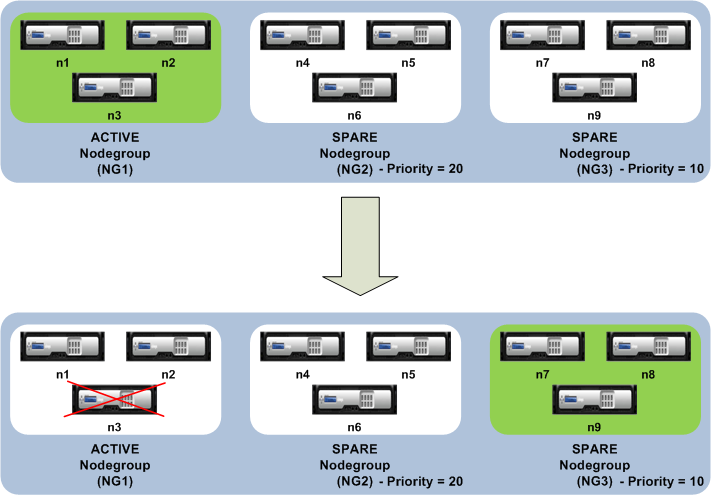
Configuring redundancy for node groups
-
Log on to the cluster IP address.
-
Create the active node group and bind the required cluster nodes.
> add cluster nodegroup NG1 -state ACTIVE > bind cluster nodegroup NG1 -node n1 > bind cluster nodegroup NG1 -node n2 > bind cluster nodegroup NG1 -node n3 -
Create the spare node group and bind the requisite nodes.
> add cluster nodegroup NG2 -state SPARE -priority 20 > bind cluster nodegroup NG2 -node n4 > bind cluster nodegroup NG2 -node n5 > bind cluster nodegroup NG2 -node n6 -
Create another spare node group and bind the requisite nodes.
> add cluster nodegroup NG3 -state SPARE -priority 10 > bind cluster nodegroup NG3 -node n7 > bind cluster nodegroup NG3 -node n8 > bind cluster nodegroup NG3 -node n9
Share
Share
In this article
This Preview product documentation is Cloud Software Group Confidential.
You agree to hold this documentation confidential pursuant to the terms of your Cloud Software Group Beta/Tech Preview Agreement.
The development, release and timing of any features or functionality described in the Preview documentation remains at our sole discretion and are subject to change without notice or consultation.
The documentation is for informational purposes only and is not a commitment, promise or legal obligation to deliver any material, code or functionality and should not be relied upon in making Cloud Software Group product purchase decisions.
If you do not agree, select I DO NOT AGREE to exit.