-
-
-
-
-
XenServer 6.5 Upgrade for SD-WAN Standard Edition Appliances
-
SD-WAN Standard Edition Virtual Appliance (VPX) in Hypervisor on HyperV 2012 R2 and 2016
-
Install SD-WAN SE Virtual Appliances (VPX) in Linux-KVM Platform
-
Deploy Citrix SD-WAN Standard Edition Instance on Azure - Release Version 10.2 and above
-
SD-WAN Standard Edition Virtual Appliance (VPX) High Availability support for AWS
-
Deploy a Citrix SD-WAN VPX instance on a Citrix ADC SDX appliance
-
This content has been machine translated dynamically.
Dieser Inhalt ist eine maschinelle Übersetzung, die dynamisch erstellt wurde. (Haftungsausschluss)
Cet article a été traduit automatiquement de manière dynamique. (Clause de non responsabilité)
Este artículo lo ha traducido una máquina de forma dinámica. (Aviso legal)
此内容已经过机器动态翻译。 放弃
このコンテンツは動的に機械翻訳されています。免責事項
이 콘텐츠는 동적으로 기계 번역되었습니다. 책임 부인
Este texto foi traduzido automaticamente. (Aviso legal)
Questo contenuto è stato tradotto dinamicamente con traduzione automatica.(Esclusione di responsabilità))
This article has been machine translated.
Dieser Artikel wurde maschinell übersetzt. (Haftungsausschluss)
Ce article a été traduit automatiquement. (Clause de non responsabilité)
Este artículo ha sido traducido automáticamente. (Aviso legal)
この記事は機械翻訳されています.免責事項
이 기사는 기계 번역되었습니다.책임 부인
Este artigo foi traduzido automaticamente.(Aviso legal)
这篇文章已经过机器翻译.放弃
Questo articolo è stato tradotto automaticamente.(Esclusione di responsabilità))
Translation failed!
Citrix SD-WAN 2100 PE (EE) Appliance
The Citrix SD-WAN 2100 PE (EE) appliance is a 1U appliance. This appliance has 8-core processor with 2.1 GHz and 32 GB of memory.
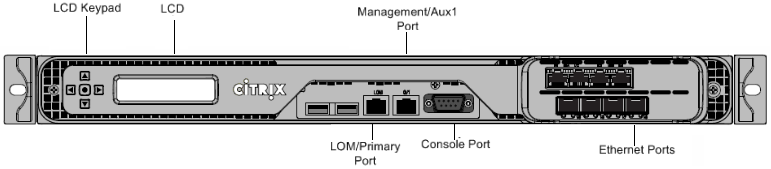
The SD-WAN 2100 PE (EE) appliance has the following ports on the front panel:
-
An RS232 serial console port.
-
A copper Ethernet (RJ45) Port called the Lights out Management (LOM) port. You can use this port for initial provisioning of Virtual WAN. You can use this port to remotely monitor and manage the appliance independently of the appliance’s software.
-
Two USB ports.
-
Four 1000Base-TX copper Ethernet ports (fail-to-wire).
-
Four 1GE SFP ports.
Citrix SD-WAN 2100 PE (EE) back panel
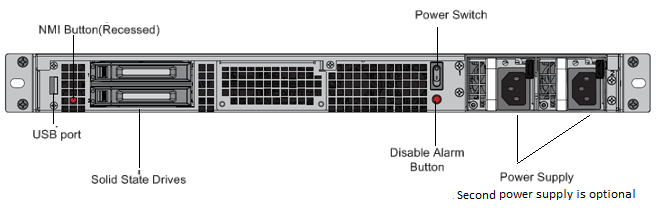
The following components are visible on the back panel of the 2100 PE (EE) appliance:
- 240 GB and 480 GB removable solid-state drives that store the appliance’s software and user data.
- Power switch, which switches power to the appliance on or off. Press the switch for five seconds to switch off the power.
- Single power supply, rated at 450 watts, 100–240 volts. Each power supply has an LED indicating its status, as described below. A second power supply is available as an extra accessory (optional Field Replaceable Unit (FRU).
2100 PE has two disks, Drive Bay1 holds 240 GB SSD (boot disk) and Drive Bay2 holds 480 GB SSD. In a case of replacing the old boot disk with a new 240 GB SSD boot disk, it is required to remove both the 240 GB and 480 GB SSDs prior to plugging in the new 240 GB SSD in Bay1 and following it up with plugging back 480 GB SSD. This is required for the BIOS to refresh the boot order sequence to normal state and ensure it boots from the 240GB SSD (boot disk).
Important
To use PE functionality, you need SD-WAN release 10.0 on the 2100 PE appliances and install PE licenses.
Share
Share
In this article
This Preview product documentation is Cloud Software Group Confidential.
You agree to hold this documentation confidential pursuant to the terms of your Cloud Software Group Beta/Tech Preview Agreement.
The development, release and timing of any features or functionality described in the Preview documentation remains at our sole discretion and are subject to change without notice or consultation.
The documentation is for informational purposes only and is not a commitment, promise or legal obligation to deliver any material, code or functionality and should not be relied upon in making Cloud Software Group product purchase decisions.
If you do not agree, select I DO NOT AGREE to exit.