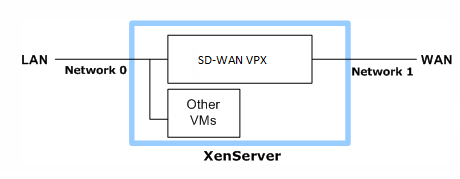System Requirements and Provisioning
SD-WAN VPX runs on XenServer 5.5 or later, VMware vSphere ESX/ESXi 4.1 or later, Hyper-V under 64-bit Windows Server 2008 R2 SP1, and AWS. SD-WAN VPX supports four configurations, from 2 GB to 8 GB of RAM and 100 GB to 500 GB of disk space. The intermediate, 4 GB RAM/250 GB disk configuration is similar to the Repeater 8500 series appliance.
Supported configurations
The following tables list all supported SD-WAN VM configurations. (AWS configurations are preselected and are different.)
| Type | vCPUs | RAM | Disk | Maximum WAN Speed | Maximum Accelerated Connections | Maximum SD-WAN/SD-WAN Plug-ins |
|---|---|---|---|---|---|---|
| 2 GB production config. | 2 | 2 GB | 100 GB | 2 Mbps | 1,000 | 50 |
| 4 GB production config. | 2 | 4 GB | 250 GB | 10 Mbps | 10,000 | 250 |
| 4 GB production config. (With 45mbps license) | 2 | 4 GB | 250 GB | 45 Mbps | 15,000 | 400 |
| 8 GB production config. | 4 | 8 GB | 500 GB | 45 Mbps | 25,000 | 500 |
Other configurations (not for production networks)
| Type | vCPUs | RAM | Disk | Maximum WAN Speed | Maximum Accelerated Connections | Maximum SD-WAN/SD-WAN Plug-ins |
|---|---|---|---|---|---|---|
| VPX Express | 2 | 1 GB | 60 GB | 512 kbps | 10 | 5 |
| Min. evaluation config. | 2 | 1 GB | 60 GB | 2 Mbps | 1,000 | 5 |
Minimum resource requirements
An SD-WAN VPX virtual machine has the following minimum hardware requirements for a production environment:
- 2 GB RAM
- 100 GB disk (local disks provide the best performance)
- 2 virtual NICs (Ethernet ports), except for AWS, which requires only one virtual NIC
- 2 virtual CPUs
- A modern CPU (Intel Nehalem or newer or AMD Family 10 h or newer, both of which were introduced in 2008). Older CPUs can run at reduced performance due to the use of emulated x86 TSC (timestamp counter) functionality. When clock states higher than C1 are not used and SpeedStep/PowerNow modes are disabled in the BIOS of older processors, TSC emulation will not be used and the system runs at normal speed.
The server hosting VPX must have RAM, CPU, and disk resources greater than those required by the VPX VM. (VPX does not support VMware hardware over-commit.) The server must have enough resources to run the hypervisor in addition to the virtual appliance. However, having as many physical Ethernet ports as virtual ones is not mandatory when one of a VPX VM’s Ethernet ports is connected to another virtual machine on the same server. Possible Ethernet options include:
- Mapping the VPX VM’s two virtual ports to two physical ports, rendering its operation equivalent to that of a stand-alone SD-WAN.
- Mapping one of the VPX VM’s virtual ports to a physical port, and the other to a virtual network containing one or more virtual machines on the same server, thus creating an accelerated server.
- Mapping each of the VPX VM’s virtual ports to a virtual network, thus chaining the VPX VM between two sets of VMs on the same server.
The following figure shows a VPX VM in a one-arm deployment for traffic that ends on another virtual machine on the same server. Only one physical port is required in this case, but both virtual ports are used.
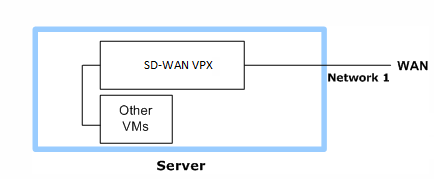
For VPX VM requirements for cloud deployments, see the following links:
Maximum usable resources
Following are the maximum amount of resources that a single VPX virtual machine can use effectively:
- 4 virtual CPUs
- 8 GB RAM
- 500 GB disk
- 4 virtual NICs (Release 9.x)
- 8 virtual NICs (Release 10.x) Server resources not allocated to VPX VMs are available to other VMs on the same server, but be careful to avoid overcommitting resources.
Disk and RAM
While the amounts of RAM and disk space are increased, the additional resources are allocated primarily to the compression subsystem. Increased memory also allows more connections and acceleration partners to be supported.
The SD-WAN compression system makes heavy demands on the disk subsystem. In general, local disk storage outperforms network disk storage and reduces resource contention on both the LAN and the network disk.
The relationship between disk or memory resources and link speed is indirect. Memory and disk sizes have no effect on the speed at which packets are sent more than the link (bps). Providing more memory and disk space improves compression performance by increasing the amount of compression history that can be used for pattern matching.
Virtual NICs
Except for AWS, two virtual network interfaces are required. They are bridged and used for both acceleration and the browser based user interface. These interfaces must be attached to different virtual networks. For one-arm operation, the second interface can be a stub, attached only to a VPX VM.
A third virtual network interface provides an independent interface to the VPX VM, which is the equivalent to the Primary port on a physical appliance. It can be used for the browser based interface, but not for acceleration.
Other virtual machines
- Server resources beyond those allocated to VPX are available for other virtual machines on the same server.
- Resource usage by other VMs effects VPX performance, and conversely. Acceleration makes intensive use of CPU, memory, disk, and network.
Virtual network routing can be used to connect other VMs on the server to VPX VMs, but the simplest method of connecting such VMs is to attach them to the server’s LAN-side Ethernet port. WAN-bound packets then pass through the VPX VM’s bridge and are accelerated automatically, if they originate inside or outside the server hosting VPX.
Figure 2. An Inline Deployment that Accelerates External Traffic and Traffic from Local VMs