This content has been machine translated dynamically.
Dieser Inhalt ist eine maschinelle Übersetzung, die dynamisch erstellt wurde. (Haftungsausschluss)
Cet article a été traduit automatiquement de manière dynamique. (Clause de non responsabilité)
Este artículo lo ha traducido una máquina de forma dinámica. (Aviso legal)
此内容已经过机器动态翻译。 放弃
このコンテンツは動的に機械翻訳されています。免責事項
이 콘텐츠는 동적으로 기계 번역되었습니다. 책임 부인
Este texto foi traduzido automaticamente. (Aviso legal)
Questo contenuto è stato tradotto dinamicamente con traduzione automatica.(Esclusione di responsabilità))
This article has been machine translated.
Dieser Artikel wurde maschinell übersetzt. (Haftungsausschluss)
Ce article a été traduit automatiquement. (Clause de non responsabilité)
Este artículo ha sido traducido automáticamente. (Aviso legal)
この記事は機械翻訳されています.免責事項
이 기사는 기계 번역되었습니다.책임 부인
Este artigo foi traduzido automaticamente.(Aviso legal)
这篇文章已经过机器翻译.放弃
Questo articolo è stato tradotto automaticamente.(Esclusione di responsabilità))
Translation failed!
Accelerated Bridges (apA and apB)
Every appliance has at least one pair of Ethernet ports that function as an accelerated bridge, called apA (for accelerated pair A). A bridge can act in inline mode, functioning as a transparent bridge, as if it were an Ethernet switch. Packets flow in one port and out the other. Bridges can also act in one arm mode, in which packets flow in one port and back out the same port.
An appliance that has a bypass card maintains network continuity if a bridge or appliance malfunctions.
Some units have more than one accelerated pair, and these additional accelerated pairs are named apB, apC, and so on.
Bypass Card
If the appliance loses power or fails in some other way, an internal relay closes and the two bridged ports are electrically connected. This connection maintains network continuity but makes the bridge ports inaccessible. Therefore you might want to use one of the motherboard ports for management access.
Caution: Do not enable the Primary port if it is not connected to your network. Otherwise, you cannot access the appliance, as explained in Ethernet Bypass and Link-Down Propagation
Bypass cards are standard on some models and optional on others. Citrix recommends that you purchase appliances with bypass cards for all inline deployments.
The bypass feature is wired as if a cross-over cable connected the two ports, which is the correct behavior in properly wired installations.
Important: Bypass installations must be tested - Improper cabling might work in normal operation but not in bypass mode. The Ethernet ports are tolerant of improper cabling and often silently adjust to it. Bypass mode is hard-wired and has no such adaptability. Test inline installations with the appliance turned off to verify that the cabling is correct for bypass mode.
Using Multiple Bridges
If the appliance is equipped with two accelerated bridges, they can be used to accelerate two different links. These links can either be fully independent or they can be redundant links connecting to the same site. Redundant links can be either load-balanced or used as a main link and a failover link.
Figure 1. Using dual bridges
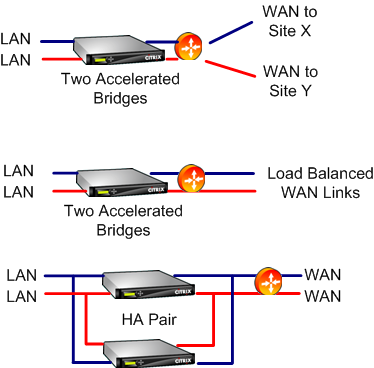
When it is time for the appliance to send a packet for a given connection, the packet is sent over the same bridge from which the appliance received the most recent input packet for that connection. Thus, the appliance honors whatever link decisions are made by the router, and automatically tracks the prevailing load-balancing or main-link/failover-link algorithm in real time. For non-load-balanced links, the latter algorithm also ensures that packets always use the correct bridge.
WCCP and Virtual Inline Modes
Multiple bridges are supported in both WCCP mode and virtual inline mode. Usage is the same as in the single-bridge case, except that WCCP has the additional limitation that all traffic for a given WCCP service group must arrive on the same bridge.
High Availability with Multiple Bridges
Two units with multiple bridges can be used in a high-availability pair. Simply match up the bridges so that all links pass through both appliances.
Share
Share
This Preview product documentation is Cloud Software Group Confidential.
You agree to hold this documentation confidential pursuant to the terms of your Cloud Software Group Beta/Tech Preview Agreement.
The development, release and timing of any features or functionality described in the Preview documentation remains at our sole discretion and are subject to change without notice or consultation.
The documentation is for informational purposes only and is not a commitment, promise or legal obligation to deliver any material, code or functionality and should not be relied upon in making Cloud Software Group product purchase decisions.
If you do not agree, select I DO NOT AGREE to exit.