-
Get started with Citrix SD-WAN WANOP
-
Configure Citrix SD-WAN WANOP plug-in with Access Gateway VPNs
-
-
Manage and monitor using Citrix Application Delivery Management
-
This content has been machine translated dynamically.
Dieser Inhalt ist eine maschinelle Übersetzung, die dynamisch erstellt wurde. (Haftungsausschluss)
Cet article a été traduit automatiquement de manière dynamique. (Clause de non responsabilité)
Este artículo lo ha traducido una máquina de forma dinámica. (Aviso legal)
此内容已经过机器动态翻译。 放弃
このコンテンツは動的に機械翻訳されています。免責事項
이 콘텐츠는 동적으로 기계 번역되었습니다. 책임 부인
Este texto foi traduzido automaticamente. (Aviso legal)
Questo contenuto è stato tradotto dinamicamente con traduzione automatica.(Esclusione di responsabilità))
This article has been machine translated.
Dieser Artikel wurde maschinell übersetzt. (Haftungsausschluss)
Ce article a été traduit automatiquement. (Clause de non responsabilité)
Este artículo ha sido traducido automáticamente. (Aviso legal)
この記事は機械翻訳されています.免責事項
이 기사는 기계 번역되었습니다.책임 부인
Este artigo foi traduzido automaticamente.(Aviso legal)
这篇文章已经过机器翻译.放弃
Questo articolo è stato tradotto automaticamente.(Esclusione di responsabilità))
Translation failed!
Configure Citrix SD-WAN WANOP plug-in with Access Gateway VPNs
The Access Gateway Standard Edition VPN supports Citrix SD-WAN WANOP Plug-in acceleration, provided that a Citrix SD-WAN WANOP appliance is deployed with the Access Gateway appliance and the Access Gateway appliance is configured to support it.
For Citrix SD-WAN WANOP Plug-in support with other VPNs, see your VPN documentation or contact your Citrix representative.
To configure Citrix SD-WAN WANOP support, use the Access Gateway administration tool, as follows:
-
On the Global Cluster Policies page, under Advanced Options, select the Enable TCP optimization with Citrix SD-WAN WANOP Plug-in check box.
-
Make sure that the IP addresses used by the Citrix SD-WAN WANOP (redirector IP and management IP) have access enabled in the Network Resources section on the Access Policy Manager page.
-
For each of these addresses, enable all protocols (TCP, UDP, ICMP) and enable Preserve TCP Options.
-
Make sure that these same addresses are included under User Groups: Default: Network Policies on the Access Policy Manager page.
VPN support options
VPN support is simply a matter of putting the appliance on the LAN side of the VPN, as shown in the following figure. This placement ensures that the appliance receives and transmits the decapsulated, decrypted, plain-text version of the link traffic, allowing compression and application acceleration to work. (Application acceleration and compression have no effect on encrypted traffic. However, TCP protocol acceleration works on encrypted traffic.)
VPN Cabling for an Inline VPN
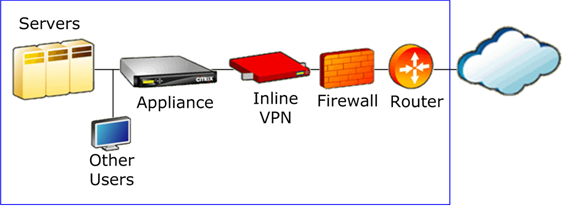
The following figure shows one option for accelerating one-arm VPNs. The appliance is on the server side of the VPN. All VPN traffic with a local destination is accelerated. VPN traffic with a remote destination is not accelerated. Non-VPN traffic can also be accelerated.
One-Arm VPN Acceleration, Option A
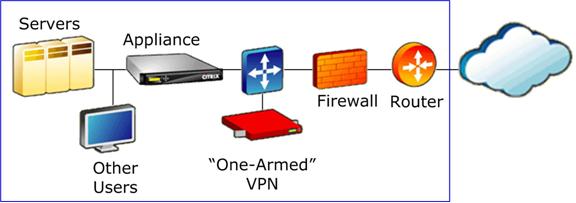
The following figure shows another option for accelerating one-arm VPNs. The appliance is on the server side of the VPN. All VPN traffic with a local destination is accelerated. VPN traffic with a remote destination is not accelerated. Non-VPN traffic can also be accelerated.
One-Arm VPN Acceleration, Option B
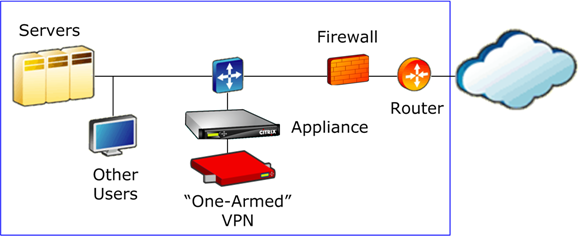
Important
For acceleration to be effective, the VPN must preserve TCP header options. Most VPNs do so.
Share
Share
In this article
This Preview product documentation is Cloud Software Group Confidential.
You agree to hold this documentation confidential pursuant to the terms of your Cloud Software Group Beta/Tech Preview Agreement.
The development, release and timing of any features or functionality described in the Preview documentation remains at our sole discretion and are subject to change without notice or consultation.
The documentation is for informational purposes only and is not a commitment, promise or legal obligation to deliver any material, code or functionality and should not be relied upon in making Cloud Software Group product purchase decisions.
If you do not agree, select I DO NOT AGREE to exit.