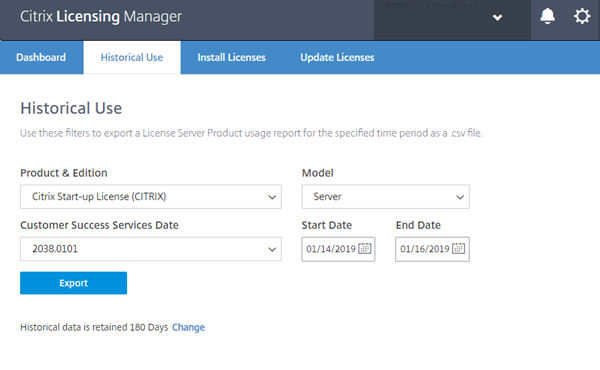
The Citrix Licensing Manager stores and exports historical usage reports from the License Server on which you’ve installed the tool. You can specify a date range for the historical usage data and export it to a CSV file. The CSV file provides daily usage information, including the number of licenses in overdraft.
You can also view and specify the amount of time to retain the data.
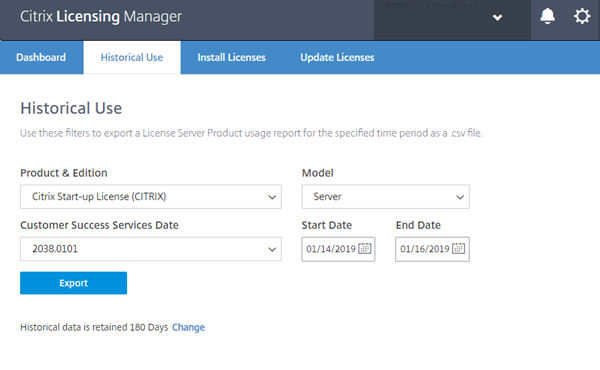
Log on to the Citrix Licensing Manager hosted on the License Server. Type this URL into a browser on a system having access to the License Server. Use your actual License Server host name.
http://License-Server-Hostname:8083/
If you have multiple Customer Success Services dates, you can choose All.
The default retention period is 180 days.