Set up a cluster of Citrix ADC instances
After provisioning Citrix ADC instances on one or more SDX appliances, you can create a cluster of Citrix ADC instances.
Citrix recommends that you perform the cluster configuration from the Management Service. When you perform the cluster configuration from a VPX instance, the Management Service learns about the configuration during auto-discovery every 30 minutes. In the worst case, the clustering information is not discovered for 30 minutes. While the cluster might work properly, some essential validation checks for cluster dependencies are missed. These checks are performed by the Management Service before configuring the cluster on ADC instances. Therefore, you must perform any cluster configuration from the Management Service.
Note:
- To set up a cluster, you must understand Citrix ADC clustering. For more information, see Clustering.
- For clusters that have Citrix ADC instances across SDX appliances, Citrix recommends that you use Citrix ADC instances from three SDX appliances. This configuration ensures that the cluster criteria of a minimum of (n/2 +1) nodes is always satisfied.
Figure 1. Cluster of SDX Citrix ADC instances
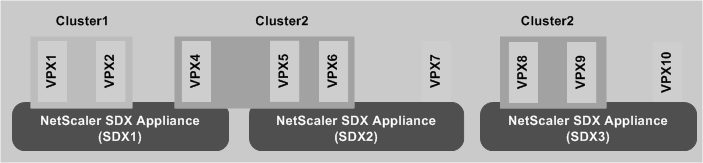
The preceding figure shows three SDX appliances, SDX1, SDX2, and SDX3, on the same subnet. The Citrix ADC instances on these appliances are used to form two clusters: Cluster1 and Cluster2.
- Cluster1 includes two instances on SDX1.
- Cluster2 includes one instance on SDX1, two instances on SDX2, and another two instances on SDX3.
Points to remember
- All nodes of a cluster must be of the same type. You cannot form a cluster of hardware and virtual appliances, nor a cluster of VPX Citrix ADC instances and SDX Citrix ADC instances.
- The Citrix ADC instances must be of the same version, which must be version 10.1 or later.
- The Citrix ADC instances must all have the same feature license.
- No configurations can be updated on individual Citrix ADC instances after they are added to the cluster. All changes must be performed through the cluster IP address.
- The Citrix ADC instances must all have the same resources (memory, CPU, interfaces, and so on).
Set up a cluster on an SDX appliance
-
Log on to the SDX appliance.
-
On the Configuration tab, navigate to Citrix ADC, and then click Clusters.
-
Create the cluster:
- Click Create Cluster.
- In the Create Cluster dialog box, set the parameters required for the cluster. For a description of a parameter, hover the mouse cursor over the corresponding field.
- Click Next to view the configuration summary.
-
Click Finish to create the cluster.
Note: When an ADC instance has L2 VLAN configured, and if that node is added to the cluster, then the
add vlancommand is saved with thesdxvlanparameter set to Yes. This parameter is an internal argument and is used to avoid loss of connectivity during SDX cluster formation.
-
Add nodes to the cluster:
- Click Add Node.
- In the Add Node dialog box, configure the parameters required for adding a cluster node. For a description of a parameter, hover the mouse cursor over the corresponding field.
- Click Next to view the configuration summary.
- Click Finish to add the node to the cluster.
- Repeat steps a through d to add another node to the cluster.
After creating the cluster, you must configure it by accessing it through the cluster IP address.
Note: To get an updated list of Citrix ADC clusters, each of which has at least one Citrix ADC instance of the SDX appliance, use the Rediscover option.
To add a Citrix ADC instance that exists on one SDX appliance to a cluster configured on another SDX appliance
- Log on to the SDX appliance from which you want to add the Citrix ADC instance.
- On the Configuration tab, navigate to Citrix ADC, and then click Clusters.
- Click Add Node.
-
In the Add Node dialog box, configure the parameters required for adding a cluster node. For a description of a parameter, hover the mouse cursor over the corresponding field.
Note: Make sure the values of the cluster IP address and cluster IP Password parameters are for the cluster to which you want to add the node.
- Click Next to view the configuration summary.
- Click Finish to add the node to the cluster.