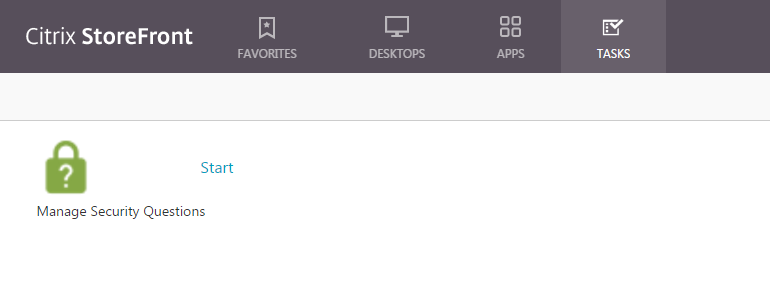Configure StoreFront™ to allow users to record answers to security questions
Configure StoreFront to allow users to enroll their answers to the security questions. When they’re enrolled, they can reset domain passwords and unlock domain accounts. For more information, see the StoreFront documentation.
- Configure StoreFront Internet Information Services (IIS) to HTTPS.
- Create a deployment in StoreFront.
-
In the right pane of the StoreFront management console, right-click the store and choose Manage Authentication Methods.
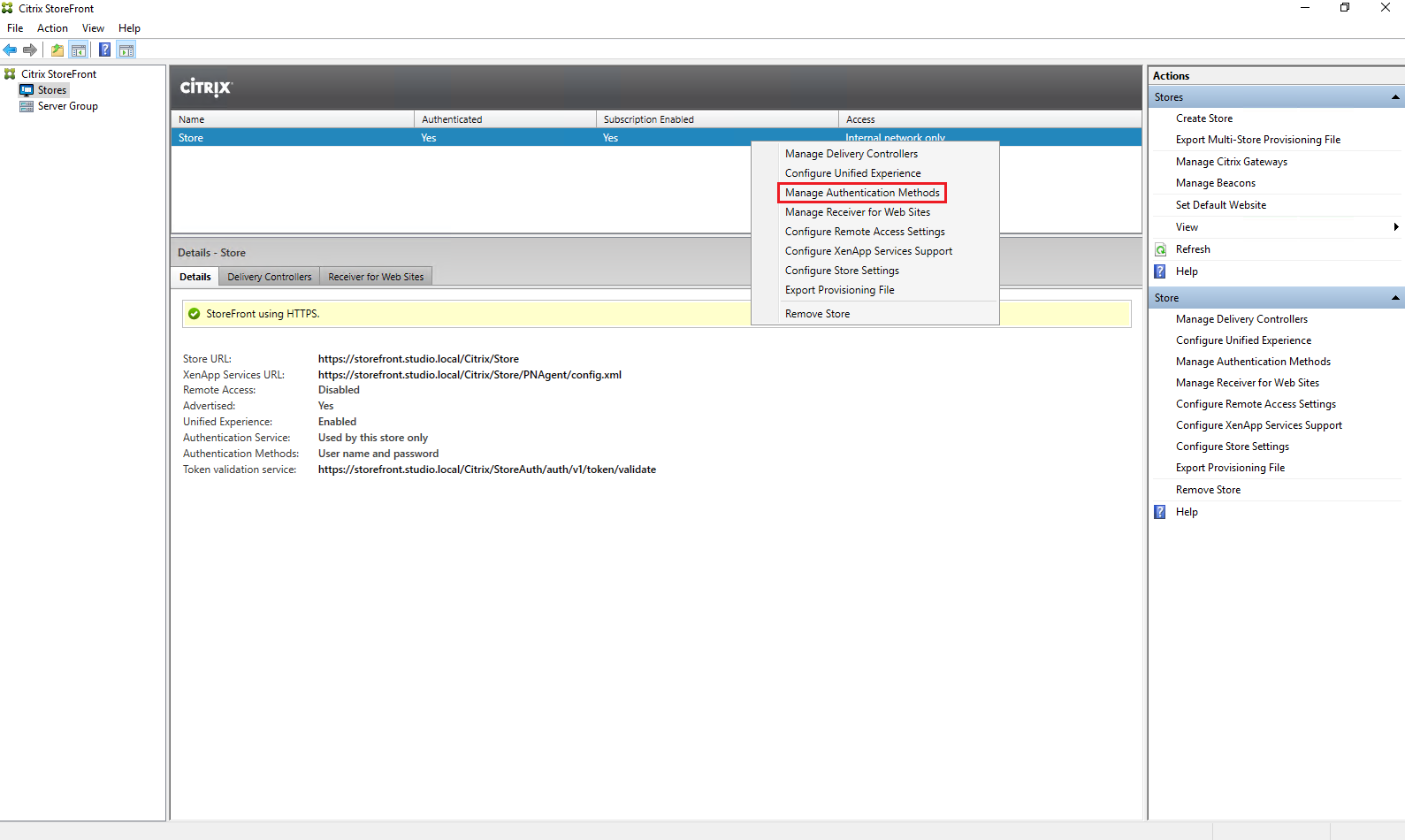
-
Choose Manage Password Options under settings of User name and password.
Note:
Self-Service Password Reset (SSPR) supports only the User name and password authentication method of StoreFront. It doesn’t support other methods such as domain pass-through.
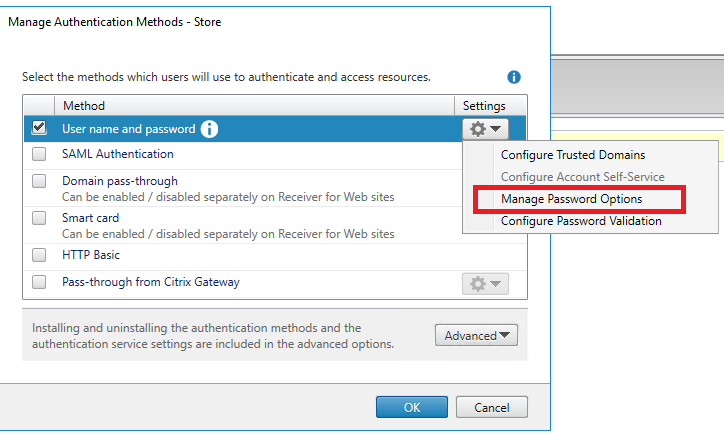
-
Choose when you want users to change passwords and click OK.
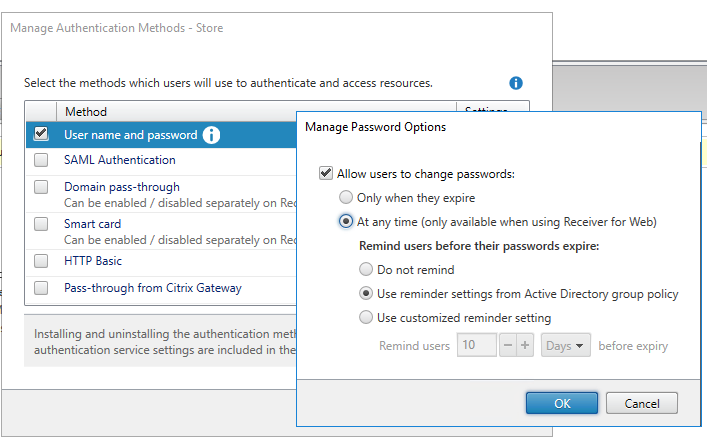
-
Choose Configure Account Self-Service under settings of User name and password.
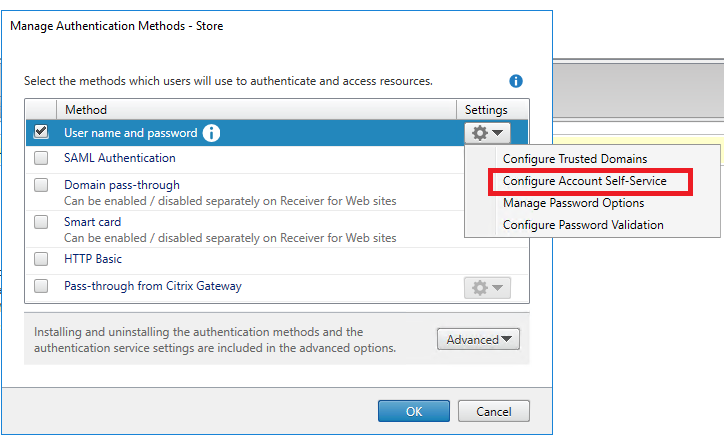
-
Choose Citrix SSPR to enable Account Self-Service.
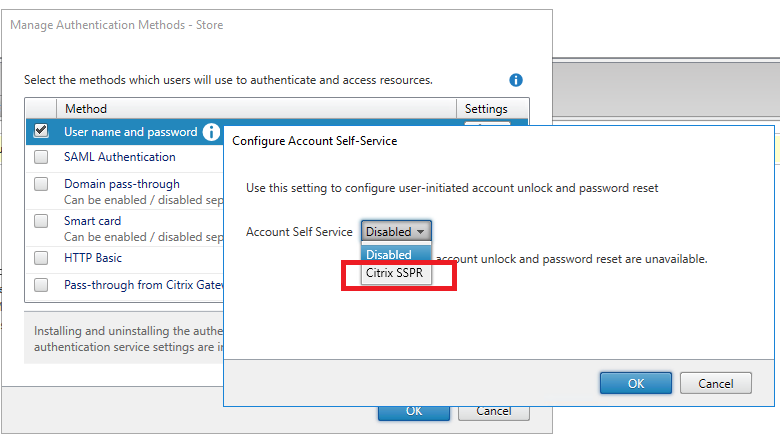
-
Click Configure, choose Enable password reset and Allow account unlock, and configure the SSPR Account Service URL (https://< FQDN of the SSPR server>/MPMService).
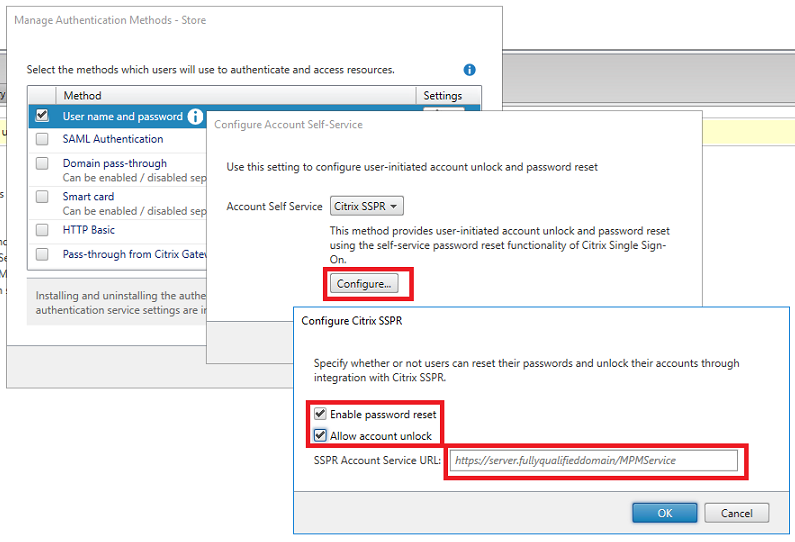
- Click OK to apply all the settings.
Note:
Configure the site to use a unified experience.
The next time the user logs on to Citrix Workspace™ app or Citrix Workspace app for Web, security enrollment is available. The user can click Start to specify answers to the security questions for future password resetting or account unlocking.