Configure Citrix Customer Experience Improvement Program (CEIP)
When you participate in the Citrix Customer Experience Improvement Program (CEIP), anonymous configuration and usage data is collected and sent to Citrix to help improve the product quality and performance. In addition, a copy of the anonymous data is sent to Google Analytics (GA) for fast and efficient analysis.
Settings
CEIP setting
By default, you automatically participate in CEIP when you install Session Recording. The first upload of data occurs approximately seven days after you install Session Recording. To unsubscribe from CEIP, do the following:
- Log on to the machine hosting the Session Recording Server.
- From the Start menu, choose Session Recording Server Properties.
- In Session Recording Server Properties, click the CEIP tab.
- Clear the Participate in the Customer Experience Improvement Program check box.
-
Restart the Citrix Session Recording Analytics Service to make the setting take effect.
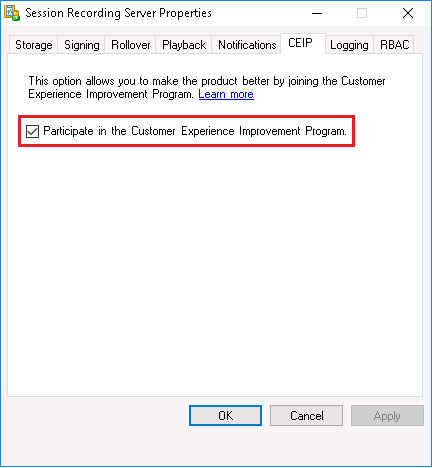
GA setting
When GA is enabled, the heartbeat data between GA and the Session Recording Server is collected every 5 hours.
Registry setting that enables or disables GA (default = 0):
Location: HKEY_LOCAL_MACHINE\SOFTWARE\Citrix\SmartAuditor\Server\
Name: CeipHeartBeatDisable
Value: 1 = disabled, 0 = enabled
When unspecified, GA is enabled.
To disable GA:
-
Log on to the machine hosting the Session Recording Server.
-
Open the Registry Editor.
-
Browse to HKEY_LOCAL_MACHINE\SOFTWARE\Citrix\SmartAuditor\Server\.
-
Add a registry value and name it CeipHeartBeatDisable.
-
Set the value data of CeipHeartBeatDisable to 1.
-
Restart the Citrix Session Recording Analytics Service to make the setting take effect.
Data collected from the Session Recording Server
The following table gives an example of the types of anonymous information collected. The data does not contain any details that identify you as a customer.
| Data Point | Key Name | Description |
|---|---|---|
| Machine GUID | machine_guid | Identifying the machine where the data originates. When GA is enabled, the heartbeat data is sent to GA regardless of whether CEIP is enabled. |
| Operating System version | OS_version | Text string denoting the machine’s operating system. When GA is enabled, the heartbeat data is sent to GA regardless of whether CEIP is enabled. |
| Session Recording Server version | SRS_version | Text string denoting the installed version of the Session Recording Server. When GA is enabled, the heartbeat data is sent to GA regardless of whether CEIP is enabled. |
| Number of application recordings | application-recording-number | Integer denoting the number of application recording files. The data is sent when both GA and CEIP are enabled. |
| Number of recordings | recording-number | Integer denoting the number of both application and desktop recording files. The data is sent when both GA and CEIP are enabled. |
| Number of dynamic recordings | dynamic-recording-number | Integer denoting the number of dynamically recorded files. The data is sent when both GA and CEIP are enabled. |
| Number of agents hosting recorded sessions | recorded-agent-number | Integer denoting the number of VDAs hosting recorded sessions. The data is sent when both GA and CEIP are enabled. |
| Number of agents hosting recorded sessions containing logged events | event-logging-enabled-agent-number | Integer denoting the number of VDAs hosting recorded sessions that contain logged events. The data is sent when both GA and CEIP are enabled. |
| Number of recordings containing logged events | event-logging-recording-number | Integer denoting the number of recording files that contain logged events. The data is sent when both GA and CEIP are enabled. |
| Administrator logging enablement | admin-logging-status | Digit indicating the enablement of administrator logging. “1” means enabled. “0” means disabled. The data is sent when both GA and CEIP are enabled. |
| Number of logged events | collected-events-number | Integer denoting the number of logged events. The data is sent when both GA and CEIP are enabled. |
| Number of custom policies | customized-policies-number | Integer denoting the number of custom session recording and event logging policies. The data is sent when both GA and CEIP are enabled. |
| Load balancing enablement | load-balancing-status | Digit indicating the enablement of load balancing. “1” means enabled. “0” means disabled. The data is sent when both GA and CEIP are enabled. |
| Recording viewing policy enablement | rbac-status | Digit indicating the enablement of recording viewing policies. “1” means enabled. “0” means disabled. The data is sent when both GA and CEIP are enabled. |