订户感知的流量定向
流量引导将订户流量从一个点引导到另一个点。当订阅者连接到网络时,数据包网关将 IP 地址与订阅者关联并将数据包转发到 NetScaler 设备。设备通过 Gx 接口与 PCRF 服务器通信以获取策略信息。根据策略信息,设备会执行以下操作之一:
- 将数据包转发到另一组服务(如下图所示)。
- 丢弃数据包。
- 如果在设备上配置了 LSN,则仅执行大规模 NAT (LSN)。
下图所示的值是在图后的 CLI 过程中配置的。NetScaler 设备上的内容交换虚拟服务器根据定义的规则将请求定向到增值服务或跳过这些服务,然后在执行 LSN 后将数据包发送到互联网。
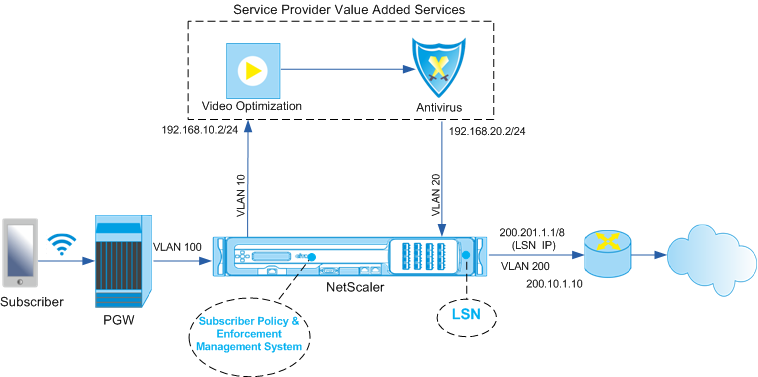
使用 CLI 为上述部署配置流量引导
添加设备的子网 IP (SNIP) 地址。
示例:
add ns ip 192.168.10.1 255.255.255.0 -type snip
add ns ip 192.168.20.1 255.255.255.0 -type snip
add ns ip 100.100.100.1 255.0.0.0 -type snip
add ns ip 200.200.200.1 255.0.0.0 -type snip
add ns ip 100.1.1.1 255.0.0.0 -type snip
add ns ip 200.201.1.1 255.0.0.0 -type snip
<!--NeedCopy-->
添加 VLAN。VLAN 帮助设备识别流量的来源。将 VLAN 绑定到接口和子网 IP 地址。
示例:
add vlan 10
add vlan 20
add vlan 100
add vlan 200
bind vlan 10 -ifnum 1/4 -tagged -IPAddress 192.168.10.1 255.255.255.0
bind vlan 20 -ifnum 1/4 -tagged -IPAddress 192.168.20.1 255.255.255.0
bind vlan 100 -ifnum 1/2 -tagged -IPAddress 100.1.1.1 255.0.0.0
bind vlan 200 -ifnum 1/3 -tagged -IPAddress 200.1.1.1 255.0.0.0
<!--NeedCopy-->
指定订户流量到达设备的 VLAN。指定服务路径 AVP,告知设备在订阅者会话中在何处查找服务路径名。对于主要 PCEF 功能,请将接口类型指定为 RadiusAndGx。
示例:
set ns param -servicePathIngressVLAN 100
set subscriber gxinterface -servicepathAVP 1001 1005 -servicepathVendorid 10415
set subscriber param -interfaceType RadiusAndGx
<!--NeedCopy-->
配置 Diameter 类型的服务和虚拟服务器,并将该服务绑定到虚拟服务器。然后,指定 PCRF 领域和订阅者 Gx 接口参数。要获得主要的 PCEF 功能,请配置 RADIUS 侦听器服务和 RADIUS 接口。
示例:
add service sd1 10.102.232.200 DIAMETER 3868
add lb vserver vdiam DIAMETER 0.0.0.0 0 -persistenceType DIAMETER -persistAVPno 263
bind lb vserver vdiam sd1
set ns diameter -identity netscaler.sc1.net -realm pcrf1.net
set subscriber gxInterface -vServer vdiam -pcrfRealm pcrf1.net -holdOnSubscriberAbsence YES -idleTTL 1200 -negativeTTL 120
add service srad1 10.102.232.236 RADIUSListener 1813
set subscriber radiusInterface -listeningService srad1
<!--NeedCopy-->
添加服务功能以将 VAS 与入口 VLAN 关联。添加服务路径来定义链,即指定数据包必须发送到的 VAS 以及数据包必须按哪个顺序发送到该 VAS。服务路径名通常由 PCRF 发送。但是,如果满足以下任何条件,则默认订阅者配置文件 (*) 的服务路径适用:
- PCRF 没有订阅者信息。
- 订阅者信息不包括此 AVP。
- 设备无法查询 PCRF。例如,代表 PCRF 的服务已关闭。
包含此名称的服务路径 AVP 必须已配置为全局配置的一部分。将服务函数绑定到服务路径。服务索引指定 VAS 添加到链中的顺序。最高数字 (255) 表示链的开始。
示例:
add ns servicefunction SF1 -ingressVLAN 20
add ns servicepath pol1
bind ns servicepath pol1 -servicefunction SF1 -index 255
add subscriber profile * -subscriberrules default_path
<!--NeedCopy-->
添加 LSN 配置。也就是说,定义 NAT 池并确定设备必须为哪些客户机执行 LSN。
add lsn pool pool1
bind lsn pool pool1 200.201.1.1
add lsn client client1
bind lsn client client1 -network 100.0.0.0 -netmask 255.0.0.0
add lsn group group1 -clientname client1
bind lsn group group1 -poolname pool1
<!--NeedCopy-->
默认情况下,设备执行 LSN。要覆盖 LSN,必须创建一个启用 overrideLSN 参数的网络配置文件,并将此配置文件绑定到为增值服务 (vASS) 配置的所有负载平衡虚拟服务器。
示例:
add netprofile np1
set netprofile np1 -overrideLsn ENABLED
set lb vserver vs1 -netprofile np1
<!--NeedCopy-->
在设备上配置 VAS。这包括创建服务和虚拟服务器,然后将服务绑定到虚拟服务器。
add service vas1 192.168.10.2 ANY 80 -usip YES
add service sint 200.10.1.10 ANY 80 -usip YES
add lb vserver vs1 ANY -m MAC -l2Conn ON
add lb vserver vint ANY -m MAC -l2Conn ON
bind lb vserver vs1 vas1
bind lb vserver vint sint
<!--NeedCopy-->
添加内容切换 (CS) 配置。这包括虚拟服务器、策略及其相关操作。流量到达 CS 虚拟服务器,然后被重定向到相应的负载平衡虚拟服务器。定义将虚拟服务器与服务功能关联的表达式。
示例:
add cs vserver cs1 ANY * 80 -l2Conn ON
add cs action csact1 -targetLBVserver vs1
add cs action csactint -targetLBVserver vint
add cs policy cspol1 -rule SUBSCRIBER.SERVICEPATH.IS_NEXT("SF1") && SYS.VSERVER("vs1").STATE.EQ(UP)" -action csact1
bind cs vserver cs1 -policyName cspol1 -priority 110
bind cs vserver cs1 -lbvserver vint
<!--NeedCopy-->
使用 GUI 在设备上配置流量引导
- 导航到 系统 > 网络 > IP ,然后添加子网 IP 地址。
- 导航到系统 > 网络 > VLAN 并添加 VLAN,将 VLAN 绑定到接口和子网 IP 地址。
- 导航到 流量管理 > 服务链接 > 配置服务路径入口 VLAN 并指定入口 VLAN 。
- 导航到“流量管理”>“订阅者”>“参数”>“配置订阅者参数”,然后指定以下内容:
- 接口类型:指定 RadiusAndGx。
- 配置 diameter 虚拟服务器、PCRF 领域和订阅者 GX 接口参数。
- 指定 RADIUS 接口参数。
- 导航到“流量管理”>“服务链接”>“服务功能”,然后添加服务功能,将增值服务与入口 VLAN 关联。
- 导航到 系统 > 网络 > 大规模 NAT。单击“池”,然后添加一个池。单击“客户端”,然后添加客户端。单击“组”,添加组并指定客户端。编辑该组并将该池绑定到该组。
- 导航到“系统”>“网络”>“网络配置文件”,然后添加网络配置文件。选择“覆盖 LSN”。或者,导航到“系统”>“网络”>“设置”>“配置第 3 层参数”,然后确认未选择“覆盖 LSN”。
- 导航到 流量管理 > 负载平衡 > 虚拟服务器 ,然后在设备上配置虚拟服务器和增值服务。将服务和网络配置文件绑定到虚拟服务器。
- 导航到“流量管理”>“内容交换”>“虚拟服务器”,然后配置虚拟服务器、策略和操作。指定目标负载平衡虚拟服务器。
使用 GUI 在设备上配置服务链
- 导航到 系统 > 网络 > IP ,然后添加子网 IP 地址。
- 导航到系统 > 网络 > VLAN 并添加 VLAN,将 VLAN 绑定到接口和子网 IP 地址。
- 导航到 流量管理 > 服务链接 > 配置服务路径入口 VLAN 并指定入口 VLAN 。
- 导航到“流量管理”>“订阅者”>“参数”>“配置订阅者参数”,然后指定以下内容:
- 接口类型:指定 RadiusAndGx。
- 配置 diameter 虚拟服务器、PCRF 领域和订阅者 GX 接口参数。
- 指定 RADIUS 接口参数。
- 导航到“流量管理”>“服务链接”>“服务功能”,然后添加服务功能,将增值服务与入口 VLAN 关联。
- 导航到 系统 > 网络 > 大规模 NAT。单击“池”,然后添加一个池。单击“客户端”,然后添加客户端。单击“组”,添加组并指定客户端。编辑该组并将该池绑定到该组。
- 导航到“系统”>“网络”>“网络配置文件”,然后添加网络配置文件。选择“覆盖 LSN”。或者,导航到“系统”>“网络”>“设置”>“配置第 3 层参数”,然后确认未选择“覆盖 LSN”。
- 导航到 流量管理 > 负载平衡 > 虚拟服务器 ,然后在设备上配置虚拟服务器和增值服务。将服务和网络配置文件绑定到虚拟服务器。
- 导航到“流量管理”>“内容交换”>“虚拟服务器”,然后配置虚拟服务器、策略和操作。指定目标负载平衡虚拟服务器。