使用带有路由协议的 Cisco Nexus 7000 交换机配置群集 ECMP
通过群集设置 ECMP,NetScaler 设备能够通过路由协议处理流量。ECMP 机制有助于通过所有活动群集节点通告虚拟服务器 IP 地址。
要使用 ECMP,必须先在群集 IP 地址上启用 BGP 协议。将接口和发现 IP 地址(启用动态路由)绑定到 VLAN。配置选定的路由协议,并使用 VTYSH 外壳在 zebOS 上重新分配内核路由。
用例:使用带有路由协议的 Cisco Nexus 7000 交换机对 ECMP 进行群集
以使用 Cisco Nexus 7000 交换机的群集部署为例:
- 两台 NetScaler 设备(节点 1 和节点 2)连接到 Nexus 交换机(上游)。
- 两台Cisco Nexus 7000 交换机。
- 客户端和服务器(通过 Nexus 交换机吸取 HTTP 流量)。在客户端启用热备用路由器协议 (HSRP)。
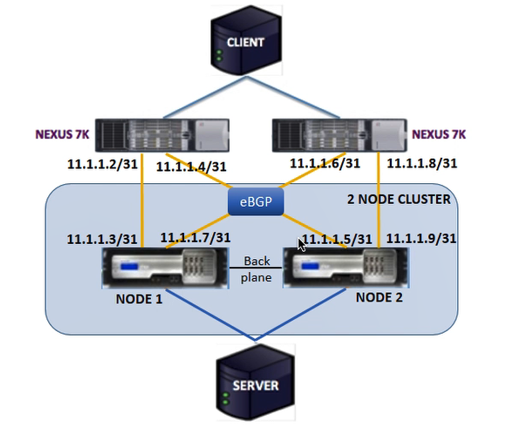
必备条件
在 NetScaler 设备上配置群集节点之前,请考虑以下几点。
- 所有设备必须具有相同的平台类型。
- 必须在群集节点上启用边界网关协议 (BGP)。
在 NetScaler 设备上使用 CLI 进行配置
-
登录到设备(例如,NSIP 地址为 1.1.1.1 的设备)
-
添加群集节点。
add cluster node 0 1.1.1.2 –state ACTIVE –backplane 0/10/8 -
添加群集 IP 地址
add ns ip 1.1.1.10 255.255.255.254 –type clip -
保存配置
save ns config -
热重启设备
reboot -warm -
使用剪辑添加节点 1
add cluster node 1 2.2.2.2 –state ACTIVE –backplane 1/10/8 -
将节点加入群集
join cluster –clip 1.1.1.10 –password nsroot -
在 CLIP 上执行以下配置
-
enable ns feature bgp ospf DYNAMICROUTING -
add ns ip 11.1.1.3 255.255.255.254 –dynamicRouting ENABLED –ownerNode 0 -
add ns ip 11.1.1.7 255.255.255.254 –dynamicRouting ENABLED –ownerNode 0 -
add ns ip 11.1.1.5 255.255.255.254 –dynamicRouting ENABLED –ownerNode 1 -
add ns ip 11.1.1.9 255.255.255.254 –dynamicRouting ENABLED –ownerNode 1
-
在 Cisco Nexus 路由器(11.1.1.2/31 和 11.1.1.4/31)上,必须使用命令行执行以下配置:
feature ospffeature bgpfeature interface-vlan-
feature hsrp> interface vlan100 no shutdown ip address 50.1.1.1/8 hsrp 50 ip 50.50.50.50 > interface Ethernet 4/15 ip address 11.1.1.2/31 no shutdown > interface Ethernet 4/19 ip address 11.1.1.4/31 no shutdown > interface Ethernet 4/22 switchport switchport access vlan 100
在 Cisco Nexus 路由器(11.1.1.6/31 和 11.1.1.8/31)上,必须使用命令行执行以下配置:
feature ospffeature bgpfeature interface-vlan-
feature hsrp> interface vlan100 no shutdown no ip redirects ip address 50.1.1.2/8 hsrp 50 ip 50.50.50.50 > interface Ethernet 4/13 ip address 11.1.1.6/31 no shutdown > interface Ethernet 4/15 ip address 11.1.1.8/31 no shutdown > interface Ethernet 4/22 switchport switchport access vlan 100
对于 BGP 协议,您必须在 NetScaler 设备的 CLIP 上执行以下配置:
> vtysh
ns# router bgp 1
redistribute kernel
owner-node 0
neighbor 11.1.1.2 remote-as 2
neighbor 11.1.1.2 as-origination-interval 1
neighbor 11.1.1.2 advertisement-interval 0
neighbor 11.1.1.6 remote-as 2
neighbor 11.1.1.6 as-origination-interval 1
neighbor 11.1.1.6 advertisement-interval 0
owner-node 1
neighbor 11.1.1.4 remote-as 2
neighbor 11.1.1.4 as-origination-interval 1
neighbor 11.1.1.4 advertisement-interval 0
neighbor 11.1.1.8 remote-as 2
neighbor 11.1.1.8 as-origination-interval 1
neighbor 11.1.1.8 advertisement-interval 0
exit-owner-node
在 Cisco Nexus 路由器上执行以下配置(11.1.1.3 和 11.1.1.5)
> ip access-list acl1
10 permit ip 50.0.0.0/8 any
route-map test permit
match ip address acl1
router bgp 2
address-family ipv4 unicast
redistribute direct route-map test
maximum-paths 2
neighbor 11.1.1.3 remote-as 1
address-family ipv4 unicast
neighbor 11.1.1.5 remote-as 1
address-family ipv4 unicast
在 Cisco Nexus 路由器上执行以下配置(11.1.1.7 和 11.1.1.9)
> ip access-list acl1
10 permit ip 50.0.0.0/8 any
route-map test permit 1
match ip address acl1
router bgp 2
address-family ipv4 unicast
redistribute direct route-map test
maximum-paths 2
neighbor 11.1.1.7 remote-as 1
address-family ipv4 unicast
neighbor 11.1.1.9 remote-as 1
address-family ipv4 unicast
对于 OSPF 协议,必须在 NetScaler 设备的 CLIP 上执行以下配置:
> vtysh
ns# router osfp 1
redistribute kernel
owner-node 0
network 15.1.1.2/31 area 0
network 15.1.1.6/31 area 0
exit-owner-node
owner-node 1
network 15.1.1.4/31 area 0
network 15.1.1.8/31 area 0
exit-owner-node
route-map map2 permit 1
set metric 10
在 Cisco Nexus 路由器(11.1.1.2/31 和 11.1.1.4/31)上,必须使用命令行执行以下配置:
> route-map- map2 permit 1
set metric 10
interface Ethernet4/15
ip address 15.1.1.2/31
ip router ospf 1 area 0.0.0.0
no shutdown
interface Ethernet4/19
ip address 15.1.1.4/31
ip router ospf 1 area 0.0.0.0
no shutdown
router ospf 1
router-id 1.1.1.1
redistribute direct route-map map2
在 Cisco Nexus 路由器(11.1.1.7/31 和 11.1.1.9/31)上,必须使用命令行执行以下配置:
> route-map- map2 permit 1
set metric 10
interface Ethernet4/13
ip address 15.1.1.6/31
ip router ospf 1 area 0.0.0.0
no shutdown
interface Ethernet4/15
ip address 15.1.1.8/31
ip router ospf 1 area 0.0.0.0
no shutdown
router ospf 1
router-id 1.1.1.2
redistribute direct route-map map2