-
-
-
Überwachung und Fehlerbehebung
This content has been machine translated dynamically.
Dieser Inhalt ist eine maschinelle Übersetzung, die dynamisch erstellt wurde. (Haftungsausschluss)
Cet article a été traduit automatiquement de manière dynamique. (Clause de non responsabilité)
Este artículo lo ha traducido una máquina de forma dinámica. (Aviso legal)
此内容已经过机器动态翻译。 放弃
このコンテンツは動的に機械翻訳されています。免責事項
이 콘텐츠는 동적으로 기계 번역되었습니다. 책임 부인
Este texto foi traduzido automaticamente. (Aviso legal)
Questo contenuto è stato tradotto dinamicamente con traduzione automatica.(Esclusione di responsabilità))
This article has been machine translated.
Dieser Artikel wurde maschinell übersetzt. (Haftungsausschluss)
Ce article a été traduit automatiquement. (Clause de non responsabilité)
Este artículo ha sido traducido automáticamente. (Aviso legal)
この記事は機械翻訳されています.免責事項
이 기사는 기계 번역되었습니다.책임 부인
Este artigo foi traduzido automaticamente.(Aviso legal)
这篇文章已经过机器翻译.放弃
Questo articolo è stato tradotto automaticamente.(Esclusione di responsabilità))
Translation failed!
Upgradepfad
Die folgende Tabelle enthält Details zu allen Citrix SD-WAN -Softwareversionen, auf die Sie aktualisieren können, aus den vorherigen Versionen.
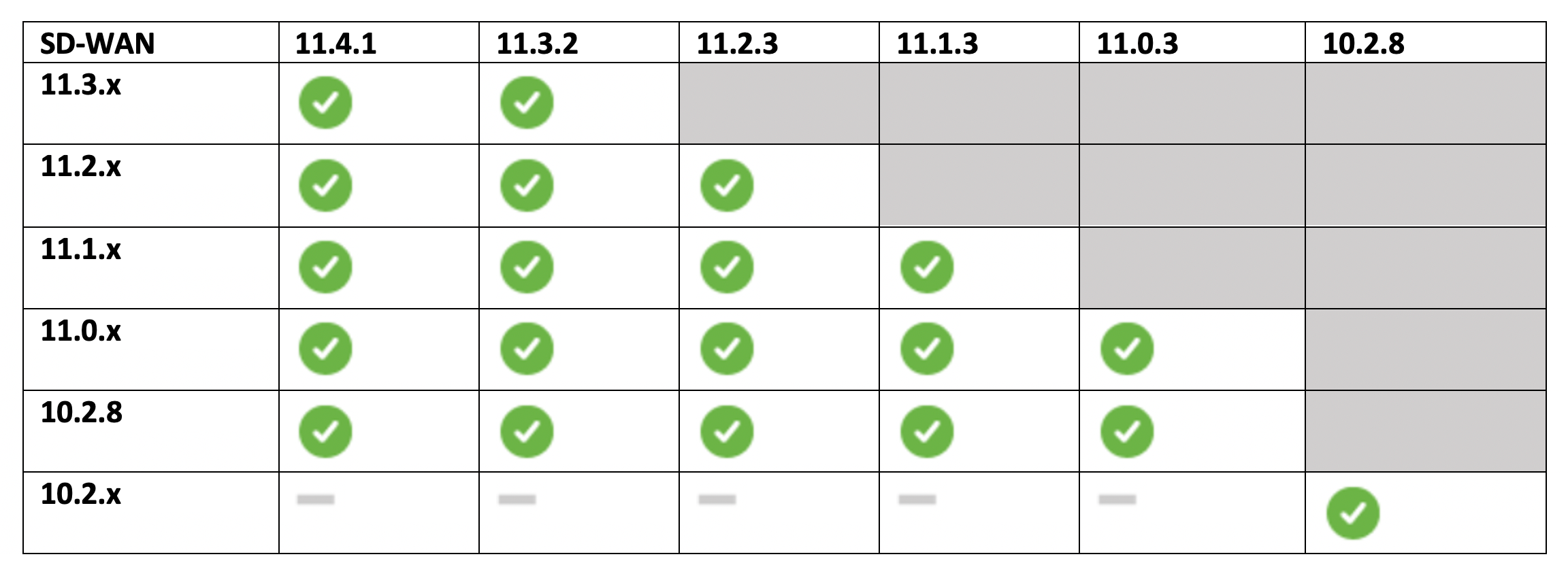
Die Informationen zu den Upgradepfaden sind auch im Citrix Upgrade Guide verfügbar.
Hinweis
- Kunden, die ein Upgrade von Citrix SD-WAN Version 9.3.x durchführen, wird empfohlen, vor dem Upgrade auf eine Hauptversion auf 10.2.8 zu aktualisieren.
- Stellen Sie beim Durchführen eines Software-Upgrades sicher, dass das Staging für alle verbundenen Sites abgeschlossen ist, bevor Sie es aktivieren. Wenn die Aktivierung vor Abschluss des Stagingvorgangs durch Aktivieren von Unvollständig ignorieren erfolgt, wird der virtuelle Pfad möglicherweise nicht mit MCN für die Sites angezeigt, zu denen das Staging noch läuft. Um das Netzwerk wiederherzustellen, ist es erforderlich, das lokale Änderungsmanagement für diese Sites manuell durchzuführen.
- Ab Citrix SD-WAN Version 11.0.0 wird das zugrunde liegende Betriebssystem/Kernel für die SD-WAN-Software auf eine neuere Version aktualisiert. Es erfordert einen automatischen Neustart, der während des Upgradevorgangs durchgeführt wird. Infolgedessen wird die erwartete Zeit für das Upgrade jeder Appliance um ca. 100 Sekunden erhöht. Darüber hinaus wird durch die Einbeziehung des neuen Betriebssystems die Größe des Upgrade-Pakets, das auf jede Zweigeinheit übertragen wird, um ca. 90 MB erhöht.
Teilen
Teilen
In diesem Artikel
This Preview product documentation is Cloud Software Group Confidential.
You agree to hold this documentation confidential pursuant to the terms of your Cloud Software Group Beta/Tech Preview Agreement.
The development, release and timing of any features or functionality described in the Preview documentation remains at our sole discretion and are subject to change without notice or consultation.
The documentation is for informational purposes only and is not a commitment, promise or legal obligation to deliver any material, code or functionality and should not be relied upon in making Cloud Software Group product purchase decisions.
If you do not agree, select I DO NOT AGREE to exit.