FAQs
Data source
What is a data source?
Data sources are Citrix services and products that send data to Citrix Analytics.
Learn more: Data Source
How do I add a data source?
After you log on to Citrix Analytics, on the Welcome screen, select Get Started to add a data source to Citrix Analytics. Alternatively, you can also add a data source by navigating to Settings > Data Sources.
Citrix ADM agent
What are the minimum resource requirements to install an agent on a hypervisor on-premises?
8 GB RAM, 4 Virtual CPU, 120 GB Storage, 1 Virtual Network Interfaces, 1 Gbps Throughput
Do I need to assign an additional disk to Citrix ADM agent while provisioning?
No, you do not have to add an additional disk. The agent is used only as an intermediary between Citrix Analytics and the instances in your enterprise data center. It does not store inventory or analytics data that would require an additional disk.
What are the default credentials to log on to an agent?
The default credentials to log on to the agent is nsrecover/nsroot. This logs you on to the shell prompt of the agent.
How do I change the network settings of an agent if I have entered an incorrect value?
Log on to the agent console on your hypervisor and access the shell prompt by using the credentials nsrecover/nsroot, and then run the command networkconfig.
Why do I need a service URL and an activation code?
The agent uses the service URL to locate the service and the activation code to register the agent with the service.
How can I reenter service URL if I have typed it incorrectly in the agent console?
Log on to the shell prompt of the agent by using the credentials nsrecover/nsroot, and then type: deployment_type.py. This script lets you reenter the Service URL and activation code.
How do I get a new activation code?
You can get a new activation code from Citrix ADM service. Log on to Citrix ADM service and navigate to Networks > Agents. On the Agents page, from the Select Action list, select Generate Activation Code.
Can I reuse my activation code with multiple agents?
No, you cannot.
How many Citrix ADM agents do I need to install?
The number of agents depends on the number of managed instances in a data center and the total throughput. Citrix recommends that you install at least one agent for every data center.
How do I install multiple Citrix ADM agents?
On the Data Sources page, click the plus (+) sign next to Citrix Gateway and follow the instructions to install another agent.
Alternatively, you can access the Citrix ADM GUI and navigate to Networks > Agents and click Set Up Agent to install multiple agents.
Can I install two agents in a high availability setup?
No, you cannot.
What do I do if my agent registration fails?
-
Make sure that your agent has access to the Internet (configure DNS).
-
Make sure you have copied the activation code correctly.
-
Make sure you have entered the service URL correctly.
-
Make sure you have the required ports open.
Registration is successful, but how do I know if the agent is running fine?
You can do the following to check if the agent is running fine:
-
After the agent is successfully registered, access Citrix ADM and navigate to Networks > Agents. You can view the discovered agents on this page. If the agent is running fine, the status is indicated by a green icon. If it is not running, the state is indicated by a red icon.
-
Log on to the agent’s shell prompt and run the following commands:
ps -ax | grep masandps -ax | grep ulfd. Ensure that the following processes are running.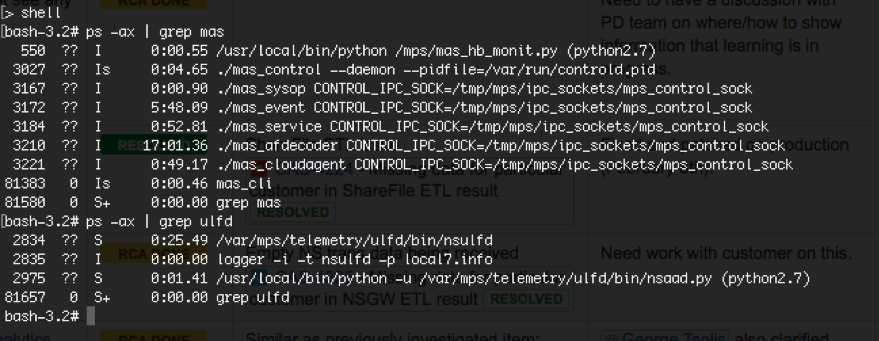
-
If any of the processes is not running, run the command masd restart. This might take some time to start all the daemons (1 minute or so).
-
Make sure
agent.confis created in/mpsconfigafter successful registration of agent.
Onboarding Citrix Gateway instances
Citrix Gateway Instances are added to Citrix Analytics, but how do I know if Analytics is enabled on the Agent?
You can verify if analytics is enabled on the agent using the agent’s shell prompt. If analytics is successfully enabled on the agent, the turnOnEvent parameter would be set to Y in the /mpsconfig/telemetry_cloud.conf file.
Log on to the agent’s shell prompt and run the following command: cat /mpsconfig/telemetry_cloud.conf and verify the value of the turnOnEvent parameter.
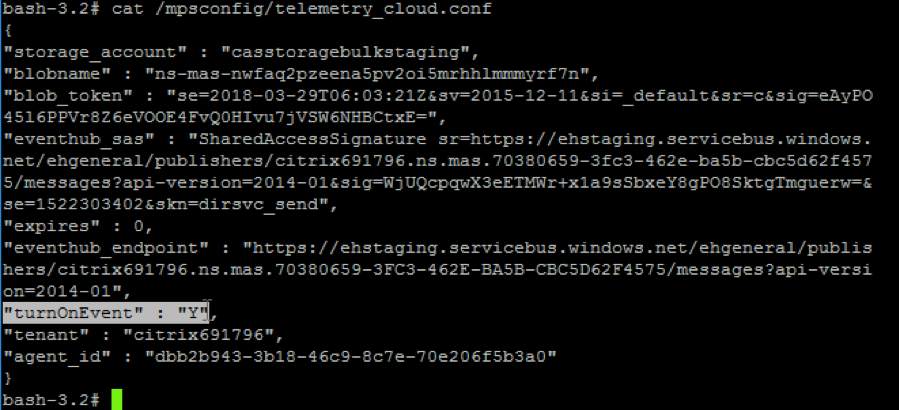
I accidentally closed the Citrix Gateway onboarding wizard. Do I have to start my configuration from the beginning?
No. Citrix Analytics saves the progress and displays the incomplete configuration as a tile in the Data Sources > Settings page. Click Continue setup to complete the configuration.
Onboarding Virtual Apps and Desktops Site
How do I turn data processing off?
If you want to temporarily disable data processing from your Site to Citrix Analytics, simply click the Site card and then click Turn off data processing.
When I add my Site to Workspace and click “Test STA,” the test fails. What do I do?
There might be a connectivity issue between your Citrix Gateway and Cloud Connectors. To troubleshoot, see CTX232517 in the Citrix Support Knowledge Center.
Where can I get help with Citrix Analytics?
You can ask questions and connect with Citrix Analytics experts in the Citrix Analytics Discussion Forum at https://discussions.citrix.com/forum/1710-citrix-analytics/.
To participate in the forum, you must sign in with your Citrix ID.
Access assurance – Geolocation
How are geolocation details derived by Analytics?
Citrix Analytics uses the IP address of the device from where the workspace client is launched. Citrix Analytics leverages a third party IP geolocation data provider to derive a user’s location from their IP address. When you perform a session logon, it resolves your location (IPv4 address) to a country or city, and the mapping is updated periodically. Organizations can use these locations defined by countries to monitor access patterns from where they don’t do business.
What is the accuracy level of deriving a user’s location?
Citrix Analytics leverages a third party IP geolocation data provider to derive a user’s location from their IP address. GeoIP services are able to resolve to the right city or location most of the time, but GeoIP look-ups are never completely accurate. Sometimes the location shown for a user might be different from their precise location of access.
Based on IP GeoPoint documentation, the coverage level is about 99.99% of allocated IP addresses worldwide (IPv4 routable IP addresses). In terms of location accuracy, it accompanies each of the essential location fields (country, state, city, postal code) with a Confidence Factor.
In which cases are the determination of location inaccurate?
The accuracy of geolocation data depends on how the device connects to the internet. A device can connect to the internet through:
- Mobile gateways
- VPN or hosting facility
- Regional or international proxies/anonymizer server
In such cases, geolocation data is not accurate regardless of using the IP geolocation provider software.
What is the supported Citrix Workspace™ app versions?
There are minimum versions of Citrix Workspace app required for the operating system to send the IP address attribute to Citrix Analytics for Security. Refer the matrix table or Locations identified as not available for more details.
In which cases do we not receive the geological details?
To view the geolocation details, refer Locations identified as not available section for details.
What Geolocation service does Citrix Analytics use to report a user’s location? How to report a wrong location for an IP?
Citrix Analytics uses Neustar file-based geolocation services to provide geolocation data for incoming accesses. It has a public facing IP correction page which can be used to self-submit a correction request. Once a correction request is submitted, the request is reviewed by Neustar for accuracy and processed.
The GeoIP provider helps to show as accurate information as possible. Unfortunately, there might be cases where the GeoIP data is inaccurate due to the innate nature of GeoIP.