-
-
-
Configure multicast groups
-
-
This content has been machine translated dynamically.
Dieser Inhalt ist eine maschinelle Übersetzung, die dynamisch erstellt wurde. (Haftungsausschluss)
Cet article a été traduit automatiquement de manière dynamique. (Clause de non responsabilité)
Este artículo lo ha traducido una máquina de forma dinámica. (Aviso legal)
此内容已经过机器动态翻译。 放弃
このコンテンツは動的に機械翻訳されています。免責事項
이 콘텐츠는 동적으로 기계 번역되었습니다. 책임 부인
Este texto foi traduzido automaticamente. (Aviso legal)
Questo contenuto è stato tradotto dinamicamente con traduzione automatica.(Esclusione di responsabilità))
This article has been machine translated.
Dieser Artikel wurde maschinell übersetzt. (Haftungsausschluss)
Ce article a été traduit automatiquement. (Clause de non responsabilité)
Este artículo ha sido traducido automáticamente. (Aviso legal)
この記事は機械翻訳されています.免責事項
이 기사는 기계 번역되었습니다.책임 부인
Este artigo foi traduzido automaticamente.(Aviso legal)
这篇文章已经过机器翻译.放弃
Questo articolo è stato tradotto automaticamente.(Esclusione di responsabilità))
Translation failed!
Multicast routing
Multicast routing enables efficient distribution of one-to-many traffic. A multicast source, sends multicast traffic in a single stream to a multicast group. The multicast group contains receivers such as hosts and adjacent routers that use the IGMP protocol for multicast communication. Voice over IP, Video on demand, IP television, and Video conferencing are some of the common technologies that use multicast routing. When you enable multicast routing on the Citrix SD-WAN appliance, the appliance acts as a multicast router.
Source specific multicast
Multicast protocols typically allow multicast receivers to receive multicast traffic from any source. With source specific multicast (SSM), you can specify the source from which the receivers receive the multicast traffic. It ensures that the receivers are not open listeners to every source that is sending multicast streams but rather listen to a particular multicast source. SSM reduces the cost of resources used in consuming traffic from every possible source and also provides a layer of security by ensuring that the receivers receive traffic from a known sender.
The following topology shows two multicast receivers at a branch site and a multicast server (172.9.9.2) at the Data Center. The multicast server streams traffic over a particular group (232.1.1.1), the receivers join the group. Any traffic streamed on the multicast group is relayed to all the receivers that joined the group.
Note
For SSM to work, the multicast group IP must fall within the range 232.0.0.0/8.
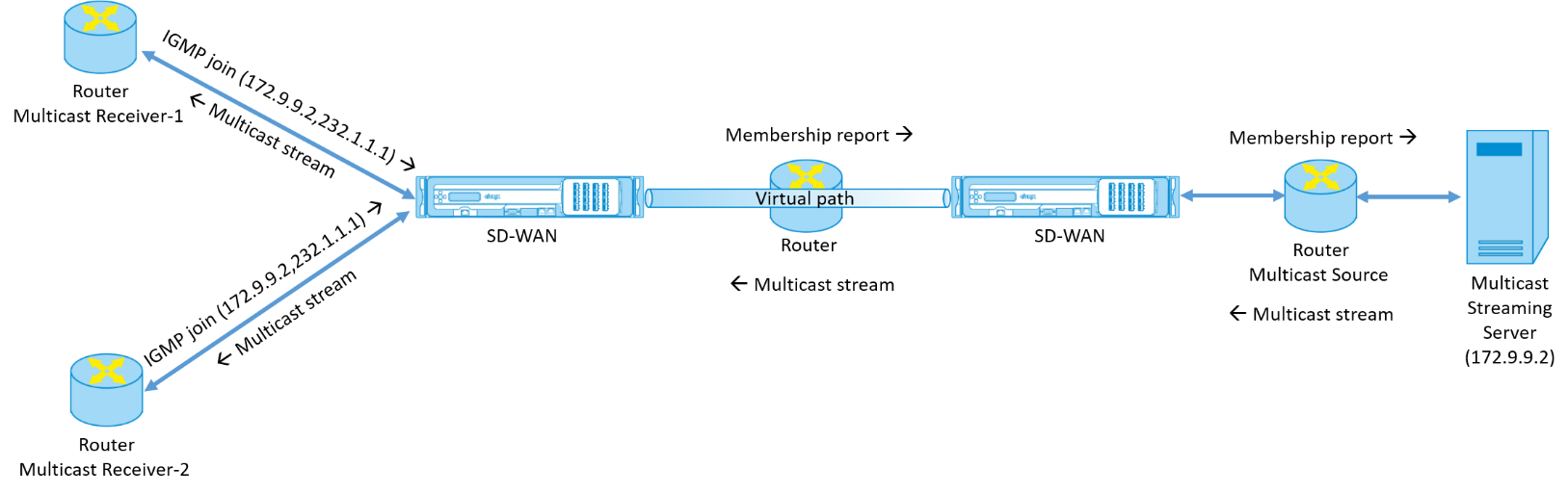
-
The multicast receivers send an IP IGMP join request indicating that the receivers want to join the multicast group and want to receive the multicast stream from the source. The IGMP join includes 2 attributes the multicast source and group (S, G). IGMP Version 3 is used for SSM on the multicast source and the receiver to relay some INCLUDE specific source addresses. SSM allows the receivers to explicitly receive streams from specific Multicast servers, whose source address is explicitly provided by the receivers as part of the JOIN request. In this example, an IGMP v3 join request is triggered with an explicit include source list, which contains the source 172.9.9.2, to be the address that sends the multicast stream over the group 232.1.1.1.
-
The Citrix SD-WAN at the branch listens to all the IGMP requests from these receivers and converts it into a membership report and sends it over the Virtual Path to the SD-WAN appliance at the data center.
-
The Citrix SD-WAN appliance at the data center receives the membership report over the Virtual Path and forwards it to the Multicast Source, establishing a control channel.
-
The Multicast source transmits the multicast stream over the Virtual path to the multicast receivers.
The control channel traffic and the multicast stream flow through the established virtual path between the branch and the data center. The Citrix SD-WAN overlay path insures and insulates multicast traffic from WAN degradation or link brownouts.
Configure multicast
To configure multicast, perform the following on the SD-WAN appliance at both the source and destination.
- Create a multicast group - Provide a name and IP address for the multicast group. The multicast group IP must fall within the range 232.0.0.0/8 for source specific multicast.
- Enable IGMP proxy – You can configure the Citrix SD-WAN appliance as an IGMP proxy to carry the IGMP control channel information for multicast routing. IGMP V3 is required for single source multicast.
- Define the upstream and downstream services - An upstream interface enables the IGMP PROXY to connect to the SD-WAN appliance closer to the actual multicast source that streams the traffic. A downstream interface enables the IGMP Proxy to connect to the hosts that are farther away from the actual multicast source that streams the traffic. The upstream and downstream services are different for the appliance at the source and the appliance at the destination
To configure multicast on the Citrix SD-WAN appliance, navigate to Connections > Multicast Groups. Create a Multicast group by providing a name and IP address for the multicast group. Click Enable IGMP Proxy.
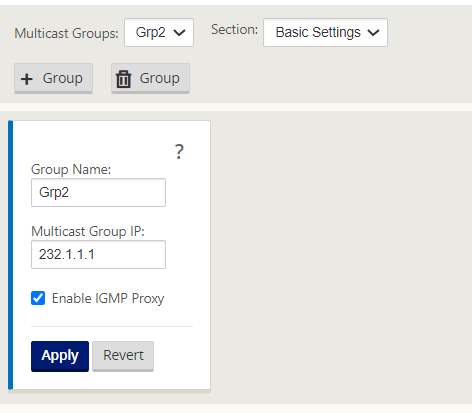
Configure the upstream and downstream paths for the Branch and data center appliances.
For the appliance closer to the multicast receiver (Branch), the appliance receives the multicast traffic on the Virtual Path Interface and sends the traffic on the Local Interface towards the
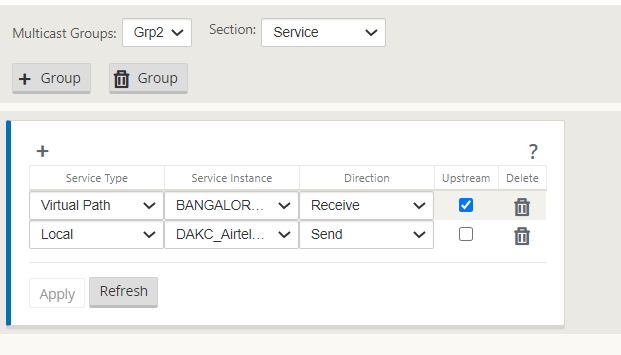
For the appliance closer to the multicast source (Data center), the appliance receives the multicast traffic on the Local Interface and sends the traffic on the Virtual Path Interface.
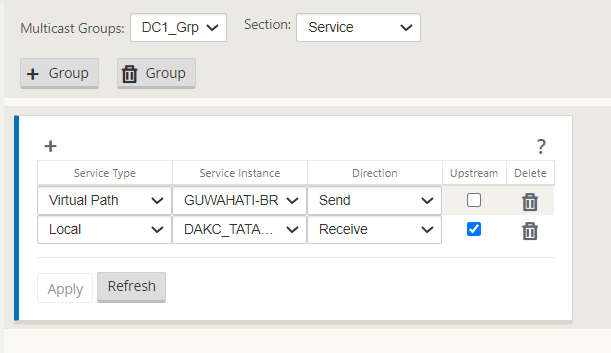
Monitoring
IGMP statistics
When the multicast receivers initiate a join group request, you can see the receiver details under Monitoring > IGMP on the appliance. You can see this information on the appliances at both the source and the destination.
The following image shows an IGMP Version 3 join is initiated and the filter type INCLUDE is used to include specific source addresses. You can also see the IGMP member statistics.
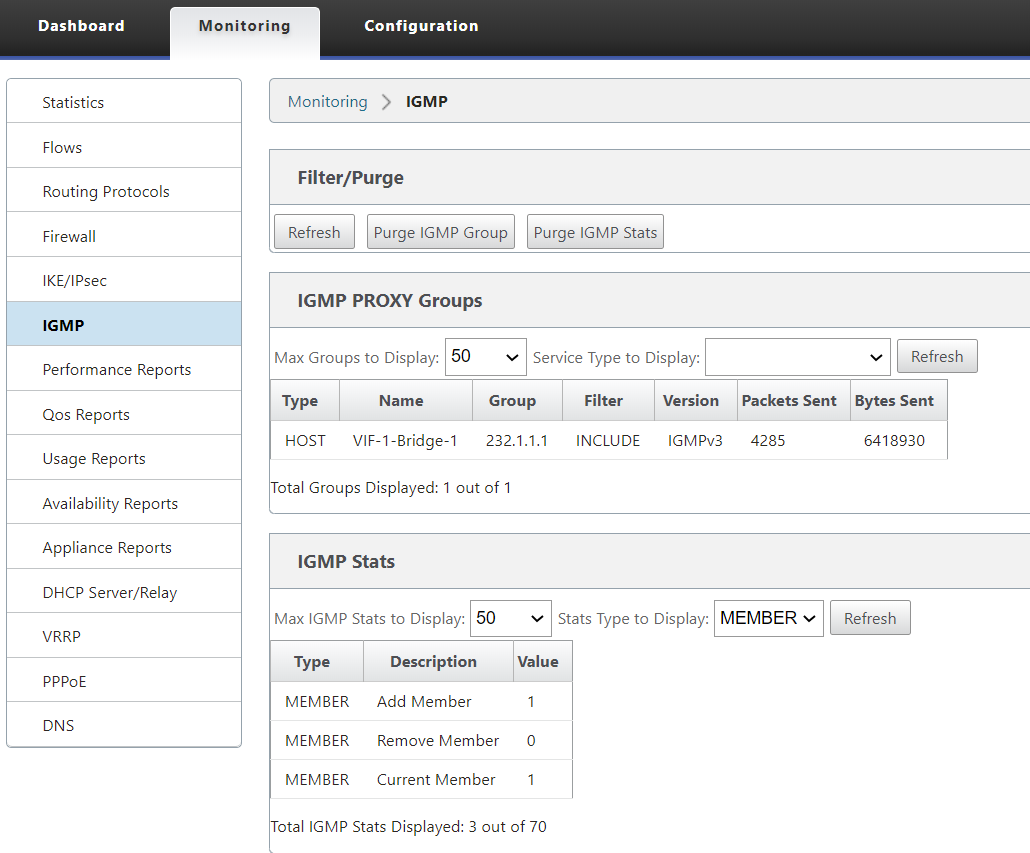
Share
Share
This Preview product documentation is Cloud Software Group Confidential.
You agree to hold this documentation confidential pursuant to the terms of your Cloud Software Group Beta/Tech Preview Agreement.
The development, release and timing of any features or functionality described in the Preview documentation remains at our sole discretion and are subject to change without notice or consultation.
The documentation is for informational purposes only and is not a commitment, promise or legal obligation to deliver any material, code or functionality and should not be relied upon in making Cloud Software Group product purchase decisions.
If you do not agree, select I DO NOT AGREE to exit.