Licensing elements
The License Server comprises several licensing elements:
- Citrix® vendor daemon
- Options configuration file
- License request process
- Citrix Licensing Customer Experience Improvement Program (CEIP), Call Home, and compliance
The following diagram shows how Citrix products connect to the License Server.
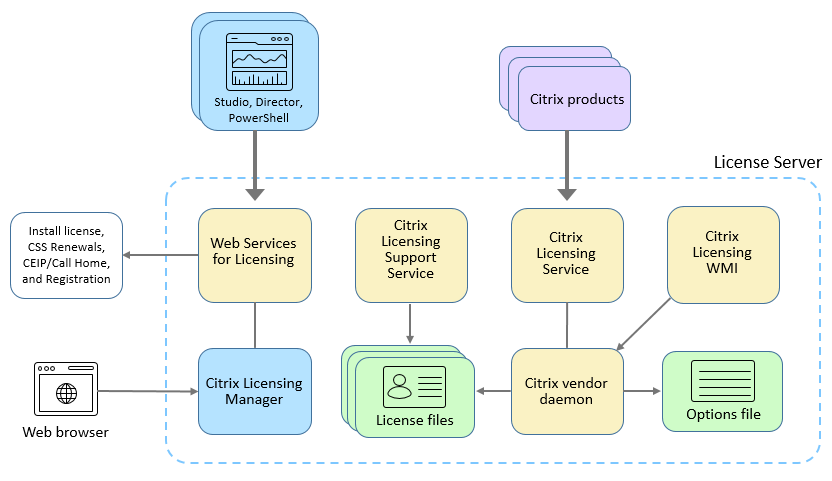
Citrix vendor daemon
The Citrix vendor daemon (CITRIX), a process that runs on the License Server, grants licenses. The Citrix vendor daemon tracks the number of licenses that are checked out and which product has them. Citrix products communicate with the Citrix vendor daemon using TCP/IP. By default, the Citrix vendor daemon uses TCP/IP port 7279.
Options file
The options file (Citrix.opt) is a License Server configuration file. The Citrix vendor daemon reads this file every time it restarts or receives a command to reread the file. This configuration file defines licensing behavior-the number of licenses a product server can use, the location of the System Logs, logging levels, and other user-defined customizations. The Customer Experience Improvement Program (CEIP) and Call Home configurations are stored in this file.
License request process
When a product requests a license from the License Server, the Citrix vendor daemon determines whether a license is available for the request.
The license request process has two phases: the product startup phase and the user connection phase.
Product Start-Up Phase:
- When a Citrix product starts, it retrieves the License Server location from its data store.
- The product connects to the Citrix vendor daemon.
- The product checks out a startup license.
User connection phase:
- A user connects to a computer running the Citrix product.
- The product requests a license from the License Server.
- The Citrix vendor daemon checks to see if any licenses are available and grants or denies the product’s request.
- The license module in the product grants or denies the use of the product based on the response from the Citrix vendor daemon.
Citrix licensing Customer Experience Improvement Program (CEIP), Call Home, and compliance usage and analytics programs
The Citrix Licensing CEIP, Call Home, and compliance usage and analytics programs are data collection programs designed to improve your product experience and gather important license compliance information.
Citrix handles your data in accordance with the terms of your contract with Citrix, and protects it as specified in the Citrix Services Security Exhibit available on the Citrix Trust Center.
CEIP and compliance are enabled by default during License Server installation. Call Home is voluntary. You can change your participation in the programs at any time by using the Citrix Licensing Manager. For more information, see “Share usage statistics” under Usage and statistics.
Important
The Citrix Service Provider program requires CEIP and Call Home. If you have Citrix Service Provider licenses installed, you can change the settings, but you cannot disable CEIP or Call Home. When the License Server detects Citrix Service Provider licenses, it enforces daily uploads.
For information about configuring a proxy server, see Configure a proxy server manually in the Get started article.
For information about command-line installation, see Use the Windows command line to install licensing.
Citrix Licensing Customer Experience Improvement Program (CEIP)
The CEIP program gathers configuration and usage data from your Citrix product deployment and sends the data to Citrix once a day, based on the service start time.
| Data Collected | Description | What We Use It For |
|---|---|---|
| License usage and compliance data | Information about the Citrix licenses installed on the License Server, including product ID, license type, and quantity, in addition to license usage information. | We use this data to track how licenses are consumed and track customer population compliance. |
| License Server deployment and configuration data | Information about the License Server and how it was deployed, including license server version, operating system version, and configuration states. | We use this data to inform further development of Citrix products and to improve the customer experience. |
CEIP and Call Home data elements for License Server version 11.17.2 build 35000:
Note:
From License Server version 11.17.2 build 35000 onwards data elements are listed in JSON format.
| prod | ||
| DateSampleStartUTC | ||
| DateSampleStopUTC | ||
| payload | CLM-WSLUsage | WSLGetInventoryRequest |
| WSLImportLicenseRequest | ||
| list_entitlements | ||
| get_task_status | ||
| WSLGetConfigUsageSamplesRequest | ||
| WSLGetUDUploadOptionRequest | ||
| WSLGetUBScrambleOptionRequest | ||
| WSLGetSARenewalConfigOptionsRequest | ||
| WSLGetLSConfigRequest | ||
| WSLGetUsersRequest | ||
| WSLGetCEIPOptionRequest | ||
| WSLGetAlertsRequest | ||
| WSLSetConfigUsageSamplesRequest | ||
| WSLSetCEIPOptionRequest | ||
| WSLSetUBScrambleOptionRequest | ||
| WSLSetUDUploadOptionRequest | ||
| WSLSetSARenewalConfigOptionsRequest | ||
| WSLUpdateLSConfigRequest | ||
| WSLAddUserRequest | ||
| WSLModifyUserRequest | ||
| WSLRemoveUserRequest | ||
| WSLGetUpdatedLicenseDetailsRequest | ||
| WSLCheckRenewalLicensesRequest | ||
| WSLInstallRenewalLicenses | ||
| WSLGetPendingLicenseRenewalsRequest | ||
| WSLGetHistoricalInventoryRequest | ||
| list_server_info | ||
| WSLCCRegisterRequest | ||
| WSLCCRegistrationStatusRequest | ||
| WSLRemoveCCRegistrationRequest | ||
| WSLSetCCRegistrationPopupRequest | ||
| WSLCEIPUploadRetryRequest | ||
| WSLGetLastUploadRequest | ||
| WSLGetSupportBundleRequest | ||
| POSH-WSLUsage | WSLGetInventoryRequest | |
| WSLImportLicenseRequest | ||
| list_entitlements | ||
| get_task_status | ||
| WSLGetConfigUsageSamplesRequest | ||
| WSLGetSARenewalConfigOptionsRequest | ||
| WSLGetLSConfigRequest | ||
| WSLGetCEIPOptionRequest | ||
| WSLGetAlertsRequest | ||
| WSLSetConfigUsageSamplesRequest | ||
| WSLSetCEIPOptionRequest | ||
| WSLSetSARenewalConfigOptionsRequest | ||
| WSLCheckRenewalLicensesRequest | ||
| WSLInstallRenewalLicenses | ||
| WSLGetHistoricalUsageRequestV2 | ||
| list_server_info | ||
| WSLGetLicenseLocalizedNamesRequest | ||
| WSLGetUsageDetailsRequest | ||
| WSLAddUserRequest | ||
| WSLRemoveUserRequest | ||
| WSLGetUsersRequest | ||
| WSLModifyUserRequest | ||
| type | ||
| ver | ||
| LSVersion |
CEIP data elements for build 32000:
| License Server Information | Feature | SADate | StartupCounts | SerialNumbers |
|---|---|---|---|---|
| GUID | FeatureID | DateSampleStartUTC | LPE ID | Serial |
| DateSampleStopUTC | UDBinFileCreatedUTC | DateSampleStopUTC | ID | |
| DateSampleStop | UDReportGenerationUTC | CountUsedMax | SADate | |
| PortLACHTTP | EventLog | Active | SN | |
| PortLACHTTPS | UDAdminUsersReleased | Licensees | ||
| PortLACRedirect | UDAdminDevicesReleased | CountInstalled | ||
| PortLS | Pool | |||
| PortVD | CountTotal | |||
| PortWSL | Devices | |||
| UDUseDomain | Usage Samples | |||
| OptFileNoLogStatus | Serial | |||
| OptFileComplianceConfig | DateExpiration | |||
| UDUserNameCase | DateIssued | |||
| UDDeviceNameCase | VendorStr | |||
| SARenewalCheckOption | CountInstalled | |||
| EncoreSamplingPeriod | CountOverdraft | |||
| EncoreRetentionTime | Sample | |||
| EncoreEnabled | Timestamp | |||
| SLSProxy | CountInUse | |||
| SLSProxyWinAutoURL | OverDraft | |||
| SLSProxyWinIE | Installed | |||
| SLSProxyWinDefault | Users | |||
| SLSProxySlsConfig | ||||
| OS | ||||
| WindowsBuildLabEx | ||||
| WindowsEditionID | ||||
| WindowsInstallationType | ||||
| WindowsProductName | ||||
| WindowsDomainMember | ||||
| OSBits | ||||
| OSLocale | ||||
| VM | ||||
| VMIDString | ||||
| VMHVIDString | ||||
| InstallUTC | ||||
| ProductVersion | ||||
| UpgradeFrom | ||||
| SetupCluster | ||||
| SGPClockErrorCode | ||||
| SGPMaxDays | ||||
| SupplementalGracePeriod |
CEIP data elements for build 31000 and earlier:
| GUID | WindowsEditionID | FlexeraVersion | Feature ID |
| DateSampleStopUTC | WindowsInstallationType | SGPClockErrorCode | UDBinFileCreatedUTC |
| DateSampleStop | WindowsProductName | SGPMaxDays | UDReportGenerationUTC |
| PortLACHTTP | WindowsDomainMember | Services | Event Log |
| PortLACHTTPS | OSBits | Name | SADate |
| PortLACRedirect | OSLocale | DisplayName | DateSampleStartUTC |
| PortLS | MemPhysMB | State | DateSampleStopUTC |
| PortVD | CPUIDString | StartType | CountUsedMax |
| UDUseDomain | VM | Path | Active |
| OptFileNoLogStatus | VMIDString | FirewallProfile | Licensees |
| OptFileComplianceConfig | VMHVIDString | FirewallRule | CountTotal |
| UDUserNameCase | CPUCountLogical | Profile | CountInstalled |
| UDDeviceNameCase | DiskFreeMB | Enabled | Pool |
| PortWSL | DiskTotalMB | BlockAllInboundTraffic | Usage Samples |
| SARenewalCheckOption | HasIPv4 | DefaultInboundAction | Sample |
| EncoreSamplingPeriod | HasIPv4_DHCP | DefaultOutboundAction | Timestamp |
| EncoreRetentionTime | HasIPv6 | FirewallRule | CountInUse |
| EncoreEnabled | HasIPv6_DHCP | Name | OverDraft |
| SLSProxy | HardwareId | Enabled | Installed |
| SLSProxyWinAutoURL | FQDN | Application | LPE ID |
| SLSProxyWinIE | PrivacySetting | Protocol | Count |
| SLSProxyWinDefault | InstallUTC | LocalPorts | |
| SLSProxySlsConfig | ProductVersion | Action | |
| OS | UpgradeFrom | Direction | |
| WindowsBuildLabEx | SetupCluster | Inventory |
Citrix Call Home
Call Home is voluntary. When you opt in, Call Home performs a periodic collection of system and product configuration, performance, errors, and more. This information is transmitted to Citrix Insight Services once a day, based on the service start time.
You can scramble user names and device information on the License Server before it’s sent to Citrix for processing. For more information, see Anonymize user names through the License Server.
If you want to disable the Call Home Citrix Cloud-registered License Server upload, use the Citrix Licensing Manager. Change your selection under Usage and statistics > Share usage statistics to either Help improve Citrix products by sending detailed License Server system and non-identifiable usage information (which does not identify users) to the Citrix Customer Experience Improvement Program (CEIP) or Send only basic License Server system and usage information (which does not identify users) required for license compliance purposes. You’re still registered with Citrix Cloud, but your Call Home information isn’t sent.
If you want to remove your registration, see Register and remove registration with Citrix Cloud in Usage and statistics.
| Data Collected | Description | What We Use It For |
|---|---|---|
| License usage and compliance data | Information about the Citrix licenses installed on the License Server, including product ID, license type, and quantity, in addition to license usage information. | We use this data to track how licenses are consumed and track customer population compliance. Registering the License Server with Citrix Cloud allows you to track your usage over time in Citrix Cloud. |
| License Server deployment and configuration data | Information about the License Server and how it was deployed, including license server version, operating system version, and configuration states. | We use this data to inform further development of Citrix products and to improve the customer experience. |
Call Home data elements for build 32000:
| License Server Information | Feature | SADate | StartupCounts | SerialNumbers |
|---|---|---|---|---|
| GUID | FeatureID | DateSampleStartUTC | LPE ID | Serial |
| DateSampleStopUTC | UDBinFileCreatedUTC | DateSampleStopUTC | ID | |
| DateSampleStop | UDReportGenerationUTC | CountUsedMax | SADate | |
| PortLACHTTP | EventLog | Active | SN | |
| PortLACHTTPS | UDAdminUsersReleased | Licensees | ||
| PortLACRedirect | UDAdminDevicesReleased | CountInstalled | ||
| PortLS | Pool | |||
| PortVD | CountTotal | |||
| CustomerID | Users | |||
| OrgID | Devices | |||
| PortWSL | Usage Samples | |||
| UDUseDomain | Serial | |||
| OptFileNoLogStatus | DateExpiration | |||
| OptFileComplianceConfig | DateIssued | |||
| UDUserNameCase | VendorStr | |||
| UDDeviceNameCase | CountInstalled | |||
| SARenewalCheckOption | CountOverdraft | |||
| EncoreSamplingPeriod | Sample | |||
| EncoreRetentionTime | Timestamp | |||
| EncoreEnabled | CountInUse | |||
| SLSProxy | OverDraft | |||
| SLSProxyWinAutoURL | Installed | |||
| SLSProxyWinIE | ||||
| SLSProxyWinDefault | ||||
| SLSProxySlsConfig | ||||
| OS | ||||
| WindowsBuildLabEx | ||||
| WindowsEditionID | ||||
| WindowsInstallationType | ||||
| WindowsProductName | ||||
| WindowsDomainMember | ||||
| OSBits | ||||
| OSLocale | ||||
| VM | ||||
| VMIDString | ||||
| VMHVIDString | ||||
| HardwareId | ||||
| FQDN | ||||
| PrivacySetting | ||||
| InstallUTC | ||||
| ProductVersion | ||||
| UpgradeFrom | ||||
| SetupCluster | ||||
| SGPClockErrorCode | ||||
| SGPMaxDays | ||||
| SupplementalGracePeriod |
Citrix Call Home data elements for build 31000 and earlier:
| GUID | WindowsEditionID | FlexeraVersion | Feature ID |
| DateSampleStopUTC | WindowsInstallationType | SGPClockErrorCode | UDBinFileCreatedUTC |
| DateSampleStop | WindowsProductName | SGPMaxDays | UDReportGenerationUTC |
| PortLACHTTP | WindowsDomainMember | Services | Event Log |
| PortLACHTTPS | OSBits | Name | SADate |
| PortLACRedirect | OSLocale | DisplayName | DateSampleStartUTC |
| PortLS | MemPhysMB | State | DateSampleStopUTC |
| PortVD | CPUIDString | StartType | CountUsedMax |
| UDUseDomain | VM | Path | Active |
| OptFileNoLogStatus | VMIDString | FirewallProfile | Licensees |
| OptFileComplianceConfig | VMHVIDString | FirewallRule | CountTotal |
| UDUserNameCase | CPUCountLogical | Profile | CountInstalled |
| UDDeviceNameCase | DiskFreeMB | Enabled | Pool |
| PortWSL | DiskTotalMB | BlockAllInboundTraffic | Usage Samples |
| SARenewalCheckOption | HasIPv4 | DefaultInboundAction | Sample |
| EncoreSamplingPeriod | HasIPv4_DHCP | DefaultOutboundAction | Timestamp |
| EncoreRetentionTime | HasIPv6 | FirewallRule | CountInUse |
| EncoreEnabled | HasIPv6_DHCP | Name | OverDraft |
| SLSProxy | HardwareId | Enabled | Installed |
| SLSProxyWinAutoURL | FQDN | Application | LPE ID |
| SLSProxyWinIE | PrivacySetting | Protocol | Count |
| SLSProxyWinDefault | InstallUTC | LocalPorts | |
| SLSProxySlsConfig | ProductVersion | Action | |
| OS | UpgradeFrom | Direction | |
| WindowsBuildLabEx | SetupCluster | Inventory |
Compliance uploads
Installing the License Server enables the sending of compliance information to the Citrix License Management Service. Your installation of the License Server constitutes your acknowledgment of the License Management Service and your consent to use the License Management Service. You can disable the License Management Service anytime after installation.
For information about the Citrix License Management Service and how to disable the compliance upload, see Citrix License Management Service.
| Data Collected | Description | What We Use It For |
|---|---|---|
| License usage and compliance data | Information about the Citrix licenses installed on the License Server, including product ID, license type, and quantity, in addition to license usage information. | We use this data to confirm customer compliance with license requirements. |
| License Server system information | Information about the license server (such as Hardware ID) | We use this data to identify the License Server in the customer’s environment. |
Compliance data elements for build 32000:
| License Server Information | Feature | SADate | StartupCounts |
|---|---|---|---|
| GUID | Feature ID | CountUsedMax | LPE ID |
| HardwareId | UDBinFileCreatedUTC | Serial | |
| InstallUTC | UDReportGenerationUTC | ||
| UDAdminUsersReleased | |||
| UDAdminDevicesReleased |
Compliance data elements for build 31000 and earlier:
| GUID | Feature ID | Serial |
| HardwareId | SADate | Startup Counts |
| Inventory | CountUsedMax | LPE ID |
License Server event data
The following table displays data that is collected from License Server and used to display information in customer facing dashboards, provide alerts and notifications about license expiry, license renewals, and License burst mode.
| Header | Payload | Feature |
| tenant_id | FQDN | SADate |
| dvc (unique guid generated by LS) | DateSampleStartUTC | PEM |
| type | DateSampleStopUTC | Notice |
| prod | FriendlyName | |
| id | CountInstalled | |
| st | CountOverdraft | |
| ver | CountUsedMax | |
| prodVer | DateExpiration | |
| $schema | DateIssued | |
| DateStart | ||
| Serial | ||
| VendorStr |
In this article
- Citrix vendor daemon
- Options file
- License request process
- Citrix licensing Customer Experience Improvement Program (CEIP), Call Home, and compliance usage and analytics programs
- Citrix Licensing Customer Experience Improvement Program (CEIP)
- Citrix Call Home
- Compliance uploads
- License Server event data