Policy support list
Linux VDA policy support list
| Studio Policy | Key Name | Type | Module | Default Value |
|---|---|---|---|---|
| Use local time of client | UseLocalTimeOfClient | User | ICA\Time Zone Control | Use server time zone |
| ICA round trip calculation | IcaRoundTripCheckEnabled | Computer | ICA\End User Monitoring | Enabled (1) |
| ICA round trip calculation interval | IcaRoundTripCheckPeriod | Computer | ICA\End User Monitoring | 15 |
| ICA round trip calculations for idle connections | IcaRoundTripCheckWhenIdle | Computer | ICA\End User Monitoring | Disabled (0) |
| Overall session bandwidth limit | LimitOverallBw | User | ICA\Bandwidth | 0 |
| Audio redirection bandwidth limit | LimitAudioBw | User | ICA\Bandwidth | 0 |
| Audio redirection bandwidth limit percent | LimitAudioBwPercent | User | ICA\Bandwidth | 0 |
| Client USB device redirection bandwidth limit | LimitUSBBw | User | ICA\Bandwidth | 0 |
| Client USB device redirection bandwidth percent | LimitUSBBwPercent | User | ICA\Bandwidth | 0 |
| Clipboard redirection bandwidth limit | LimitClipbdBW | User | ICA\Bandwidth | 0 |
| Clipboard redirection bandwidth limit percent | LimitClipbdBWPercent | User | ICA\Bandwidth | 0 |
| File redirection bandwidth limit | LimitCdmBw | User | ICA\Bandwidth | 0 |
| File redirection bandwidth limit percent | LimitCdmBwPercent | User | ICA\Bandwidth | 0 |
| Printer redirection bandwidth limit | LimitPrinterBw | User | ICA\Bandwidth | 0 |
| Printer redirection bandwidth limit percent | LimitPrinterBwPercent | User | ICA\Bandwidth | 0 |
| WebSockets connections | AcceptWebSocketsConnections | Computer | ICA\WebSockets | Prohibited |
| WebSockets port number | WebSocketsPort | Computer | ICA\WebSockets | 8008 |
| WebSockets trusted origin server list | WSTrustedOriginServerList | Computer | ICA\WebSockets | * |
| ICA® keep alives | SendICAKeepAlives | Computer | ICA keep alive | Do not send ICA keep alive messages (0) |
| ICA keep alive timeout | ICAKeepAliveTimeout | Computer | ICA keep alive | 60 seconds |
| ICA listener port number | IcaListenerPortNumber | Computer | ICA | 1494 |
| HDX™ adaptive transport | HDXoverUDP | Computer | ICA | Preferred(2) |
| Session reliability connections | AcceptSessionReliabilityConnections | Computer | ICA\Session Reliability | Allowed(1) |
| Reconnection UI transparency level | ReconnectionUiTransparencyLevel | Computer | ICA\Auto Client Reconnect | 80% |
| Session reliability port number | SessionReliabilityPort | Computer | ICA\Session Reliability | 2598 |
| Session reliability timeout | SessionReliabilityTimeout | Computer | ICA\Session Reliability | 180s |
| Auto Client Reconnect | AllowAutoClientReconnect | User | ICA\Auto Client Reconnect | Allowed (1) |
| Client audio redirection | AllowAudioRedirection | User | Audio | Allowed (1) |
| Client printer redirection | AllowPrinterRedir | User | Printing | Allowed (1) |
| Auto-create PDF Universal Printer | AutoCreatePDFPrinter | User | Printing | Disabled (0) |
| Printer driver mapping and compatibility | DriverMappingList | User | Printing | "Microsoft XPS Document Writer *, Deny;Send to Microsoft OneNote *, Deny" |
| Client clipboard redirection | AllowClipboardRedir | User | Clipboard | Allowed (1) |
| Client USB device redirection | AllowUSBRedir | User | USB | Prohibited (0) |
| Client USB device redirection rules | USBDeviceRules | User | USB | “\0” |
| Moving image compression | MovingImageCompressionConfiguration | User | Thinwire | Enabled (1) |
| Extra color compression | ExtraColorCompression | User | Thinwire | Disabled (0) |
| Target minimum frame rate | TargetedMinimumFramesPerSecond | User | Thinwire | 10 fps |
| Target frame rate | FramesPerSecond | User | Thinwire | 30 fps |
| Visual quality | VisualQuality | User | Thinwire | Medium (3) |
| Use video codec for compression | VideoCodec | User | Thinwire | Use when preferred (3) |
| Use hardware encoding for video codec | UseHardwareEncodingForVideoCodec | User | Thinwire | Enabled (1) |
| Allow visually lossless compression | AllowVisuallyLosslessCompression | User | Thinwire | Disabled (0) |
| Optimize for 3D graphics workload | OptimizeFor3dWorkload | User | Thinwire | Disabled (0) |
| Preferred color depth for simple graphics | PreferredColorDepth | User | Thinwire | 24 bits per pixel(1) |
| Audio quality | SoundQuality | User | Audio | High – high definition audio (2) |
| Client microphone redirection | AllowMicrophoneRedir | User | Audio | Allowed (1) |
| Maximum number of sessions | MaximumNumberOfSessions | Computer | Load Management | 250 |
| Concurrent logons tolerance | ConcurrentLogonsTolerance | Computer | Load Management | 2 |
| Enable auto update of Controllers | EnableAutoUpdateOfControllers | Computer | Virtual Delivery Agent Settings | Allowed (1) |
| Clipboard selection update mode | ClipboardSelectionUpdateMode | User | Clipboard | 3 |
| Primary selection update mode | PrimarySelectionUpdateMode | User | Clipboard | 3 |
| Max speex quality | MaxSpeexQuality | User | Audio | 5 |
| Auto connect client drives | AutoConnectDrives | User | File redirection/CDM | Enabled (1) |
| Client optical drives | AllowCdromDrives | User | File redirection/CDM | Allowed (1) |
| Client fixed drives | AllowFixedDrives | User | File redirection/CDM | Allowed (1) |
| Client floppy drives | AllowFloppyDrives | User | File redirection/CDM | Allowed (1) |
| Client network drives | AllowNetworkDrives | User | File redirection/CDM | Allowed (1) |
| Client drive redirection | AllowDriveRedir | User | File redirection/CDM | Allowed (1) |
| Read-only client drive access | ReadOnlyMappedDrive | User | File redirection/CDM | Disabled (0) |
| Automatic keyboard display | AllowAutoKeyboardPopUp | User | MRVC | Disabled (0) |
| Allow file transfer between desktop and client | AllowFileTransfer | User | File Transfer | Allowed |
| Download file from desktop | AllowFileDownload | User | File Transfer | Allowed |
| Upload file to desktop | AllowFileUpload | User | File Transfer | Allowed |
The following policies can be configured in Citrix Studio Version 7.12 and later.
-
MaxSpeexQuality
Value (integer): [0–10]
Default value: 5
Details:
Audio redirection encodes audio data with the Speex codec when audio quality is medium or low (see the policy Audio quality). Speex is a lossy codec, which means that it achieves compression at the expense of fidelity of the input speech signal. Unlike some other speech codecs, it is possible to control the tradeoff made between quality and bit rate. The Speex encoding process is controlled most of the time by a quality parameter that ranges from 0 to 10. The higher the quality is, the higher the bit rate.
The max Speex quality chooses the best Speex quality to encode audio data according to audio quality and bandwidth limit (see the policy Audio redirection bandwidth limit). If the audio quality is medium, the encoder is in wide band mode, which means a higher sampling rate. If the audio quality is low, the encoder is in narrow band mode, which means a lower sampling rate. The same Speex quality has different bit rates in different modes. The best Speex quality is when the largest value meets the following conditions:
- It is equal to or less than the max Speex quality.
- Its bit rate is equal to or less than the bandwidth limit.
Related Settings: Audio quality, Audio redirection bandwidth limit
-
PrimarySelectionUpdateMode
Value (enum): [0, 1, 2, 3]
Default value: 3
Details:
Primary selection is used when you select data and paste it by pressing the middle mouse button.
This policy controls whether primary selection changes on the Linux VDA and client can update the clipboard on each other. There are four value options:
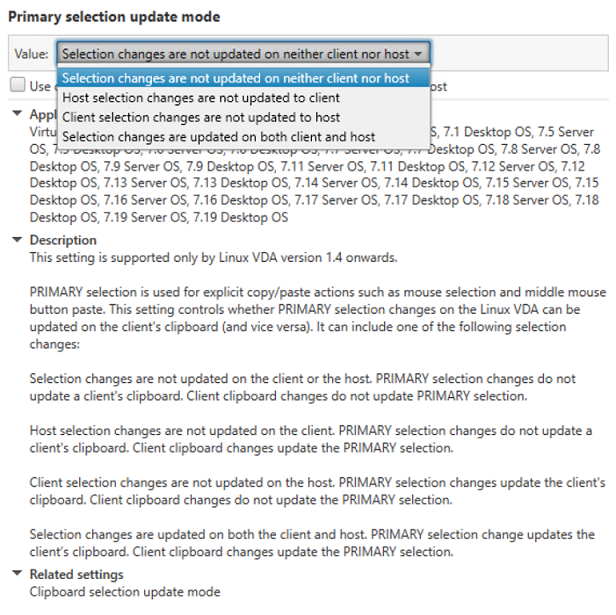
-
Selection changes are not updated on neither client nor host
Primary selection changes on the Linux VDA do not update the clipboard on the client. Primary selection changes on the client do not update the clipboard on the Linux VDA. -
Host selection changes are not updated to client
Primary selection changes on the Linux VDA do not update the clipboard on the client. Primary selection changes on the client update the clipboard on the Linux VDA. -
Client selection changes are not updated to host
Primary selection changes on the Linux VDA update the clipboard on the client. Primary selection changes on the client do not update the clipboard on the Linux VDA. -
Selection changes are updated on both client and host
Primary selection changes on the Linux VDA update the clipboard on the client. Primary selection changes on the client update the clipboard on the Linux VDA. This option is the default value.
Related Setting: Clipboard selection update mode
-
-
ClipboardSelectionUpdateMode
Value (enum): [0, 1, 2, 3]
Default value: 3
Details:
Clipboard selection is used when you select some data and explicitly request it to be “copied” to the clipboard, such as by selecting “Copy” from the shortcut menu. Clipboard selection is primarily used in connection with Microsoft Windows clipboard operations while primary selection is unique to Linux.
This policy controls whether clipboard selection changes on the Linux VDA and client can update the clipboard on each other. There are four value options:
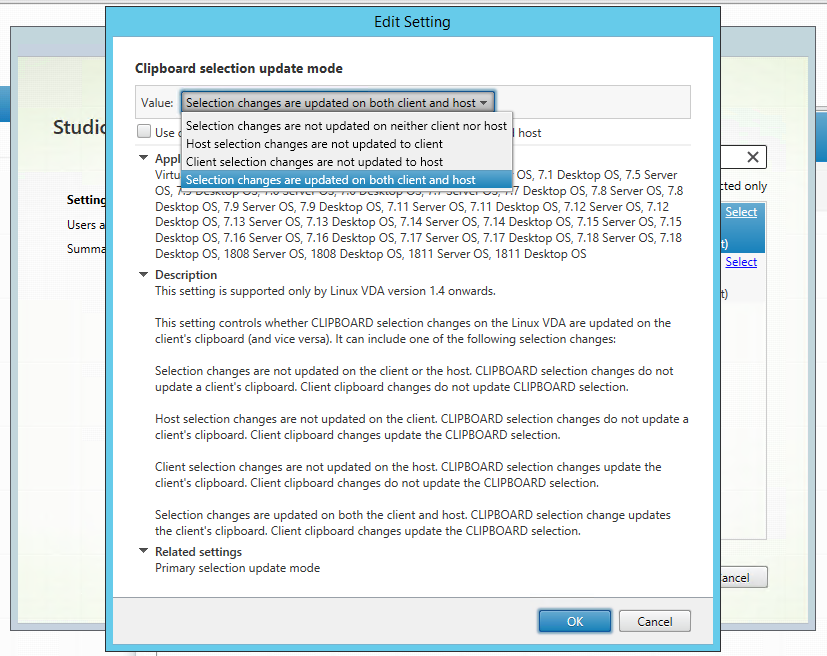
-
Selection changes are not updated on neither client nor host
Clipboard selection changes on the Linux VDA do not update the clipboard on the client. Clipboard selection changes on the client do not update the clipboard on the Linux VDA. -
Host selection changes are not updated to client
Clipboard selection changes on the Linux VDA do not update the clipboard on the client. Clipboard selection changes on the client update the clipboard on the Linux VDA. -
Client selection changes are not updated to host
Clipboard selection changes on the Linux VDA update the clipboard on the client. Clipboard selection changes on the client do not update the clipboard on the Linux VDA. -
Selection changes are updated on both client and host
Clipboard selection changes on the Linux VDA update the clipboard on the client. Clipboard selection changes on the client update the clipboard on the Linux VDA. This option is the default value.
Related Setting: Primary selection update mode
-
Note:
The Linux VDA supports both clipboard selection and primary selection. To control the copy and paste behaviors between the Linux VDA and the client, Citrix® recommends that you set both clipboard selection update mode and primary selection update mode to the same value.