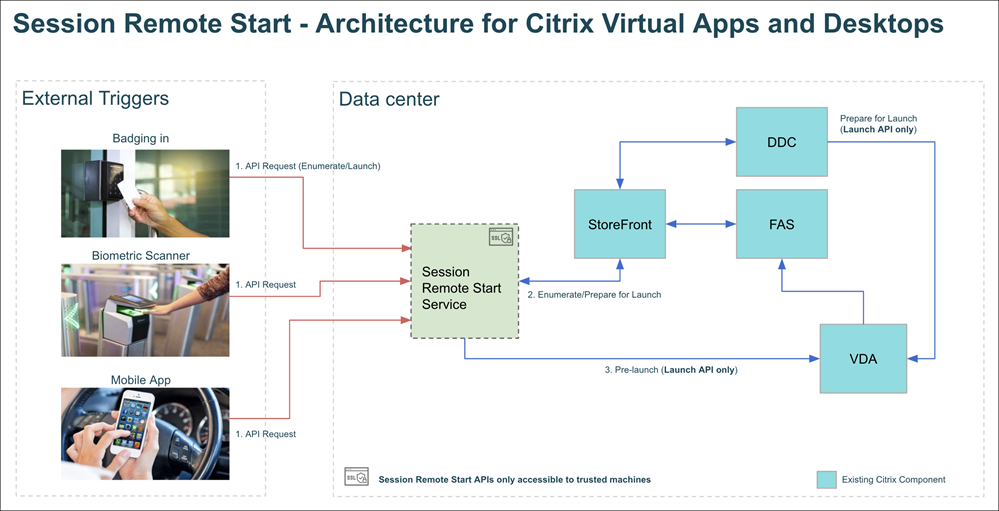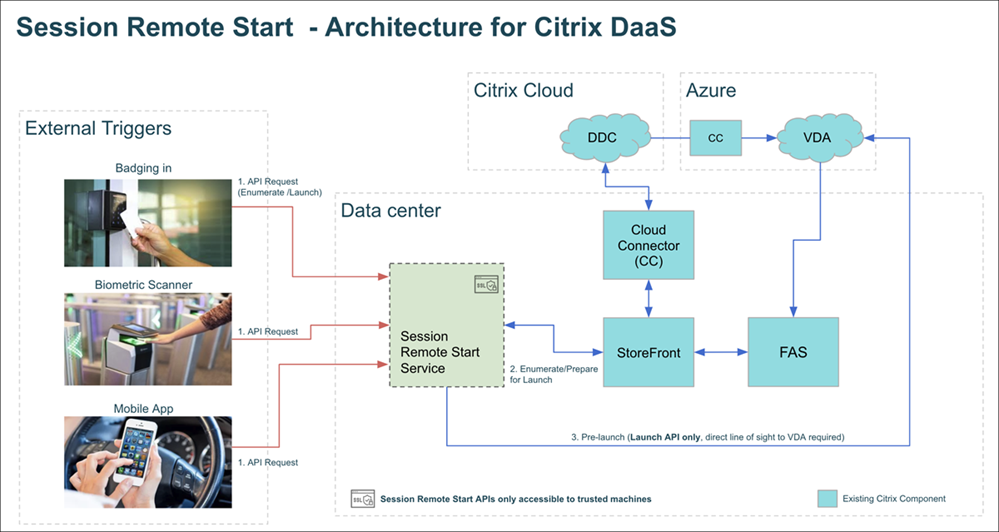Introduction
For organizations using virtual apps and desktops, productivity starts after logging in. However, prolonged logon times, often lasting several minutes, disrupt workflows and disappoint the employees. Citrix Session Remote Start addresses this challenge by delivering seamless, efficient, and faster access to virtualized resources.
Session Remote Start provides APIs for trusted third-party services to enumerate, launch, and log off Citrix sessions. It enables unattended logons triggered by events like building badge scans, eliminating delays in time-intensive environments. Optional logon scripts can disconnect sessions post-logon, keeping them ready for users to reconnect when needed.
With seamless integration into existing Citrix components, Session Remote Start simplifies deployment, enhances user experiences, and redefines how businesses manage virtualized access boosting the overall productivity.
SRS Server System Requirements
The following table lists the minimum requirements for a Session Remote Start server.
| Requirements | Details |
|---|---|
| OS | Windows Server OS - recommended 2022 and above |
| Processor | 4 or more cores on a compatible 64-bit processor with 2 GHz or faster |
| RAM | Min 16GB |
| Storage | 50 |
Session Remote Start - Prerequisites
The Session Remote Start requires the following components:
- Windows Active Directory (AD) or Microsoft Entra hybrid-joined - Use an existing server or service.
- Citrix StoreFront 2311 or later - Use an existing server.
- Citrix FAS (Federated Authentication Service) - Use an existing server, or set up a new one if unavailable.
- StoreFront™ Store Configuration - Create a dedicated store on the Citrix StoreFront server exclusively for Session Remote Start.
- IIS Requirement - IIS is required on the Session Remote Start server. If it is not installed already, Session Remote Start installs it automatically (an internet connection is required).
- SSL Certificates - install SSL certificates on both, the Session Remote Start server and the servers making API requests to ensure that only trusted services can issue requests.
- Connectivity requirements - Session Remote Start must have a direct line-of-sight to Citrix StoreFront and the VDAs intended for pre-launch.
Important Note:
- Session Remote Start is compatible with Citrix Virtual Apps and Desktops™ and Citrix DaaS, but only when StoreFront is used.
- Currently, Session Remote Start does not support Citrix Workspace™ (the cloud version of StoreFront).
- Citrix FAS and StoreFront are a mandatory requirements for Session Remote Start.
Architecture: Citrix Virtual Apps and Desktops and Citrix DaaS
You can deploy Session Remote Start on both Citrix Virtual Apps and Desktops and Citrix DaaS™ environments as long as you use Citrix StoreFront in DaaS instead of Citrix Workspace. Here are the high-level architecture diagrams that explain the data flow, user action, and Session Remote Start workflow.