-
-
Splunk Data Volume Calculation
-
-
-
-
-
This content has been machine translated dynamically.
Dieser Inhalt ist eine maschinelle Übersetzung, die dynamisch erstellt wurde. (Haftungsausschluss)
Cet article a été traduit automatiquement de manière dynamique. (Clause de non responsabilité)
Este artículo lo ha traducido una máquina de forma dinámica. (Aviso legal)
此内容已经过机器动态翻译。 放弃
このコンテンツは動的に機械翻訳されています。免責事項
이 콘텐츠는 동적으로 기계 번역되었습니다. 책임 부인
Este texto foi traduzido automaticamente. (Aviso legal)
Questo contenuto è stato tradotto dinamicamente con traduzione automatica.(Esclusione di responsabilità))
This article has been machine translated.
Dieser Artikel wurde maschinell übersetzt. (Haftungsausschluss)
Ce article a été traduit automatiquement. (Clause de non responsabilité)
Este artículo ha sido traducido automáticamente. (Aviso legal)
この記事は機械翻訳されています.免責事項
이 기사는 기계 번역되었습니다.책임 부인
Este artigo foi traduzido automaticamente.(Aviso legal)
这篇文章已经过机器翻译.放弃
Questo articolo è stato tradotto automaticamente.(Esclusione di responsabilità))
Translation failed!
Splunk Data Volume Calculation
When uberAgent is used with Splunk as a backend, a Splunk license is required. Splunk is licensed by daily indexed data volume, i.e., you pay for the total amount of data you send to Splunk per day. How long that data is stored does not matter, only how much new data you add. uberAgent is one of the potentially many data sources that put data into Splunk, contributing to the total data volume.
Estimate or Measure
Customers have a vested interest in knowing how much data each Splunk add-on generates, so they can estimate costs before they buy. In the case of uberAgent, the data volume per host depends greatly on the environment, the types of applications used, the desktop configuration, background processes, the type of browser used and many other variables. For that reason, it is not possible to calculate the data volume with any reasonable accuracy without doing an actual proof of concept implementation (see below). However, if you just want some figures for a very rough first calculation, use the following values for typical clients and servers:
uberAgent® UXM data volume
- Typical data volume per single-user client and working day: 25 MB
- Typical data volume per multi-user (Citrix CVAD/RDS) server and working day: 90 MB
uberAgent ESA data volume
Using uberAgent ESA in addition to uberAgent UXM will approximately double the data volume per client/server and working day.
Accurate data volume numbers
To get accurate numbers install uberAgent and go to the Data Volume dashboard (see below). You can significantly reduce the data volume through an optimized configuration.
Data Volume Dashboard
If you already have uberAgent installed, you can simply look up the generated data volume by going to the Data Volume dashboard:
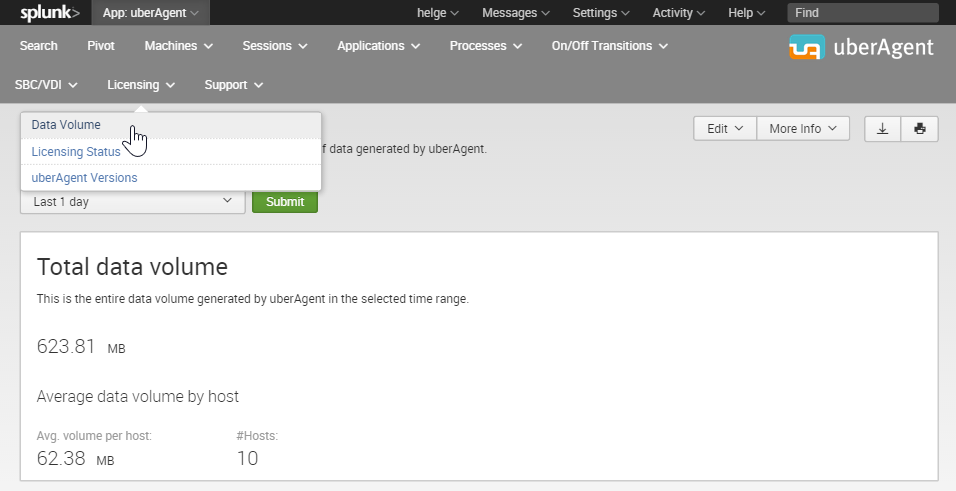
Note
Make sure you have configured Splunk correctly or the data volume dashboard may not be able to display values for all metrics.
The dashboard uses macros of the UXM and ESA apps. If you only have the UXM app installed, you see the error message Error in ‘Searchparser’: the search specifies a macro ‘uberAgentESA_score_index’ that cannot be found…. Installing the ESA app solves that issue.
Reducing the Data Volume
Once you have your first installation set up you might want to fine-tune and possibly reduce the data volume. Luckily that is easily possible. Here is how to reduce uberAgent’s data volume.
Share
Share
In this article
This Preview product documentation is Citrix Confidential.
You agree to hold this documentation confidential pursuant to the terms of your Citrix Beta/Tech Preview Agreement.
The development, release and timing of any features or functionality described in the Preview documentation remains at our sole discretion and are subject to change without notice or consultation.
The documentation is for informational purposes only and is not a commitment, promise or legal obligation to deliver any material, code or functionality and should not be relied upon in making Citrix product purchase decisions.
If you do not agree, select I DO NOT AGREE to exit.