This content has been machine translated dynamically.
Dieser Inhalt ist eine maschinelle Übersetzung, die dynamisch erstellt wurde. (Haftungsausschluss)
Cet article a été traduit automatiquement de manière dynamique. (Clause de non responsabilité)
Este artículo lo ha traducido una máquina de forma dinámica. (Aviso legal)
此内容已经过机器动态翻译。 放弃
このコンテンツは動的に機械翻訳されています。免責事項
이 콘텐츠는 동적으로 기계 번역되었습니다. 책임 부인
Este texto foi traduzido automaticamente. (Aviso legal)
Questo contenuto è stato tradotto dinamicamente con traduzione automatica.(Esclusione di responsabilità))
This article has been machine translated.
Dieser Artikel wurde maschinell übersetzt. (Haftungsausschluss)
Ce article a été traduit automatiquement. (Clause de non responsabilité)
Este artículo ha sido traducido automáticamente. (Aviso legal)
この記事は機械翻訳されています.免責事項
이 기사는 기계 번역되었습니다.책임 부인
Este artigo foi traduzido automaticamente.(Aviso legal)
这篇文章已经过机器翻译.放弃
Questo articolo è stato tradotto automaticamente.(Esclusione di responsabilità))
Translation failed!
ダッシュボードの概要
トラブルシューティングダッシュボードには、アプリケーションの起動、アプリの列挙、およびステータスに関連するログが表示されます。 事前に設定した時間またはカスタム タイムラインのログを表示できます。 あなたは使用することができます フィルターを追加 オプションを使用して、アプリのカテゴリ、ユーザー名、トランザクションIDなどのさまざまな基準に基づいて検索を絞り込みます。 たとえば、検索フィールドで [トランザクション ID] を選択し、[=] (ある値と等しい) を選択し、「7456c0fb-a60d-4bb9-a2a2-edab8340bb15」をこの順序で入力すると、このトランザクション ID に関連するすべてのログを検索できます。
ダッシュボードに表示する情報に応じて、+ 記号をクリックしてグラフに列を追加できます。 ユーザーログを CSV 形式でエクスポートできます。
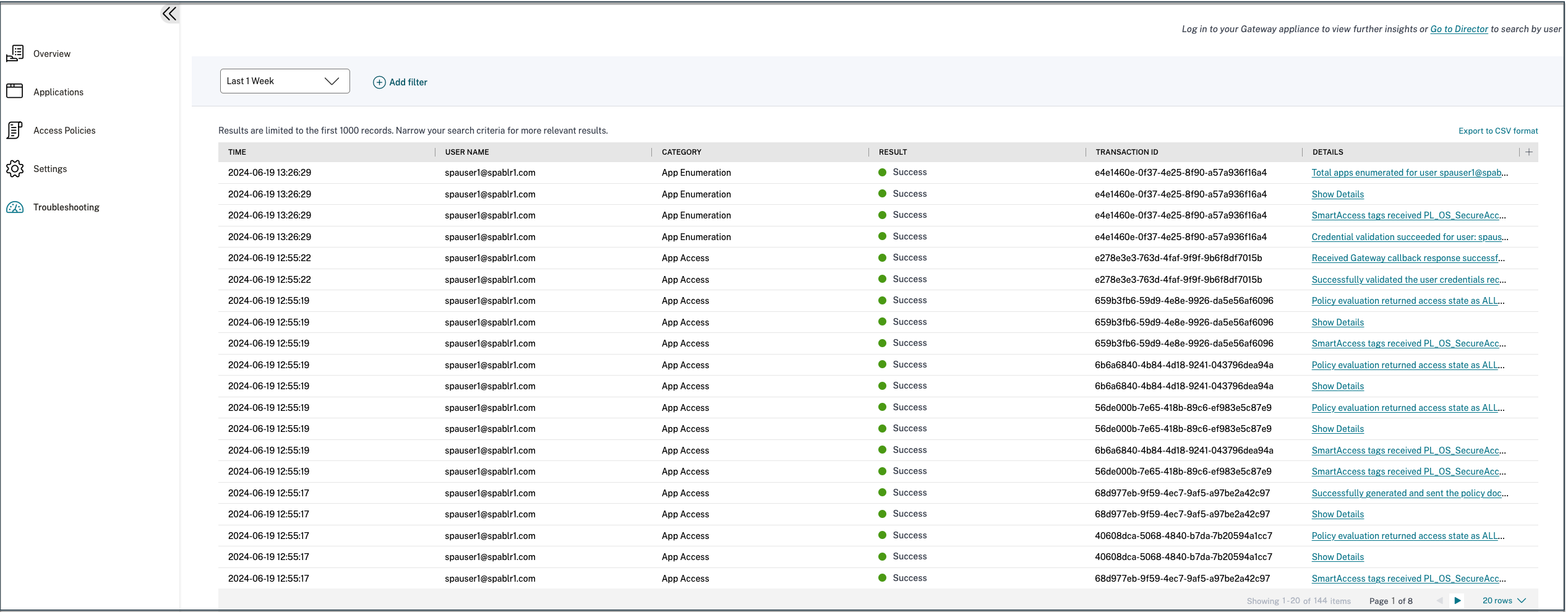
次の検索演算子を使用して、 フィルターを追加 オプション:
- = (ある値に等しい): 検索条件に完全に一致するログ/ポリシーを検索します。
- != (ある値と等しくない): 指定された条件を含まないログ/ポリシーを検索します。
- ~ (何らかの値が含まれています): 検索条件に部分的に一致するログ/ポリシーを検索します。
- !~ (値を含まない): 指定された条件の一部を含まないログ/ポリシーを検索します。
たとえば、文字列 イベントタイプ > = (ある値と等しい) > 列挙 を検索します。
同様に、「operator」という用語を部分的に含むユーザーを検索するには、文字列 ユーザー名 > ~ (何らかの値を含む) > 演算子. この検索では、「operator」という用語を含むすべてのユーザー名が一覧表示されます。 たとえば、”local operator”、”admin operator” などです。
トランザクション ID を使用して、1 つのイベントに関連するすべてのログを検索できます。 トランザクション ID は、アクセス要求のすべてのセキュア・プライベート・アクセス・ログを関連付けます。 1 つのアプリ アクセス要求では、認証から始まり、アプリの列挙、アプリのアクセス自体の順に、複数のログを生成できます。 これらのイベントはすべて独自のログを生成します。 トランザクション ID は、これらすべてのログを関連付けるために使用されます。 トランザクション ID を使用してログをフィルタリングし、特定のアプリアクセスリクエストに関連するすべてのログを見つけることができます。
ログからのコンテキストタグの表示
ザ 詳細を表示 リンクをクリックします。 細部 列には、特定のアクセス ポリシーに関連付けられているアプリケーションのリストと、ポリシーに関連付けられているコンテキスト タグが表示されます。 nFactor 認証が設定されている場合、現在のユーザーに対して検証された nFactor EPA アクション名も、コンテキスト タグの一部としてキャプチャされます。
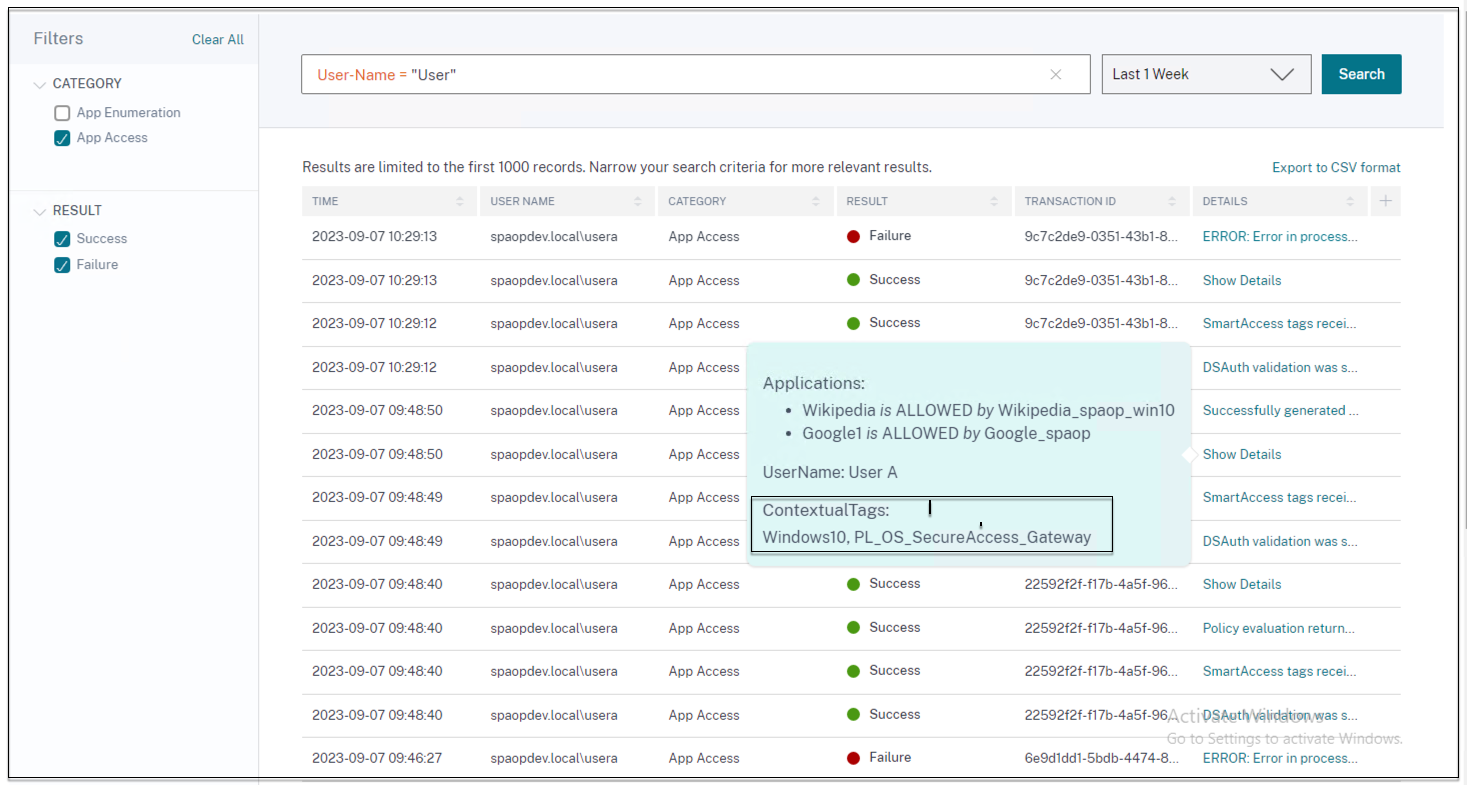
共有
共有
この記事の概要
This Preview product documentation is Citrix Confidential.
You agree to hold this documentation confidential pursuant to the terms of your Citrix Beta/Tech Preview Agreement.
The development, release and timing of any features or functionality described in the Preview documentation remains at our sole discretion and are subject to change without notice or consultation.
The documentation is for informational purposes only and is not a commitment, promise or legal obligation to deliver any material, code or functionality and should not be relied upon in making Citrix product purchase decisions.
If you do not agree, select I DO NOT AGREE to exit.