This content has been machine translated dynamically.
Dieser Inhalt ist eine maschinelle Übersetzung, die dynamisch erstellt wurde. (Haftungsausschluss)
Cet article a été traduit automatiquement de manière dynamique. (Clause de non responsabilité)
Este artículo lo ha traducido una máquina de forma dinámica. (Aviso legal)
此内容已经过机器动态翻译。 放弃
このコンテンツは動的に機械翻訳されています。免責事項
이 콘텐츠는 동적으로 기계 번역되었습니다. 책임 부인
Este texto foi traduzido automaticamente. (Aviso legal)
Questo contenuto è stato tradotto dinamicamente con traduzione automatica.(Esclusione di responsabilità))
This article has been machine translated.
Dieser Artikel wurde maschinell übersetzt. (Haftungsausschluss)
Ce article a été traduit automatiquement. (Clause de non responsabilité)
Este artículo ha sido traducido automáticamente. (Aviso legal)
この記事は機械翻訳されています.免責事項
이 기사는 기계 번역되었습니다.책임 부인
Este artigo foi traduzido automaticamente.(Aviso legal)
这篇文章已经过机器翻译.放弃
Questo articolo è stato tradotto automaticamente.(Esclusione di responsabilità))
Translation failed!
ソフトキーボード
ソフトキーボード機能は、Linux仮想デスクトップまたはアプリケーションのセッションで利用できます。ソフトキーボードは、入力フィールドで入力を開始すると表示され、入力を終了すると非表示になります。
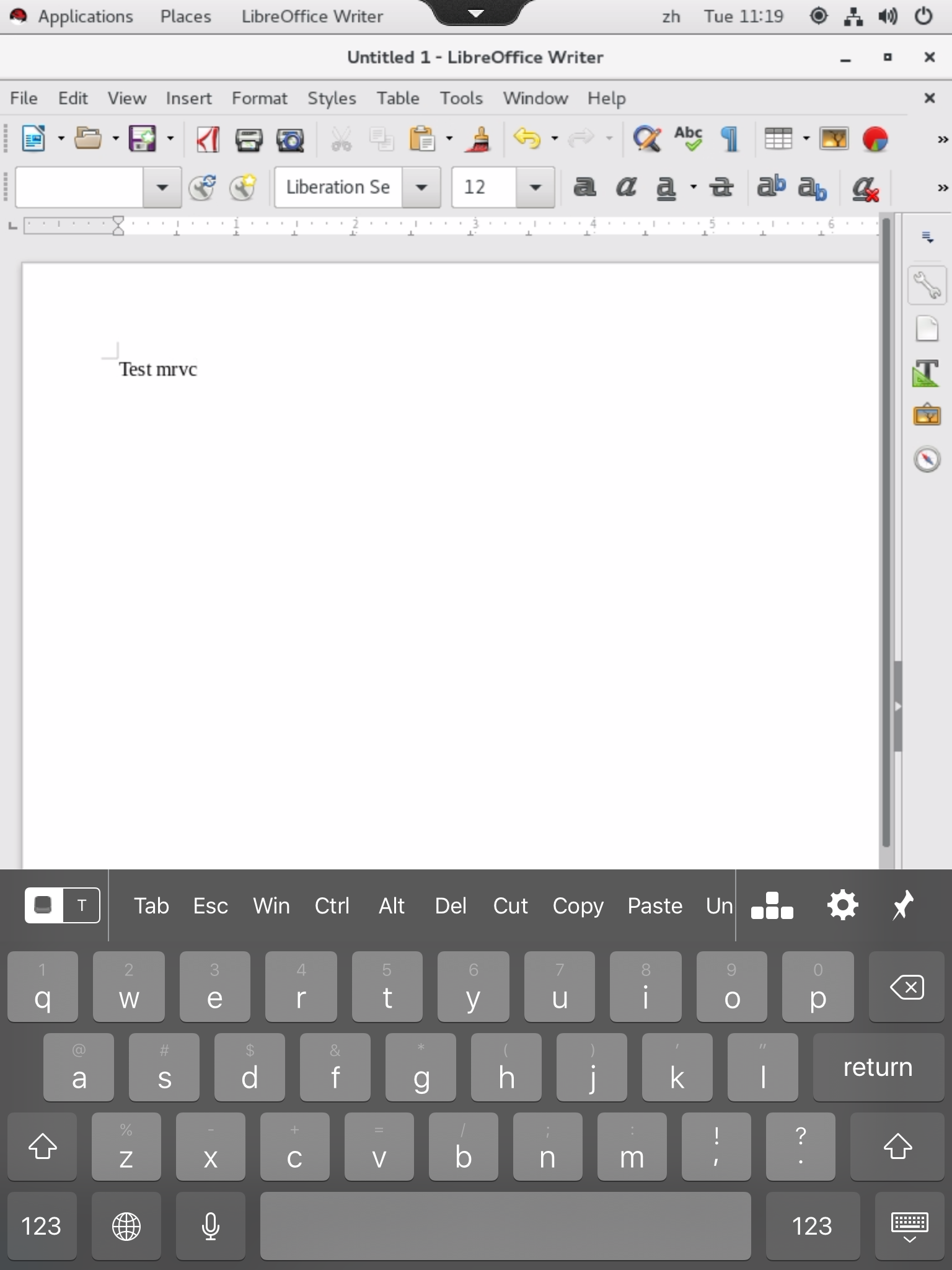
注:
この機能は、iOS向けCitrix WorkspaceアプリおよびAndroid向けCitrix Workspaceアプリでサポートされています。
機能の有効化と無効化
この機能はデフォルトでは無効になっています。ctxregユーティリティを使用して、この機能を有効または無効にします。特定のLinux VDAの機能構成は、そのVDAのすべてのセッションに適用されます。
この機能を有効にするには:
-
次のコマンドを実行します。
/opt/Citrix/VDA/bin/ctxreg update -k "HKLM\System\CurrentControlSet\Control\Citrix\VirtualChannels\MrVc" -v "Enabled" -d "0x00000001" <!--NeedCopy--> -
Citrix Studioでキーボードの自動表示ポリシーを [許可] に設定します。
-
(オプション)RHEL 7およびCentOS 7の場合、次のコマンドを実行してIntelligent Input Bus(
IBus)をデフォルトのIMサービスとして構成します:echo "GTK_IM_MODULE=ibus" >>/etc/bashrc <!--NeedCopy-->
この機能を無効にするには、次のコマンドを実行します。
/opt/Citrix/VDA/bin/ctxreg update -k "HKLM\System\CurrentControlSet\Control\Citrix\VirtualChannels\MrVc" -v "Enabled" -d "0x00000000"
<!--NeedCopy-->
注:
これらの設定は、新しいセッションにログオンする場合、またはログオフして現在のセッションに戻る場合に有効になります。
制限事項
-
この機能はGoogle Chrome、LibreOffice、その他のアプリで機能しないことがあります。
-
手動でソフトキーボードを非表示にした後再表示するには、入力フィールド以外をクリックして、再度現在の入力フィールドをクリックします。
-
Webブラウザーで1つの入力フィールドをクリックしてから別のフィールドをクリックすると、ソフトキーボードが表示されないことがあります。この問題を回避するには、入力フィールド以外をクリックしてから対象の入力フィールドをクリックします。
-
この機能は、Unicode文字やダブルバイト文字(日本語、中国語、韓国語など)をサポートしません。
-
ソフトキーボードは、パスワード入力フィールドでは利用できません。
-
ソフトキーボードは、現在の入力フィールドと重なって表示されることがあります。この場合、アプリのウィンドウを移動するか、画面を上にスクロールして入力フィールドをアクセスできる位置に移動します。
-
Citrix WorkspaceアプリとHuaweiタブレットとの互換性の問題によって、Huaweiタブレットに物理キーボードが接続されている場合でもソフトキーボードが表示されます。
共有
共有
This Preview product documentation is Citrix Confidential.
You agree to hold this documentation confidential pursuant to the terms of your Citrix Beta/Tech Preview Agreement.
The development, release and timing of any features or functionality described in the Preview documentation remains at our sole discretion and are subject to change without notice or consultation.
The documentation is for informational purposes only and is not a commitment, promise or legal obligation to deliver any material, code or functionality and should not be relied upon in making Citrix product purchase decisions.
If you do not agree, select I DO NOT AGREE to exit.