This content has been machine translated dynamically.
Dieser Inhalt ist eine maschinelle Übersetzung, die dynamisch erstellt wurde. (Haftungsausschluss)
Cet article a été traduit automatiquement de manière dynamique. (Clause de non responsabilité)
Este artículo lo ha traducido una máquina de forma dinámica. (Aviso legal)
此内容已经过机器动态翻译。 放弃
このコンテンツは動的に機械翻訳されています。免責事項
이 콘텐츠는 동적으로 기계 번역되었습니다. 책임 부인
Este texto foi traduzido automaticamente. (Aviso legal)
Questo contenuto è stato tradotto dinamicamente con traduzione automatica.(Esclusione di responsabilità))
This article has been machine translated.
Dieser Artikel wurde maschinell übersetzt. (Haftungsausschluss)
Ce article a été traduit automatiquement. (Clause de non responsabilité)
Este artículo ha sido traducido automáticamente. (Aviso legal)
この記事は機械翻訳されています.免責事項
이 기사는 기계 번역되었습니다.책임 부인
Este artigo foi traduzido automaticamente.(Aviso legal)
这篇文章已经过机器翻译.放弃
Questo articolo è stato tradotto automaticamente.(Esclusione di responsabilità))
Translation failed!
配置策略篡改检测
必备条件
要配置策略篡改检测功能,请确保您具备以下条件:
- 适用于云部署 - Cloud Desktop Delivery Controller 版本 115 或更高版本
- 适用于本地部署 - Citrix Virtual Apps and Desktops 版本 2308 或更高版本
- Windows Virtual Delivery Agent 安装程序版本 2308 或更高版本
- 对于 Windows - 适用于 Windows 的 Citrix Workspace 应用程序 2309 或更高版本
- 对于 Mac - 适用于 Mac 的 Citrix Workspace 应用程序 2308 或更高版本
- 对于 Linux - 适用于 Linux 的 Citrix Workspace 应用程序 2308 或更高版本
要启用策略篡改检测,管理员必须在托管配置了 App Protection 的虚拟应用程序和桌面的 TS/WS VDA 上启动 Citrix AppProtection Service。
请执行以下步骤之一以启用策略篡改检测:
-
使用命令提示符:
-
在任务栏的最左边,单击搜索
 图标。键入 cmd,然后单击以管理员身份运行。此时将出现命令提示符屏幕。
图标。键入 cmd,然后单击以管理员身份运行。此时将出现命令提示符屏幕。 -
运行以下命令:
sc config ctxappprotectionsvc start=auto sc start ctxappprotectionsvc <!--NeedCopy-->
-
-
使用用户界面:
-
在任务栏的最左边,单击搜索
 图标。键入 services.msc,然后按 Enter 键。此时将出现服务屏幕。
图标。键入 services.msc,然后按 Enter 键。此时将出现服务屏幕。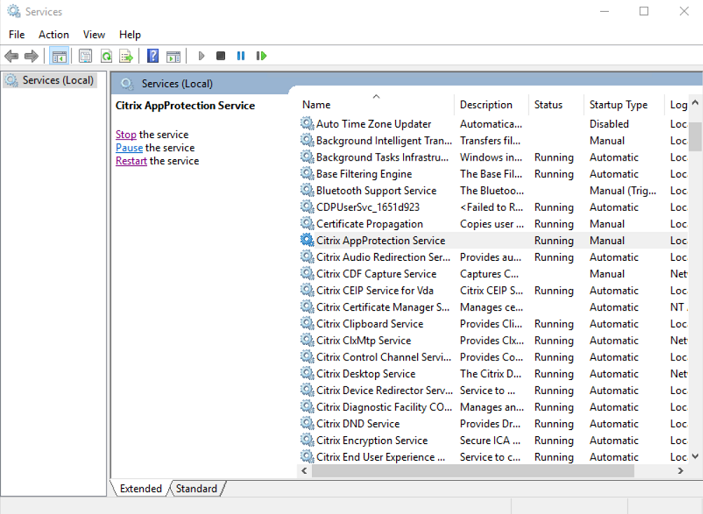
-
选择 Citrix AppProtection Service,然后单击启动。
-
右键单击 Citrix AppProtection Service,然后选择属性。
-
选择常规 > 启动类型 > 自动,然后单击确定,以确保该服务在系统启动时自动启动。
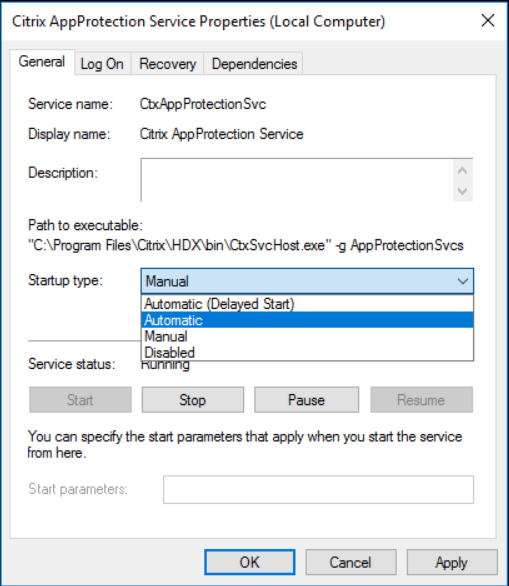
-
策略篡改检测功能已成功启用。
要检测和阻止不支持策略篡改检测的 Citrix Workspace 应用程序的早期版本,请配置 App Protection 状态检查。有关 App Protection 状态检查的详细信息,请参阅 App Protection 状态检查。
共享
共享
在本文中
This Preview product documentation is Citrix Confidential.
You agree to hold this documentation confidential pursuant to the terms of your Citrix Beta/Tech Preview Agreement.
The development, release and timing of any features or functionality described in the Preview documentation remains at our sole discretion and are subject to change without notice or consultation.
The documentation is for informational purposes only and is not a commitment, promise or legal obligation to deliver any material, code or functionality and should not be relied upon in making Citrix product purchase decisions.
If you do not agree, select I DO NOT AGREE to exit.