Citrix DaaS use cases
Citrix Aidrien™ is your intelligent assistant designed to simplify and accelerate troubleshooting and environment analysis within your Citrix infrastructure. Powered by deep integration with Citrix infrastructure and telemetry, Citrix Aidrien understands your environment contextually, allowing it to surface relevant data, assist with diagnostics, and guide you through resolution steps using natural language queries.
Whether you’re investigating machine failures, analyzing session performance, or reviewing configuration details, Citrix Aidrien reduces the time spent navigating multiple consoles, correlating logs, and searching documentation by delivering insights directly within your workflow. Citrix Aidrien is available in Citrix Cloud across Citrix Director, Studio, and Analytics, making it a seamless part of your daily operations.
Citrix Environment Data
-
Machine States and Details: Get real-time information on the state of any Virtual Delivery Agent (VDA) or machine, including configuration details useful for troubleshooting. Here is an example:
- “What is the state of my DomainName\VDA-US-123KG?”
-
Machine Failures: Identify machines with recent failures and receive guided troubleshooting steps based on machine state and configuration. Here is an example:
- “List the machines with recent failures and help me troubleshoot them.”
-
Machine Configurations: Access detailed configuration data for any machine, including Machine Catalogs, Delivery Groups, Provisioning methods, and Broker Policies. Here is an example:
- “List the configuration details of my DomainName\VDA-US-123KG.”
-
Host Configurations: Fetch hypervisor host configuration details to assist in troubleshooting VDAs and understanding host-level resource allocations. Here is an example:
- “Show me the list of hypervisors in my environment.”
-
Machine Resource Utilization: Monitor machine resource utilization, such as CPU, Memory, Disk IOPS, and Disk latency, for machine performance troubleshooting, and reporting. Here is an example:
- “Are my VDAs having high resource utilization; if yes, troubleshoot it for me.”
-
VDA Registration and Communication: Diagnose registration issues and verify VDA version compatibility with Delivery Controllers. Here are a few examples:
- “Why are my VDAs unregistered?”
- “Is the correct VDA version installed on DomainName\VDA-US-123KG, and is it compatible with the Delivery Controller?”
-
Session State and Performance Details: Information about specific user sessions, including their state and performance metrics, enabling analysis for individual users or groups. Here is an example:
- “What is the session metrics for user “Jane Doe”?”
-
Session logon breakdown: Fetch and analyze each stage of the session logon process for a user session, to identify delays or failures during logon. Here is an example:
- “What are the logon metrics for user “Jane Doe”?”
Specialized use cases
Citrix Aidrien goes beyond surface-level diagnostics by offering deep, contextual troubleshooting through special-purpose sub-agents. These agents are designed to tackle two of the most time-consuming challenges in Citrix environments: user session slowness and machine registration failures.
The specialized use cases can be directly invoked in Citrix Aidrien as prompts, or through integrations into Citrix Monitor UI, allowing administrators to contextually analyze the selected session or machine.
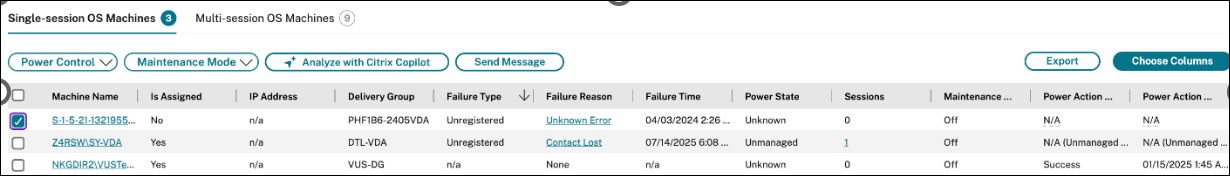
Here’s how Citrix Aidrien transforms the workflows.
Troubleshoot user session performance
User session slowness is one of the most frequent and frustrating issues faced by Citrix administrators. Traditional troubleshooting requires correlating metrics across multiple tools—Director, endpoint logs, and more. Citrix Aidrien simplifies the troubleshooting by acting as a session-focused sub-agent that:
- Understands the user baseline: Citrix Aidrien knows what “normal” looks like for a specific user based on historical session data.
- Compares across peers: It benchmarks the user’s experience against others in the same Delivery Group to detect anomalies.
- Analyzes session telemetry: ICA Round trip time, Network latency, endpoint performance, network conditions, Session reliability events are all considered.
- Surfaces root causes: Whether it’s poor Wi-Fi, or endpoint CPU bottleneck, VDA utilization, or network lags, Citrix Aidrien identifies the most likely cause.
Outcome for customers:
- Confidence in diagnosis: No more guesswork – Citrix Aidrien tells you why the session is slow.
- Faster resolution: Admins can immediately act on recommendations.
- Improved user experience: Enable proactive troubleshooting to help prevent future issues for the user.
Sample prompt:
- Troubleshoot session slowness for user “Jane Doe”
Troubleshoot machine failures
Unregistered machines can bring entire workloads to a halt. Diagnosing these issues often involves checking network paths, DNS resolution, VDA version compatibility, and more. Citrix Aidrien’s focused sub-agent automates this complex process:
- Context-aware analysis: Understands the machine’s configuration, provisioning method, and delivery group context.
- Failure pattern recognition: Identifies common failure signatures and correlates them with known issues.
- Expert-guided remediation: Pulls in relevant Citrix KB articles, support documentation, and best practices tailored to the specific failure.
Outcome for customers:
- Significant time savings: What used to take hours now takes minutes.
- Reduced support escalations: First-line admins can resolve issues without needing deep Citrix expertise.
- Higher environment reliability: Faster fixes mean less downtime and disruption.
Sample prompt:
- Troubleshoot why DomainName\VDA-US-123KG is unregistered.