Citrix Aidrien™ overview
Citrix Aidrien is an AI-powered service available within Citrix Cloud, designed to provide in-product support and assistance for Citrix and NetScaler solutions. It enables admins to ask questions in natural language and receive instant answers with context relevant to your specific environment on Citrix DaaS™ and NetScaler™ Console service.
Citrix Aidrien’s knowledge is enhanced by the Citrix knowledge base, product documentation, Citrix community articles, Citrix blogs, and key Citrix environment data such as VDAs/Machines, user sessions, and NetScaler infrastructure. As an AI-powered service, Citrix Aidrien provides contextual guidance to questions around Citrix environments with detailed responses to help administrators understand and navigate complex concepts more easily.
Benefits
Citrix administrators frequently face challenges when seeking immediate answers to technical questions related to Citrix and NetScaler® environments. As a result, extensive time is spent searching across multiple knowledge resources, support channels, and technical teams. Citrix Aidrien delivers significant value by transforming how administrators interact with Citrix and NetScaler environments, offering a range of benefits that enhances efficiency and problem-solving within the product.
-
Improved Productivity and Streamlined Operations: Citrix Aidrien’s conversational and contextual assistance streamlines operations by facilitating a more intuitive way to retrieve information and guidance. Citrix Aidrien allows administrators to focus on more complex tasks rather than tedious information retrieval, which boosts overall productivity.
For example, an admin wants to quickly understand the steps to configure a specific security policy on NetScaler. Instead of manually navigating through documentation and other resources, the admin asks Citrix Aidrien, “How do I configure an A+ SSL profile on NetScaler for enhanced security?” Citrix Aidrien provides a concise summary of relevant steps empowering the admin to apply them faster and move on to other tasks.
-
Faster Issue Resolution: Administrators frequently require immediate answers to technical queries related to Citrix and NetScaler. Citrix Aidrien addresses this request by providing instant responses to questions in natural language.
For example, an administrator encounters an unfamiliar error message or code in Citrix DaaS. Instead of spending valuable time searching through multiple online forums, documentation sites, or opening a support ticket, they can ask Citrix Aidrien, “What does the error code “bka.prepare.session.failure.rejected” in Citrix DaaS mean and how do I resolve it?” Citrix Aidrien provides an immediate explanation and potential troubleshooting steps, significantly reducing resolution time.
-
Trusted and Accurate Information: Administrators can access accurate responses collated from verified Citrix knowledge sources. Citrix Aidrien’s knowledge is enhanced by the Citrix knowledge base, product documentation, Citrix blogs, and key Citrix environment data. As a result, administrators receive reliable and up-to-date information, fostering greater confidence in the resolution and answers from Citrix Aidrien.
For example, an administrator wants to verify the feature matrix for Citrix Workspace app with their current DaaS Monitor environment to use a specific feature. They ask Citrix Aidrien, “Is Citrix Workspace app version 2503.10 compatible with DaaS Monitor’s Session topology feature?” Citrix Aidrien provides an answer directly sourced from official Citrix compatibility documentation, ensuring the information is accurate and reliable.
-
Enhanced understanding of Complex Concepts: Citrix Aidrien provides contextual guidance, deployment-related information, and AI-driven responses to help admins understand and navigate complex configuration concepts easily. The concepts include clarifying configuration terms and supported features, and accessing guided workflows directly within the console interface.
For example, a new administrator is trying to understand the purpose and configuration of Global Server Load Balancing (GSLB) in NetScaler. They can ask Citrix Aidrien, “Explain Global Server Load Balancing (GSLB) in NetScaler and its primary use cases.” Citrix Aidrien provides a clear, simplified explanation of the concept, its benefits, and typical scenarios where it’s deployed, aiding in faster learning and application.
Architecture
The overall logical architecture of Citrix Aidrien is shown in the following diagram.
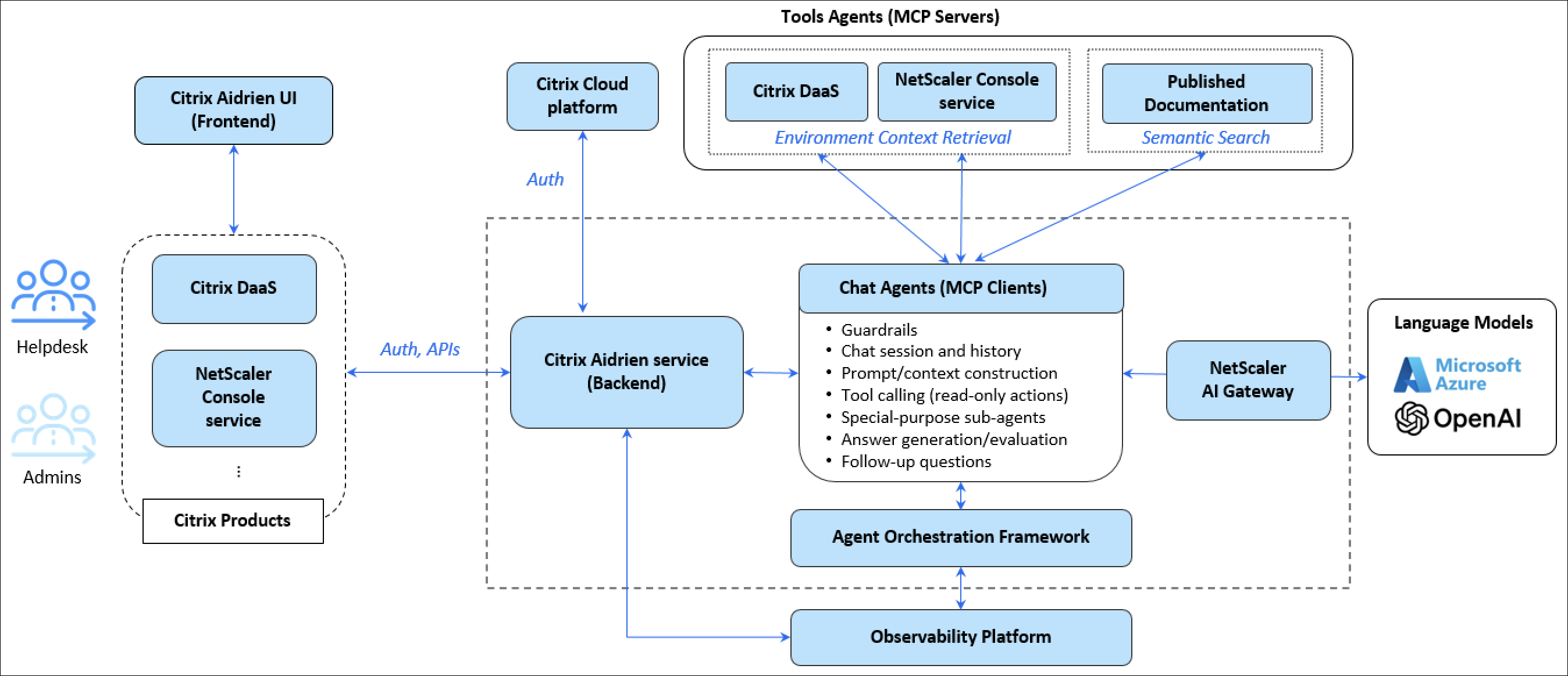
Data Flow
The typical data flow is as follows:
-
The Citrix admin accesses Citrix Cloud by typing https://citrix.cloud.com/ in a web browser.
-
The admin navigates to a Citrix Aidrien-enabled product console, such as the Citrix Cloud home page, Citrix DaaS, or NetScaler Console service.
- The admin opens the Citrix Aidrien sidebar by clicking the relevant icon, which loads the Citrix Aidrien UI (frontend).
-
The Citrix Aidrien service (backend) authorizes access from the Citrix Aidrien UI by verifying the authorization token with the Citrix Cloud platform.
-
The Citrix Aidrien UI invokes Citrix Aidrien service APIs to retrieve the history of previous conversations.
-
The admin submits a new question to Citrix Aidrien by using the relevant input box (either in a new chat session or in a previous one).
-
The Citrix Aidrien service routes the submitted question to the Chat Agent.
-
The Chat Agent creates a chat thread (or restores the state of a previous chat thread), in which it processes the question submitted by the admin.
-
The Chat Agent validates that the question doesn’t violate any guardrails.
-
The Chat Agent adds the system instructions and list of available tools to the request: Citrix and NetScaler documentation search, and various tools for retrieving environment context, discovered from per-product MCP servers.
-
The Chat Agent sends the request to the large language model (LLM). NetScaler AI Gateway implements load balancing for all such requests across Azure OpenAI Service instances. Responsible AI moderation and security filters analyze and admit such requests.
-
The LLM analyzes the admin’s question (user’s intent) and responds that either:
-
The documentation search tool must be called, also providing the search arguments, or
-
One or more environment context retrieval tools must be called, also providing respective call arguments, or
-
The request must be processed by a special-purpose sub-agent, each with their own custom workflow. For information on supported use cases, see Citrix specialized use cases and NetScaler specialized use cases.
-
-
The Chat Agent runs the tools specified, except in the case of point 12.b where the Chat Agent acts as an MCP client and invokes tools offered by Citrix DaaS and NetScaler Console service MCP servers.
-
The Chat Agent sends the request, which now includes the results from the tool calling, to the LLM again.
-
The LLM generates the response, sent in streaming fashion through NetScaler AI Gateway to Chat Agent, while applying AI content safety guardrails.
-
The Chat Agent evaluates the quality of the response and, if it doesn’t fulfill the user’s intent, it might send it back to step 10, with feedback to be addressed.
-
The Chat Agent adds a few follow-up questions to the response.
-
The Citrix Aidrien service sends the response in streaming fashion to the Citrix Aidrien UI, which renders it (incrementally).
-
Orchestration and instrumentation of Chat Agent workflows is performed by the Agent Orchestration Framework.
-
In the context of steps 8–17, the Chat Agent sends distributed traces containing metadata of each interaction to the Observability platform.
-
The admins provide positive or negative feedback to the last Citrix Aidrien response through the Citrix Aidrien UI.
- The Citrix Aidrien UI sends feedback to the Citrix Aidrien service, which in turn sends the metadata to the Observability platform.
Data used in Citrix Aidrien
Citrix Aidrien draws information from various sources to provide comprehensive responses:
- Citrix Published Documentation
- Environment Context
Citrix Published Documentation
This set includes Support Knowledge Base (KB) articles, Citrix Community articles, Tech Zone, Citrix, NetScaler product documentation, and Citrix blogs.
Environment Context
Citrix Aidrien uses key contextual information from your environment to provide relevant answers. Contextual information includes selected DaaS infrastructure and session details (machine states, failures, resource utilization and associated configurations), Host Configuration, VDA registration and communication, end user session details (session logon, performance). It also includes NetScaler inventory infrastructure, such as build version, health, state, form factor, enabled features, resource utilization (CPU, Memory, Disk Usage, HTTP Req/sec, RX, TX, SSL cards, SSL Cores Up), Security advisory and vulnerability assessments, EOM/EOL, pre-upgrade checks.
For more information on retrieved data and use-cases, see Citrix specialized use cases and NetScaler specialized use cases.
Key Capabilities
Citrix Aidrien, currently in Preview, offers the following capabilities based on its ability to access Citrix-published content and supported environmental details:
| Capability | Description | Use Case Examples |
|---|---|---|
| Knowledge Base Integration
|
Retrieves answers from official Citrix published documentation (Support Knowledge Base articles, Citrix Community articles, Tech Zone, Product Documentation, Citrix Blogs).
|
Citrix: “What are the recommended port requirements for Citrix DaaS™?” |
| Citrix: “How to troubleshoot VDA registration issues.” | ||
| NetScaler: “How to enforce password complexity in NetScaler?” | ||
| Concept Explanation
|
Helps admins understand various technical concepts relevant to Citrix and NetScaler, clarifying their purpose and usage.
|
Citrix: “What is the difference between an application group and a delivery group?” |
| NetScaler: “Explain the concept of ‘SNIP’ in NetScaler and when it is used.” | ||
| Context Aware Help (Supported only for Citrix DaaS use cases and NetScaler use cases)
|
Citrix environment data, such as VDAs/Machines, User sessions, and NetScaler infrastructure information.
|
Citrix: “How many active sessions do my DomainName\VDA-US-123KG have?” |
| NetScaler: “How many of my NetScalers are lower than 14.1-38.x?” | ||
| NetScaler: “What features are enabled on my NetScaler?” | ||
| Configuration Guidance and Feature Enablement
|
Guides on enabling features and configuring policies within Citrix DaaS and NetScaler Console service.
|
Citrix : “How do I configure group policies for my delivery group ‘HR-Apps’?” |
| NetScaler: “How do I enable content switching on NetScaler?” | ||
| Step-by-Step Guidance
|
Offers sequential instructions for performing configurations or workflows in the product UI.
|
Citrix: “Give me step-by-step instructions to configure multifactor authentication for Citrix DaaS users.” |
| NetScaler: “Guide me through configuring SSL offload on NetScaler.” |
Important:
Citrix Aidrien does not modify configurations or perform actions.
Network Requirements
Citrix Aidrien is available in the US and EU region for NetScaler Console service and Citrix DaaS. The Citrix Aidrien region selection is aligned with customers’ Citrix Cloud preferences. Ensure that the listed network connectivity and service requirements are met. Ensure that network connectivity and service requirements are met.
-
Citrix Cloud services requirements: To use the Citrix Cloud services, you must be able to connect to the required Citrix addresses through the HTTPS port 443. For more information, see Internet Connectivity requirements.
-
Citrix Aidrien requirements: In addition to the Citrix Cloud requirements, the following endpoint addresses must be accessible through the HTTPS port 443 to use Citrix Aidrien.
| Endpoint | United States region | European Union region |
|---|---|---|
| Citrix Aidrien UI and APIs | https://copilot.cloud.com/ | https://copilot-eu.cloud.com/ |
How to use Citrix Aidrien?
To access Citrix Aidrien:
- Log into Citrix Cloud: Log in using your Citrix Cloud credentials.
-
Access Citrix Aidrien: Click the “Citrix Aidrien” icon in the top navigation bar within the Citrix Cloud home page, Citrix DaaS service, or NetScaler Console service interface.
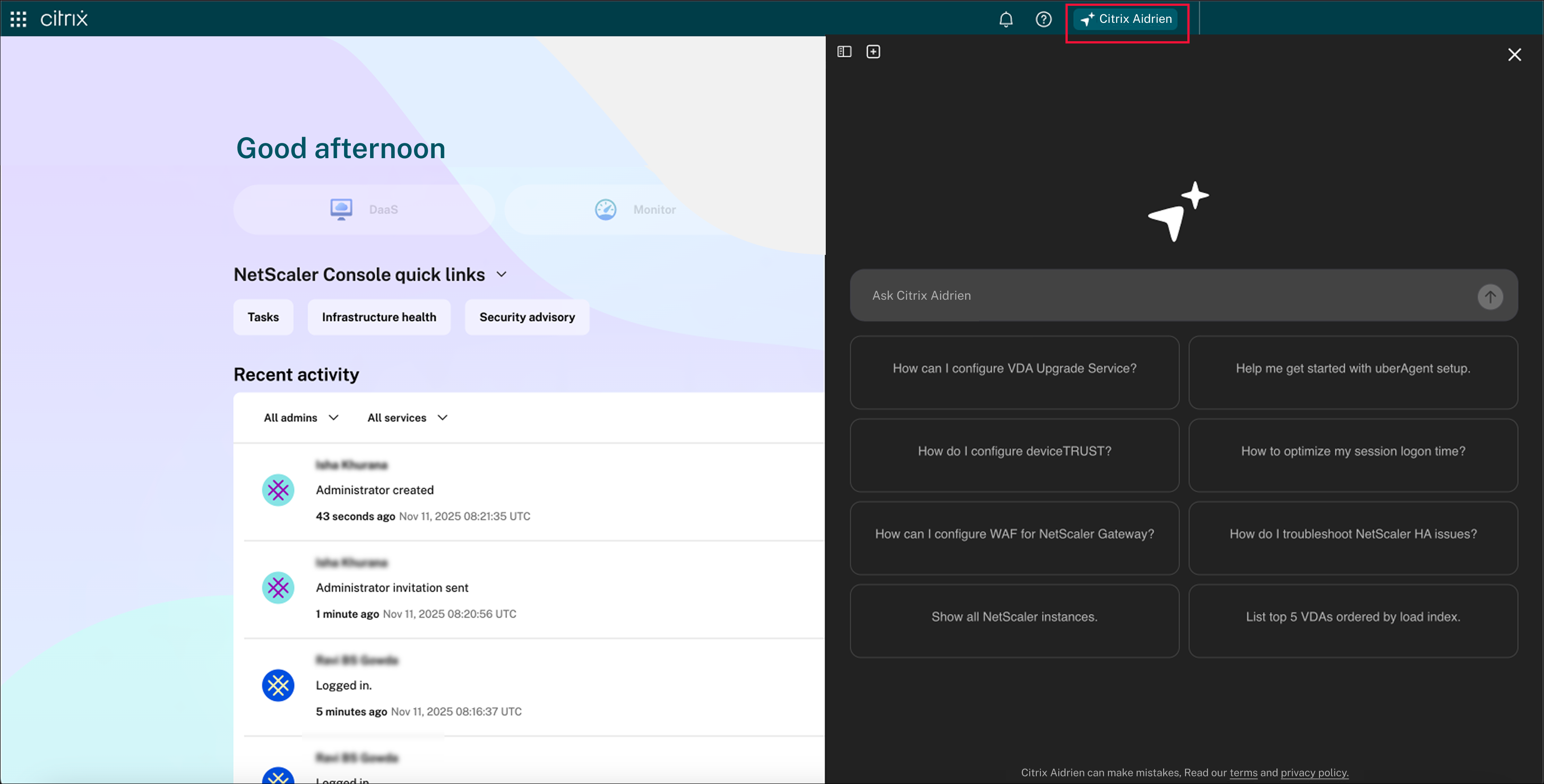
-
Initiate Conversation: You can initiate a conversation by selecting a default prompt or by asking specific questions about NetScaler and Citrix products.
- Resume Conversation: Continue the conversation and its context from the chat history.
Note:
Citrix Aidrien is most effective when queries are specific to supported modules and deployment scenarios. If the query is unsupported, Citrix Aidrien offers fallback suggestions or a reference.
Manage access to Citrix Aidrien
Enable Citrix Aidrien in Citrix Cloud
Full administrators can enable or disable Citrix Aidrien under Account Settings. To enable Citrix Aidrien, perform the following steps:
-
Click the top right corner of the Citrix Cloud navigation bar.
-
Click Account Settings and scroll down to the Citrix Aidrien section.
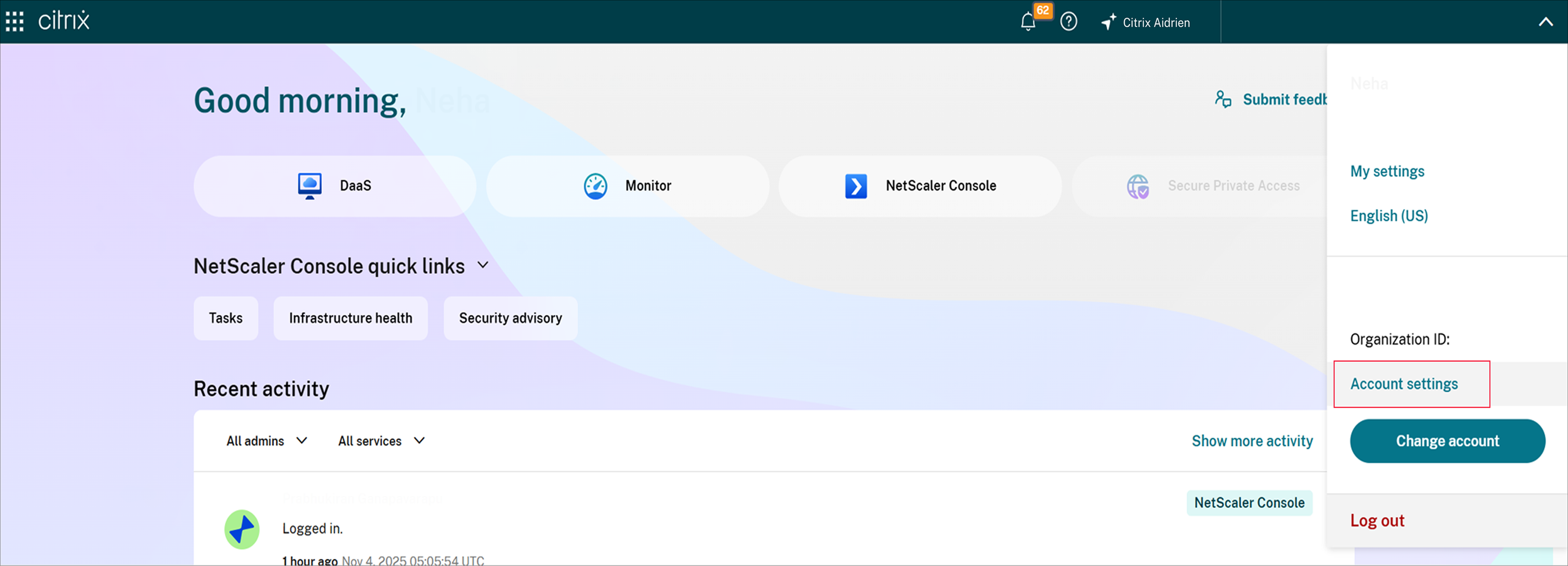
-
Slide the the toggle to enable Citrix Aidrien for all full access administrators.
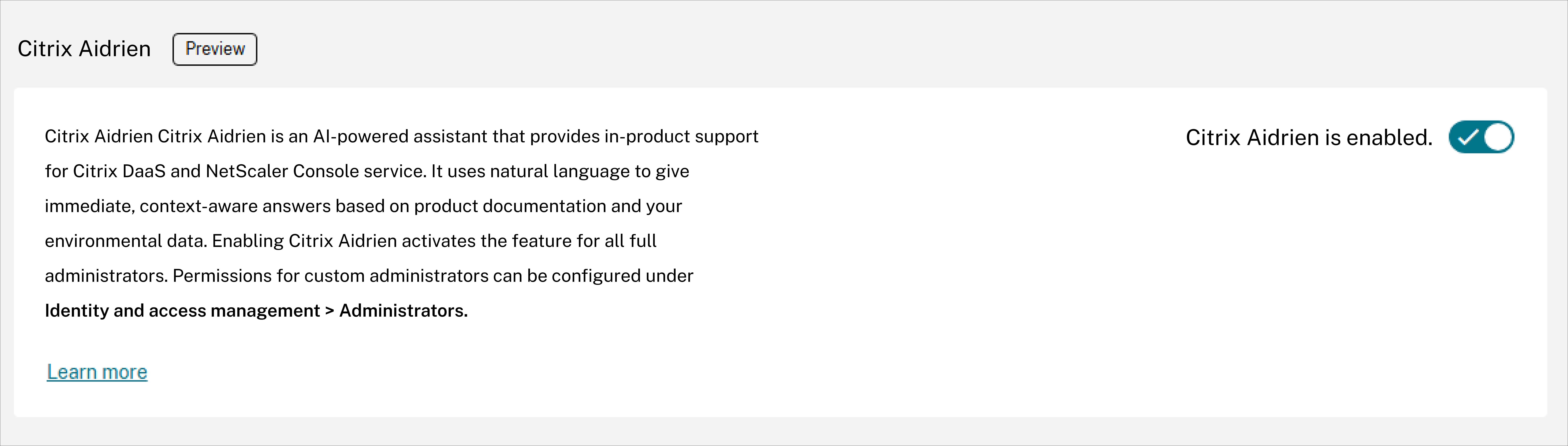
-
Refresh the page once to reflect the changes in the account settings.
The administrators with full administrator access or authorized access to Citrix Aidrien can see Citrix Aidrien in the Citrix Cloud navigation bar.
Note:
Changes to the account settings for Citrix Aidrien are not be available in Citrix Cloud system logs in this release.
Administrator access to Citrix Aidrien
Administrator access to Citrix Aidrien is managed in your Citrix Cloud account. By default, Citrix Cloud uses the Citrix Identity provider for user identity management. Alternatively, other identity providers listed in Identity and access management can be used.
-
All Full access administrators in Citrix Cloud get access to Citrix Aidrien when the feature is enabled.
-
For existing or new custom admin roles, you can edit the roles to enable Citrix Aidrien. Click the hamburger icon in the top left corner of Citrix Cloud navigation bar and navigate to Identity and access management > Administrators > Edit Access to enable Citrix Aidrien under General category.
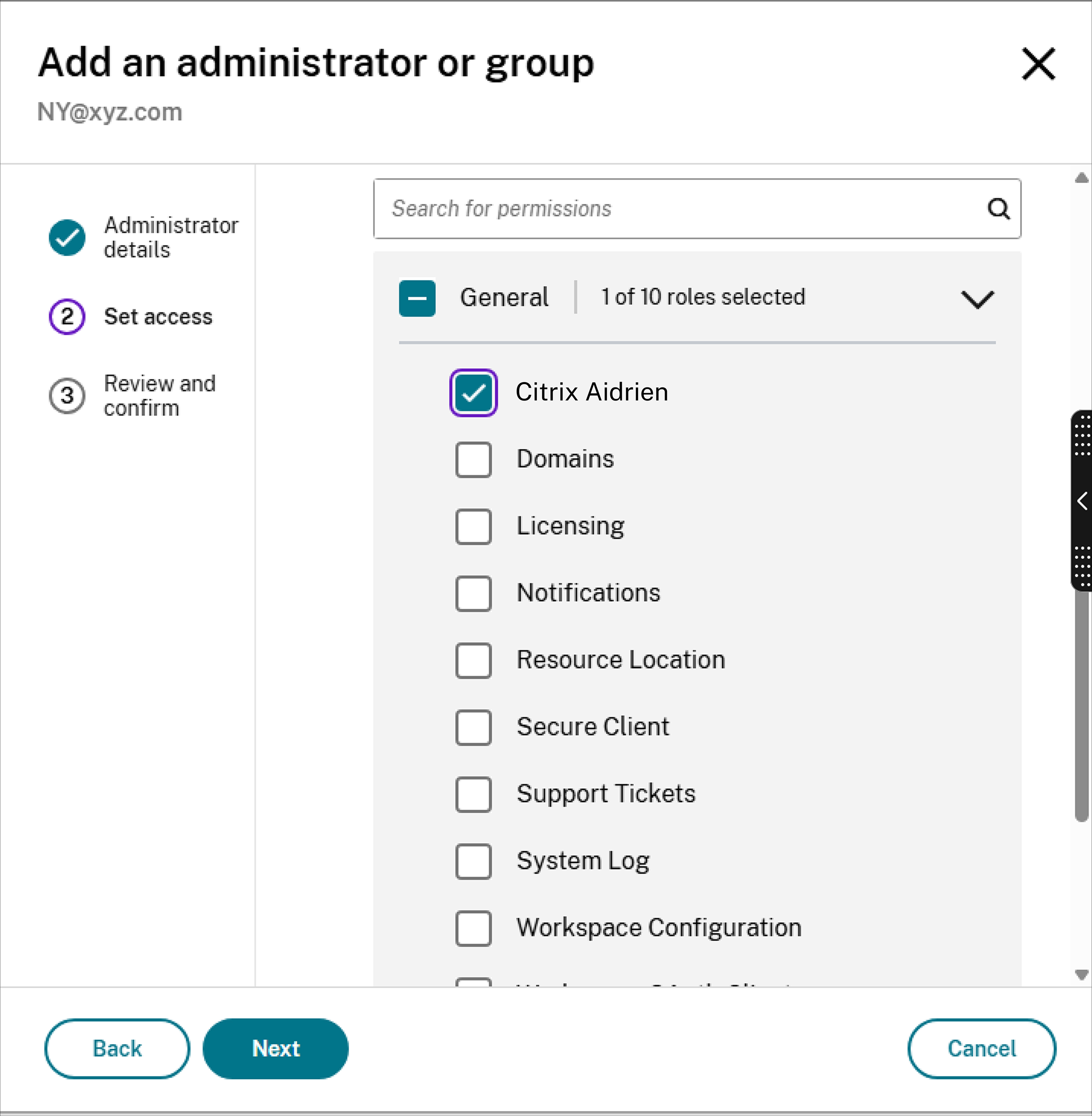
-
Changes to these Identity and access management access settings for Citrix Aidrien are available under the Citrix Cloud system log section. Click the hamburger icon on the top left corner of the Citrix Cloud navigation bar and navigate to System log.
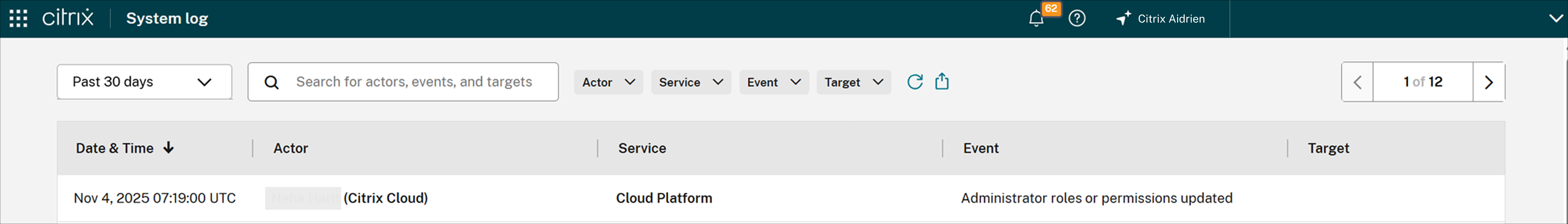
Access to Environment Context in Citrix Aidrien
Administrators must possess the necessary permissions for Citrix Cloud services (Citrix DaaS and NetScaler Console service) to retrieve the Environment Context through Citrix Aidrien. Administrator scopes set in Citrix Cloud are honored when any prompt related to the environment is asked. For example, if an administrator’s role is scoped to Delivery Group 1, and a tenant has two Delivery Groups, Citrix Aidrien displays information only about Delivery Group 1, and not Delivery Group 2. If an administrator’s role is scoped to three NetScaler instances, and a tenant has 10 NetScaler instances, Citrix Aidrien displays information only for the three NetScaler instances that the administrator has access to.
For more information about role-based access control (RBAC), see Manage administrator access to Citrix Cloud, Citrix DaaS Delegated Administration, and NetScaler Console service Role-Based Access Control.
Security and Data Handling
-
Prompts, responses, and data accessed through Citrix Aidrien through APIs/tools are not used for training any Large Language Models (LLMs).
-
Citrix Aidrien accesses and stores customer-identifiable data.
-
Responses are based on approved documentation and metadata.
-
All interactions remain within the Citrix secure environment.
-
Prompts and responses are stored to support user chat history.
For more information, see Architecture and Data Security.
Limitations
-
Limited environment context: Only select details of your environment, as specified in Environment Context are supported within Citrix Aidrien.
-
Ability to perform actions: Citrix Aidrien does not apply settings or perform actions that are recommended in the chat interface.
Share your feedback
We highly value your feedback and insights to shape our roadmap. You can provide your input in two ways:
-
Use the Thumbs Up/Down icons at the end of each response within the Citrix Aidrien chat interface.
-
Email the Citrix Aidrien team at citrix.copilot@cloud.com for further questions, suggestions, feature requests, or to report issues.