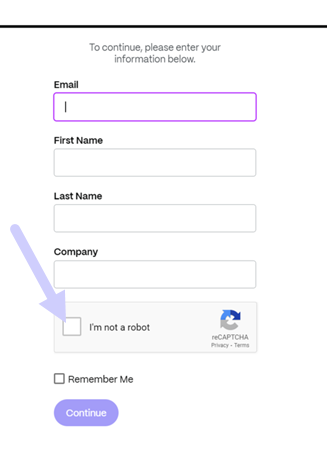What’s new in ShareFile documentation
A goal of ShareFile is to deliver new features and product updates to ShareFile customers when available.
To you, the customer, this process is transparent. Initial updates are applied to ShareFile internal sites only, and are then applied to customer environments gradually. Delivering updates incrementally in waves helps to ensure product quality and to maximize the availability.
April 22, 2024
ShareFile AI-assisted secure share recommender
When a user creates a share link or shares a single file smaller than 20 MB, ShareFile will use AI to scan documents for Personally Identifiable Information (PII) data to automatically recommend secure share settings.
For more information, see AI-assisted secure share recommender.
April 16, 2024
ShareFile 24.4.2.0 for Outlook
This release addresses issues that improve overall performance including:
ShareFile share and request settings - Admins can set share and request link defaults across all ShareFile applications. For more information, see Secure sharing options.
For release information regarding fixed issues, see ShareFile for Outlook
April 2, 2024
ShareFile storage zones controller 5.11.25
This release includes general security and user improvements.
For more information, see About storage zones controller.
April 1, 2024
ShareFile Integrations
Using the ShareFile Catalog you can now add the ability to export from your ShareFile account to the following third-party applications:
For more information, see Integrations.
March 27, 2024
ShareFile 24.3.3 for Windows
This release addresses issues that improve overall performance and stability.
For more information, see ShareFile for Windows.
March 21, 2024
ShareFile HIPAA Support updates
HIPAA enabled ShareFile accounts now include several enhancements to assist your staff optimize collaboration processes and provide straightforward tools.
For more information see, HIPAA Support
March 8, 2024
ShareFile 24.2.12.0 for Outlook
This release addresses issues that improve overall performance and stability.
For more information, see ShareFile for Outlook.
March 1, 2024
ShareFile secure share and request management
ShareFile admins can manage the defaults for both sharing and requesting files. For more information, see:
February 28, 2024
ShareFile 24.2.2
This release addresses issues that improve overall performance including:
ShareFile share and request settings - Admins can set share and request link defaults across all ShareFile applications. For more information, see Secure sharing options.
February 21, 2024
ShareFile 24.2.2 for Windows
Added support for new ShareFile admin Share settings.
For more information, see Share settings.
February 20, 2024
Signatures
This release addresses issues that improve functionality by including the following enhancement:
- Import fields - save time by importing fields from previous signature request documets. For more information, see Import fields
ShareFile 24.2.10 for Outlook
February 16, 2024
ShareFile 24.2.10 for Outlook
This release addresses issues that improve overall performance including:
ShareFile share and request settings - Admins can set share and request link defaults across all ShareFile applications. For more information, see Secure sharing options.
For release information regarding fixed issues, see ShareFile for Outlook
February 15, 2024
ShareFile 24.2 for Mac
This release addresses issues that improve functionality by including the following enhancements:
Storage protection - ShareFile for Mac can detect storage overages and block uploads from occurring. For more information, see ShareFile Storage.
ShareFile share and request settings - Admins can set share and request link defaults across all ShareFile applications. For more information, see Secure sharing options.
Supported Language update - ShareFile has updated the supported language list. For more information see Supported languages.
ShareFile API
All public share links accessed through api.sharefile.com will require authentication.
For more information, see REST API Quick Start Guide.
February 9, 2024
ShareFile Managing Security Notifications
ShareFile now provides flexible email notifications for Security Alerts. ShareFile now enables Admins to efficiently route security-related email alerts to their organization’s internal security team.
For more information, see Manage notifications.
February 6, 2024
Domain inclusion list
ShareFile added *.harness.io to the recommened inclusion list of domains.
For more information, see Firewall configuration.
February 5, 2024
Signatures
This release addresses issues that improve functionality by including the following enhancements:
-
Use Saved Signatures in Signature Annotations.
-
Align fields when preparing a signature request.
-
Add, modify, or remove recipients from the signature requests details page.
Note:
These are only available in ShareFile Signature. For more information, see Signatures.
January 25, 2024
ShareFile for Windows 24.1.26
This release addresses issues that improve overall performance.
For more information, see ShareFile for Windows.
January 9, 2024
Signatures
This ShareFile release provides the bulk send enhancement that allows you to send multiple signers their own copy of a single document.
For more information, see Send in bulk.
December 20, 2023
Signatures
This ShareFile release provides three enhancements that improve the signature flow and abilities when requesting a signature. Select the links below to learn more about these new enhancements.
Revise a signature request - Users can now revise a Signature request that is In-Progress to make any necessary changes.
Using Payment fields - Signature users with Stripe integrated can use the new Payment field when setting up their signature requests.
Using checkbox groups - Checkbox groups allow you to create optional or required lists of items for the signer to acknowledge when completing a signature request. The flexibility with these checkboxes allow you to customize your signature requests and requirements for different recipients.
December 11, 2023
RightSignature
This release addresses issues that improve overall performance and include the following enhancement:
Signer document download - RightSignature admins can enable or disable the option for recipients to download a document before signing. For more information on using this new option, see Signer document download.
For more product information, see Electronic signature - Fixed issues.
ShareFile
As part of our on going Product improvements, we are in the process of updating our backend systems. This process should be seamless for our customers and new billing functionality might be introduced for your account.
Signatures
This release also includes the following enhancement for our ShareFile Signatures users:
ShareFile signature users can now edit a new permission for recipients under Default settings that allow recipients to download a document before signing. For more information regarding this new setting, see Signer permissions.
Saving emails with ShareFile
ShareFile is excited to announce our new product enhancements for ShareFile for Google Workspace and ShareFile for Microsoft Outlook Online. You now have the ability to easily save emails with attachments directly to ShareFile. This enables you to organize, access, and share your email content effortlessly within the same platform you trust for secure file storage.
For more information see:
November 30, 2023
ShareFile Projects enhancements
Delete and restore Projects - Deleted projects are easily restored with the latest release.
Restore a deleted document request - Deleted document requests can be restored using the new Restore feature.
Delete and restore a file or files in a Project - Project files can be deleted and restored with the latest release.
November 6, 2023
ShareFile Threat detection alerts and remediation updates
This release includes enhancements to our threat detection and remediation features.
For more information, see ShareFile threat detection alerts.
ShareFile Projects enhancements
Projects dashboard - updated with the latest ShareFile branding.
Projects search and sort - Users can now search and sort Projects.
Projects user clean-up - Projects are now included in the Delete employee users process and will require reassignment when a Project owner is no longer available.
Document Requests - Project owners can change and add assignees to an active document request list.
Projects status - We now allow filtering based on the Project status of either Open or Closed.
RightSignature enhancement
This release includes an enhancement to RightSignature:
Editing signer name after request is sent - Senders can edit the signer name and email on a signature request.
November 1, 2023
ShareFile for Mac beta release
The beta release of ShareFile for Mac provides the following updates to the application:
- Co-editing a Microsoft Office file
- Add a place - allows ShareFile direct access to your Microsoft Office applications with your Mac.
Download ShareFile for Mac beta release to try these beta features.
For more information, see ShareFile for Mac.
October 31, 2023
ShareFile 23.10 for Mac
We have updated ShareFile for Mac to utilize our new brand in the application. This includes the following updated features:
-
Redesigned experience for sharing and requesting files - following the latest secure sharing options implemented in our ShareFile web application, the ShareFile for Mac experience now offer a consistent experience.
-
Editable shares - ShareFile for Mac now offers the ability to provide editable shares.
For more information, see Share files in ShareFile for Mac.
October 26, 2023
ShareFile managed cloud storage zone is available in the UAE region
A new ShareFile managed cloud storage zone is now available in the UAE region. If you are a customer located in the UAE region, reach out to ShareFile support to get the new storage zone enabled on your account.
For more information including the list of available ShareFile cloud storage zones see, ShareFile managed cloud storage zones.
October 23, 2023
New secure sharing options
We are taking steps to improve the security posture of file sharing. From now on all links default to use secure sharing options which will apply across all ShareFile locations: ShareFile desktop app for Mac and Windows, ShareFile Web app, ShareFile Mobile app, ShareFile Plug-in for Microsoft Outlook and Gmail.
-
The ‘sign in required’ option will be selected by default for all shares
-
A new alert when you are about to share a link that can be viewed by anyone.
-
Admins can require authentication for all share or request links for the account.
Note:
When selecting the “Anyone (public, must enter a name and email) option, the recipient is required to complete the reCAPTCHA request.
For more information, see our Learn more page for New secure sharing options.
October 12, 2023

ShareFile announces a new look and feel to show ShareFile’s evolution into a complete solution
We’ve evolved our solution to go beyond secure document sharing. We’re helping our customers embrace digital-first workflows that use automation, native e-signature, and best-in-class security. The efficiencies and cost savings created by these workflows allow our customers to focus on delivering a modern client experience.
At the core of our renewed brand identity is ease. We wanted to capture that feeling of checking off all the boxes from start to finish – without any roadblocks. Our new logo mark, for example, brings this feeling to life by using the iconic check mark, a sign of accomplishment.
From our brand colors to our 3D elements, ShareFile’s new look and feel helps us tell the story of smooth processes and the resulting moments of energy and joy that make work meaningful.
To learn more about our evolution, see A modernized brand to take ShareFile into the future of work.
September 26, 2023
New ShareFile storage features
For net-new accounts created after August 4, 2023, ShareFile Admins will see a new dashboard for storage consumption on the account in addition to enforcement of storage limits. The following new features are available for net-new accounts.
Storage usage admin dashboard - is a new feature in ShareFile. Storage usage is an admin space that includes a dashboard where admins can view and perform the following:
- View the total storage used by the account through the indicator.
- Review how much storage is consumed out of the allocated storage.
- The date when the storage was updated.
- Get a list of top storage consumers in the account.
- Select and notify the users that are using more storage than needed.
Notifications on the ShareFile UI display the storage consumed by an account and what action must be taken to get the storage within the limit. ShareFile also sends emails to admins when an account reaches 90% and 100% of allocated storage.
Storage enforcement - If an account has consumed 100% of its storage and exceeds the total storage limit, the account actions are blocked, not allowing users of that account to upload files, create documents, add new data, request a file, or duplicate files. However, the users can log in to their account, view, and download.
For more information, see ShareFile storage.
September 25, 2023
ShareFile - Tenant Management
ShareFile allows partners to add new tenant accounts. The new automated provisioning provides more streamlined account management, easy tenant setup, and faster time to market.
For more information, see Tenant Management.
September 19, 2023
ShareFile signature enhancements
This release addresses issues that improve overall performance and include the following features:
Set to date of Signature - Enable this when sending for signature to autofill the date the document is signed. For more information, see Auto-fill date
Date Formats - ShareFile added five additional date format options. For more information on setting the date option in ShareFile, see Time and Date.
ShareFile VDR feature update
ShareFile VDR users can access the following new feature:
Threat detection alerts: Secure client data by getting notified of unusual access to ShareFile account via email.
September 14, 2023
ShareFile for Outlook Online
ShareFile is excited to announce the launch of our ShareFile for Outlook Online add-in.
ShareFile for Outlook Online is a feature app available for ShareFile Advanced and Premium customers when using Outlook Online.
To access the ShareFile for Outlook Online add-in, go to Microsoft AppSource. For more information, see ShareFile for Outlook Online.
September 11, 2023
New features now available in the EU control plane
ShareFile Premium subscribers under the EU control plane now have access to several new Premium features. For more information on each of these features, select the feature name:
-
Projects - a new collaborative space in ShareFile to organize, digitize, and unify services with clients.
-
Document Requests our new request list tool that digitizes, organizes, and streamlines document request and collection workflows, such as HR documents for hiring or collecting a list of financial documents.
-
Automated Workflows - a new workflow builder in ShareFile that can be used to customize workflows based on specific actions and automation triggers.
-
Accelerated Agreements for Client Onboarding - this ready-to-use workflow streamlines and automates client onboarding agreements, such NDAs, or other signature agreements commonly needed to begin services.
August 31, 2023
Citrix Files for Mobile
ShareFile is happy to announce Microsoft Office 365 co-editing abilities in Citrix Files for iOS and Citrix Files for Android. Advanced and Premium ShareFile users now have the following mobile abilities:
- Live co-editing abilities with multiple users
- View various types of Microsoft Office 365 online files
- Edit Microsoft 365 files online
- View offline files
- Create new Microsoft Office files to share with users
Citrix Files 2380 for Android
For more information on the new co-editing feature with Citrix Files for Android, see Co-editing using your Android device.
Citrix Files 2380 for iOS
For more information on the new co-editing feature with Citrix Files for iOS, see Co-editing using your iOS device.
August 14, 2023
ShareFile new and updated features
Tasks: Now you can easily track the status of tasks related to client matters, including whether they are in progress, completed, overdue, or yet to start. Utilize this new feature within our recently released Projects functionality.
Threat detection alerts: Secure client data by getting notified of unusual access to ShareFile account via email.
Integrations of prospective client data with Salesforce and QuickBooks.
Projects has added functionality with the above new Tasks feature.
Accelerated Agreements with auto-fill templates - now with built-in unlimited e-signature, and updated Project Creation to expedite tedious document preparation.
Automated workflows with new Send an email action - Personalized welcome emails are effortlessly sent to clients fostering better client relationships and trust, directly from an automated workflow.
ShareFile for Windows
Add a place - ShareFile for Windows users can now connect to native Microsoft applications for a full experience on their desktop tool and automatically save files back to ShareFile while editing or co-editing.
August 7, 2023
ShareFile 2023.8.7 for Mac
We are proud to announce the new ShareFile for Mac application. To download ShareFile for Mac, click here.
The new ShareFile for Mac release addresses issues that improve overall performance.
For more information, see ShareFile for Mac.
August 3, 2023
ShareFile Migration Tool v4.4.3.0
Download the latest version of the ShareFile Migration tool here.
See ShareFile Data Migration Tool for more information.
August 2, 2023
ShareFile for Google Workspace
This new ShareFile add-on is seamlessly integrated into your productivity tools and transforms collaboration, simplifies file sharing, and supercharges productivity.
Be notified whenever someone accesses a file or sends you a file so you are always aware of what is going and can take action. You can also set different security and access levels.
For end-user help including accessing and sign in, see User Guidance for ShareFile in Google Workspace
Access the ShareFile add-on by visiting the ShareFile add-on page.
August 1, 2023
ShareFile
ShareFile is happy to announce a major update to our ShareFile Projects feature:
Delete a project - ShareFile Premium customers now have the ability to delete the projects they create. For more information, see Delete Projects.
Clients can add other contributors to a project - ShareFile Project owners can now allow clients on their project to add other contributors from the client’s organization. For more information, see Manage project users.
Project owners can add team members - ShareFile Project owners can add team members from their organization to assist with their project. For more information, see Manage project users.
July 20, 2023
ShareFile for Windows 23.7.10
This release addresses issues that improve overall performance.
For more information, see ShareFile for Windows.
July 11, 2023
ShareFile 23.7.3 for Outlook
This release addresses issues that improve overall performance.
To download the latest release, please see the ShareFile for Outlook downloads page.
For more information, see ShareFile for Outlook
Citrix Files 2370 for iOS
This release addresses issues that improve overall performance.
For more information, see Citrix Files for iOS.
July 10, 2023
ShareFile 23.7 for Windows
We are proud to announce the new ShareFile for Windows application. To download ShareFile for Windows, click here.

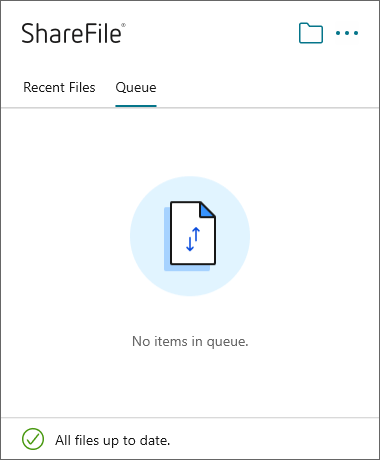
The new ShareFile for Windows release addresses issues that improve overall performance and include the following feature update:
New request files experience - this update offers more options for requesting files including enhanced link creation and definition and access for specific people while using ShareFile for Windows.
For more information, see ShareFile for Windows.
June 26, 2023
Citrix Files 2360 for Android
This release addresses issues that improve overall performance.
For more information, see Citrix Files for Android.
June 20, 2023
Citrix Files 2360 for iOS
This release includes user improvements including an update to version 23.4.0 for MDX SDK.
For more information, see Citrix Files for iOS.
May 23, 2023
ShareFile
ShareFile is happy to announce our redesigned log-in and sign-on screens. We have improved accessibility and security along with a new modernized logo and fresh look and feel. No changes were made to the functionality.
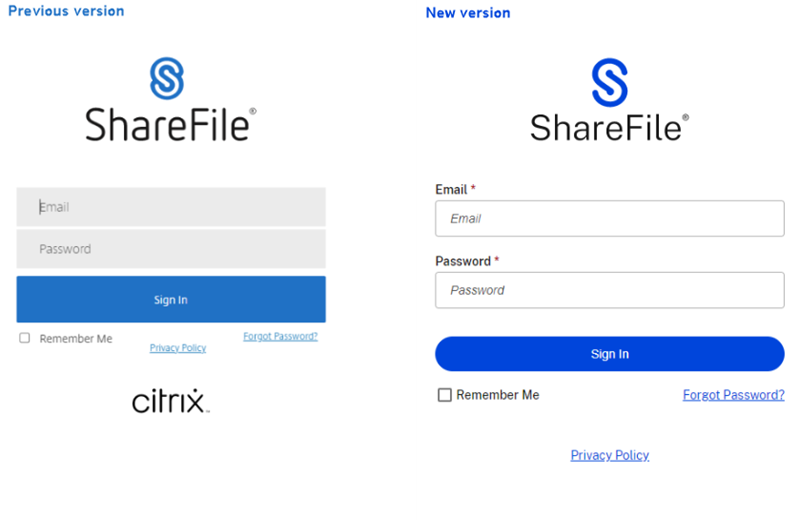
Sign in to your ShareFile account, using your preferred method today, to see our new look.
May 22, 2023
Citrix Files 2355 for iOS
This release addresses issues that improve overall performance and includes the following new update to our sharing capabilities with iOS devices:
Improved sharing capabilities - this update includes more options for sharing, for link creation and definition, and access for specific people.
For more information, see Upload Files.
May 17, 2023
ShareFile announces the inclusion of *.sharefile.io
Add *.sharefile.io for future ShareFile feature releases and improved functionality.
For more information on who this might impact, see Firewall configuration.
May 11, 2023
Storage zones controller 5.11.24
This release includes security updates and fixed issues for ShareFile storage zone controllers.
For more information, see About storage zones controller.
May 4, 2023
ShareFile Virtual Data Room
ShareFile Virtual Data Room now allows customers to easily configure HIPAA compliance and protect sensitive documents that are stored or distributed during confidential transactions.
Also, during account sign up, customers can now select the EU control plane, which enables VDR to be utilized internationally while being EU compliant and following stringent guidelines like GDPR.
For more information, see ShareFile Virtual Data Room.
May 1, 2023
ShareFile
This release addresses issues that improve overall performance and includes the following new features:
Enhanced Accelerated Agreements for Client Onboarding - this update includes added functionalities for current clients and added capabilities for visibility and management of the workflow. For more information, see:
Automated Workflows beta release - this new feature, for ShareFile Premium users, enables you to easily track and manage the progress of accelerated agreements. For more information, see:
April 19, 2023
Citrix Files 23.4 for Windows
This release addresses issues that improve overall performance and includes the following updates:
Improved sharing capabilities - this update includes more options for sharing, for link creation and definition, and access for specific people.
Citrix Workspace integration is no longer available.
For more information, see Citrix Files for Windows.
April 17, 2023
ShareFile for Outlook
Citrix Files applications are changing their names to ShareFile. In this release, Citrix Files for Outlook is now ShareFile for Outlook.
Citrix Workspace integration is no longer available.
For more information, see ShareFile for Outlook
March 29, 2023
Citrix Files 2330 for iOS
This release addresses issues that improve overall performance and includes the following new update to our upload capabilities with iOS devices:
Upload Files - you can now upload files directly from your device to your ShareFile folders.
For more information, see Upload Files.
March 22, 2023
Citrix Files 23.3 for Mac
This release includes native support for Apple Silicon and addresses issues that improve overall performance and stability.
For more information, see Citrix Files for Mac.
February 22, 2023
ShareFile
This release addresses issues that improve overall performance and includes the following new update:
Improved sharing capabilities - this update includes more options for sharing, for link creation and definition, and access for specific people.
For more information, see Share files.
February 14, 2023
Citrix Files 2320 for Android
This release addresses issues that improve overall performance.
For more information, see Citrix Files for Android.
February 6, 2023
RightSignature
This release addresses issues that improve overall performance and include the following feature:
Decline to sign - signers can now decline to sign documents received from RightSignature accounts. For more information, see: RightSignature - Decline to sign.
For more product information, see Electronic signature - Fixed issues.
Citrix Files 2320 for XenMobile
This release addresses issues that improve overall performance including better file uploads from your iOS device.
For more information, see Citrix Files for iOS.
January 24, 2023
Citrix Files 2310 for iOS
This release addresses issues that improve overall performance and includes local file uploads from your iOS device.
For more information, see Citrix Files for iOS.
January 12, 2023
ShareFile 01-12-2023
This release addresses issues that improve overall performance and includes the following new feature:
Accelerated Agreements - This new feature for ShareFile Premium users improves their client onboarding process. This feature reduces onboarding cycle time.
For more information, see Accelerated Agreements - Client Onboarding.
In this article
- April 22, 2024
- April 16, 2024
- April 2, 2024
- April 1, 2024
- March 27, 2024
- March 21, 2024
- March 8, 2024
- March 1, 2024
- February 28, 2024
- February 21, 2024
- February 20, 2024
- February 16, 2024
- February 15, 2024
- February 9, 2024
- February 6, 2024
- February 5, 2024
- January 25, 2024
- January 9, 2024
- December 20, 2023
- December 11, 2023
- November 30, 2023
- November 6, 2023
- November 1, 2023
- October 31, 2023
- October 26, 2023
- October 23, 2023
- October 12, 2023
- September 26, 2023
- September 25, 2023
- September 19, 2023
- September 14, 2023
- September 11, 2023
- August 31, 2023
- August 14, 2023
- August 7, 2023
- August 3, 2023
- August 2, 2023
- August 1, 2023
- July 20, 2023
- July 11, 2023
- July 10, 2023
- June 26, 2023
- June 20, 2023
- May 23, 2023
- May 22, 2023
- May 17, 2023
- May 11, 2023
- May 4, 2023
- May 1, 2023
- April 19, 2023
- April 17, 2023
- March 29, 2023
- March 22, 2023
- February 22, 2023
- February 14, 2023
- February 6, 2023
- January 24, 2023
- January 12, 2023