What’s new
A goal of Citrix is to deliver new features and product updates to Citrix ITSM Adapter service customers when they are available. New releases provide more value, so there’s no reason to delay updates. Rolling updates to the Citrix ITSM Adapter service release approximately every 3 months.
Updating Citrix ITSM Adapter service includes two parts:
- Updating the service on Citrix Cloud. This process is transparent to you. Initial updates are applied to Citrix internal sites only and are then applied to customer environments gradually. Delivering updates incrementally in waves helps ensure product quality and maximize availability.
- Upgrading the Citrix ITSM Connector plug-in on your ServiceNow instance to the latest version. For more information, see Upgrade.
January 2026
Sync alerts to ServiceNow from Citrix Monitor. Previously, you could control which Citrix DaaS alert policy-generated alerts were synced to ServiceNow only from ServiceNow. You can now configure this directly from Citrix Monitor. For more information, see Customize alert policies.
October 2025
Support for ServiceNow Zurich. The Citrix ITSM Adapter service now supports the ServiceNow Zurich release, expanding compatibility for enterprise environments.
Auto-renewal for Citrix Principal Secret. You can now check the validation status of the Citrix Principal Secret and enable auto-renewal. This feature prevents service disruptions caused by expired credentials.
Delivery group maintenance status in Studio dashboard. The Delivery Groups tab in the ServiceNow Studio dashboard now displays synchronized maintenance status, giving you clearer visibility into group availability.
Enhanced Get Machines action. A new isAssigned filter is now available in the Get Machines action, allowing you to quickly identify and retrieve unassigned (free) machines.
April 2025
Support for Yokohama platform. The Citrix ITSM Adapter service now supports the Yokohama version of ServiceNow.
Integration with ServiceNow Event Management. You can now configure policies to forward Citrix alerts and notifications to the ServiceNow Event Management platform. This integration enables automated incident response through ServiceNow.
Note:
Make sure to manually configure event rules in ServiceNow to process forwarded events.
Improved error handling. The service now provides more detailed error codes to help you troubleshoot issues more efficiently.
Bug fixes and performance improvements. This release includes various bug fixes and performance enhancements to improve system reliability, scalability, and response times.
January 2025
Citrix ITSM Adapter for ServiceNow service now available in Citrix Cloud Japan. The Citrix ITSM Adapter for ServiceNow service is now available in Citrix Cloud Japan. This availability allows users in Japan to integrate ServiceNow with Citrix DaaS and Citrix Virtual Apps and Desktops, automating IT services and monitoring Citrix environments from ServiceNow. For more information, see Get started.
Enhanced Citrix Cloud authentication with service principals. The ITSM connector plug-in now supports using service principals for Citrix Cloud authentication, providing stronger security for automation scenarios. Both secure client and service principal options are available in the UI during the transition period, allowing for flexibility while moving to the more secure service principal method. For more information, see Configure the Citrix ITSM Connector plug-in.
Support for enabling AD operations through the Citrix Cloud Identity service. Resource managers can assign applications or desktops to users by adding them to Active Directory (AD) groups with permission to use the applications or desktops. Previously, enabling AD operations required activating the Active Directory Automation solution in ServiceNow.
Now, as an ITSM administrator, you can simplify this process by enabling AD operations through the Citrix Cloud Identity service. This method requires configuring only a pair of AD user credentials with the necessary permissions, eliminating the need for complex configurations in ServiceNow.
For more information, see Enable AD operations through ITSM.
Workflow for desktop scaling. With a new workflow, Scaling Citrix Virtual Desktops, IT help desks and end users can now request desktop scaling based on workload needs. After resource managers approve the requests, the VMs hosting those desktops are resized to the specified VM sizes at the specified time periods. Desktop resizing is available only for MCS-provisioned VMs with VM resizing enabled. For more information, see Enable VM resizing, Request desktop scaling for users, Request desktop scaling, and Approve requests for desktop scaling.
Unified platform experience for the ITSM Adapter service. As part of our move to a unified navigation experience across the Citrix Cloud platform, the ITSM Adapter service is now integrated into the DaaS service package.
To access the ITSM Adapter service, enter the DaaS management console, scroll down in the navigation pane, and then select ITSM Adapter.
Tip:
For quick access, hover over the menu and pin it to the top PINNED section at the top of the navigation pane.
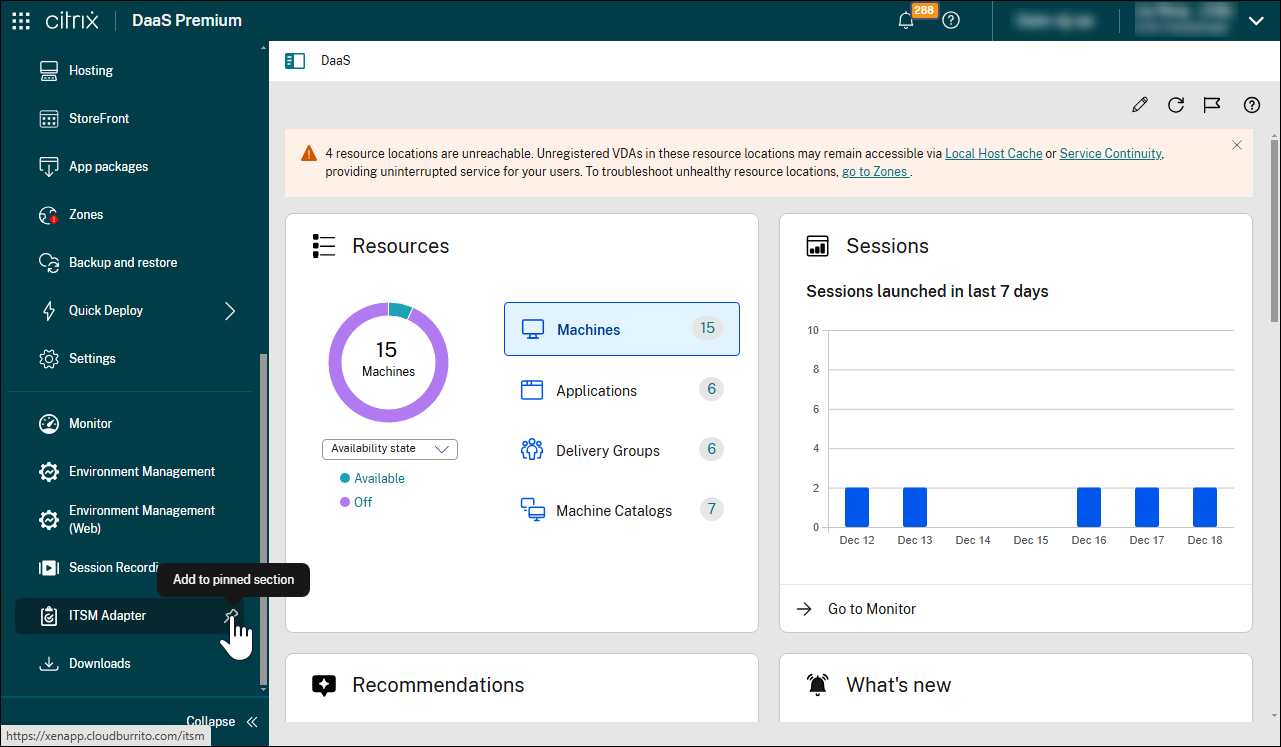
August 2024
Refactored ITSM Adapter service UI for Web Studio integration. We’ve refactored the Citrix ITSM Adapter service UI to prepare for future integration with Web Studio. The top bar menus are now relocated to the left navigation pane.
Removal of dependency on ServiceNow Orchestration plug-in. The Citrix ITSM Adapter service plug-in now utilizes the ServiceNow Flow Designer for workflow automation, eliminating the need for the paid ServiceNow Orchestration plug-in. This update reduces costs and simplifies service setup for a more efficient user experience.
May 2024
Simplified on-premises site aggregation. Previously, to add your on-premises sites to the ITSM Adapter service for management, you had to add them to Citrix Cloud through Citrix Workspace. You can now do it directly from the Manage page of the ITSM Adapter service, using a new action, Add Site. This feature eliminates the need to switch between different platforms, making on-premises site aggregation more efficient. For more information, see Step 4: (Optional) Add on-premises sites to Citrix Cloud for management.
March 2024
Introducing Citrix maintenance window settings. With a setting menu, Citrix Maintenance Windows, you can now configure maintenance windows for Citrix services. Before creating incidents for alerts and notifications, the ITSM Adapter service now checks whether a customer is within an active maintenance window. This feature ensures that incidents aren’t generated during scheduled maintenance, reducing unnecessary disruptions and keeping operations running smoothly. For more information, see Configure Citrix maintenance windows.
Dedicated section for alerts and notifications configuration. We’ve refined our configuration structure by introducing a dedicated Alerts and Notifications Configuration section in the left navigation menu. In this section, you can centrally manage Citrix alerts and notifications-related policies:
- CVAD Alert Policies
- Citrix Cloud Notification Policies
- Citrix Cloud Health Incident Policies
- ADM Event Policies
- Citrix Maintenance Windows
Improved organization for CVAD alert policies. We’ve introduced a significant enhancement to the CVAD Alert Policies user interface. Those policies are now grouped by Target Kind for easier management and enhanced visibility.
Support for the ServiceNow Washington DC version. Starting with this version, the Citrix ITSM Connector plug-in can now run on the ServiceNow Washington DC version.
October 2023
Register Citrix Cloud with your ServiceNow instance using a ServiceNow service account. With a new option, you can now register Citrix Cloud with your ServiceNow instance using a ServiceNow service account instead of a ServiceNow user account. For more information, see Step 3: Register Citrix Cloud with your ServiceNow instance.
Streamlined ServiceNow OAuth reauthentication. Previously, updating ServiceNow OAuth Endpoint credentials required you to unregister Citrix Cloud from your ServiceNow instance and then register it again. With the introduction of a new action, Re-authenticate, you can now accomplish this task in a single step. To do so, click the ellipsis in the ServiceNow instance record, select Re-authenticate, and then enter the new credentials.
Support for naming ServiceNow instances. When registering with or managing ServiceNow instances in the ITSM Adapter Service console, you can now assign them more meaningful and descriptive names. This improvement enhances the overall administration experience. For more information, see Step 3: Register Citrix Cloud with your ServiceNow instance.
ServiceNow Flow Designer support. To support ServiceNow’s low-code workflow design tool, Flow Designer, we’ve provided a series of custom Actions for Citrix applications and desktops. With those Actions, you can now create workflows for Citrix apps and desktops using Flow Designer. For more information, see the developer guide.
July 2023
Improved ServiceNow instance registration process. The IT Service Management Adapter > Manage page now provides a comprehensive view of all ServiceNow instances that have access to Citrix Cloud. You can easily select or switch between instances, ensuring a seamless registration experience. For more information, see Step 3: Register Citrix Cloud with your ServiceNow instance.
With the instance list, you can also monitor the registration status of Citrix Cloud and track the latest processing time of API calls from each instance. This information provides insights into the overall health of the connections between Citrix and ServiceNow.
Parameters support for Run PowerShell on a Machine Custom Activity. With this enhancement, you can now use parameters in your PowerShell scripts and pass parameter values using the JSON strings, therefore, enhancing flexibility in your script execution. For more information, see Get started using the sample workflow.
March 2023
Retention policy for Citrix alerts and notifications. With a new setting, Enable Data Auto-Deletion, you can now have Citrix alerts and notifications automatically deleted from ServiceNow after a retention period. For more information, see Enable data auto-deletion for Citrix alerts and notifications.
Integration with status.cloud.com. With a new policy, Citrix Cloud Health Incident Policies, you can now sync Citrix Cloud health incidents from https://www.status.cloud.com to ServiceNow for monitoring and tracking. For more information, see Create Citrix Cloud health incident policies.
All-in-one self-service for troubleshooting and reporting failures. A new service, Troubleshoot and report app and desktop failures, is now available in the ServiceNow self-service portal. With this service, end users can trigger different troubleshooting actions and report the issues to IT help for further assistance. For more information, see Troubleshoot and report app and desktop failures.
Ability to manually refresh all VDA records. Data Import Policies now have a new setting, Refresh All Data Immediately. With it selected, all VDA data in your ServiceNow instance is refreshed with the latest data from Citrix Cloud once you create or update a data import policy. For more information, see Import VDA information.
Custom activity for retrieving license usage data. With a new custom activity, Get license usage data, you can now get usage data of your Citrix DaaS licenses. For more information, see Custom activities and tables.
New input variable for VDA-related custom activities. VDA-related custom activities now have a new input variable: MachineName. With it, you can use machine names to identify VDAs when invoking VDA-related activities. For more information, see Custom activities and tables.
December 2022
Support for delegated session reset. A service, Reset a session for other users, is now available in the ServiceNow self-service portal. With this service, authorized users can reset desktop or app sessions for users who can’t access the ServiceNow portal. A new role, assistant, is provided to control who can use this service. For more information, see Reset sessions for other users.
Ability to provide troubleshooting insights to help desks based on user-reported session failures (preview). A ServiceNow service, Report Citrix session failures, is now available for end users to report desktop and app session issues. With this new feature, the ITSM Adapter service can now call APIs from Citrix DaaS components to provide troubleshooting information to help desks through the User Requests page. Those components include the Delivery Controller, Citrix Health Check service (if applicable), and more. For more information, see Report Citrix session failures and View details of user requests.
Sample workflow for the Run PowerShell scripts on a machine Custom Activity. A sample workflow is now available to help you visualize the use of the Run PowerShell scripts on a machine Custom Activity. For more information, see Run PowerShell scripts on a machine
Custom Activity to assign persistent desktops to users. With a new Custom Activity, VDI assignment, you can now assign end users with dedicated desktops in a ServiceNow workflow rather than relying on Assignment Rules. For more information, see VDI assignment.
Enhancements to the Citrix alert and notification policies. More options are now available for the Citrix alert and notification policies, such as filters, actions, and incident details. With them, you can sync and monitor Citrix alerts and notifications in a more flexible way. For more information, see Manage Citrix alerts and notifications.
September 2022
Workflow for handling employee separation. With a new workflow, Process employee separation, you can now log outgoing employees off from launched sessions and take back their apps and desktops. For more information, see Process employee separation.
Automatic deprovisioning of idle static desktops. Static desktops can now be automatically deprovisioned after they have been idle for a preset number of days. As the Citrix ITSM administrator, you can enable this feature and set the number of idle days that triggers automatic deprovisioning. For more information, see Enable deprovisioning of idle static desktops.
Automatic approval of app and desktop requests. After users request apps and desktops, the Citrix ITSM Adapter service can now automatically approve the requests and add users to the corresponding resource groups. As the Citrix ITSM administrator, you can enable this feature and set rules that automate the resource assignment process. For more information, see Enable automatic approval for applications and Enable automatic approval for desktops.
Ability to import license information to ServiceNow. With a new data import policy, Import License Info, you can now import license information from Citrix DaaS to your ServiceNow instance. For more information, see Import license information.
Enhanced policy settings for Citrix Cloud notifications. More options are now available to filter and process notifications when you create policies for Citrix Cloud notifications. For more information, see Customize notification policies.
More roles available for access control. More roles are now available to reflect various IT job duties in an organization. With these roles, you can set up more secure and flexible access control for workflows in the Citrix ITSM Adapter service. For more information, see Citrix ITSM Roles and permissions
Deprovisioning types renamed for better understanding. Deprovisioning types that appear when you deprovision desktops or enable deprovisioning of idle desktops have been renamed:
- Deprovision Desktop renamed to Remove the desktop
- Deprovision User Access renamed to Keep the desktop but remove the user assignment
June 2022
Ability to import VDA machine information to ServiceNow. With a new policy, Import VDA Info, you can now import VDA machine information from Citrix DaaS to your ServiceNow instance. The imported data appears in the Studio Dashboard menu. For more information, see Import more deployment data from Citrix DaaS.
In addition, a ServiceNow table is now available with the Citrix ITSM connector to accommodate VDA information. Developers can now invoke information from the table when creating custom ITSM workflows or updating your asset information in ServiceNow Configuration Management Database. For more information, see ServiceNow tables in the Citrix ITSM developer documentation.
Support for running PowerShell scripts remotely from ServiceNow. With a new Custom Activity, Run PowerShell scripts on a machine, you can now remotely manage machines using PowerShell scripts. For more information, see Custom Activities and tables.
Ability to process Citrix ADM events using policies. By setting ADM event policies, you can now control how ServiceNow processes Citrix ADM events, such as Ignore, Display in Dashboard, or Create Incidents. For more information, see Customize ADM event policies.
March 2022
-
Ability to support multiple Citrix Cloud accounts from a single ServiceNow instance. You can now manage multiple Citrix Cloud accounts in your organization from a single ServiceNow instance. For more information, see Configure the ITSM Connector plug-in and Add your ServiceNow instance to the ITSM Adapter service.
Note:
When upgrading your plug-in to version 22.3.0, you must reauthenticate it with the secure client credentials from Citrix Cloud.
-
Support for multiple-AD-domain Citrix Cloud accounts. With a new setting in the Citrix ITSM Connector plug-in, the Citrix ITSM adapter service can now adapt to multiple-AD-domain environments. For more information, see Enable support for multiple-AD-domain Citrix Cloud accounts.
-
Dashboard for monitoring events from Citrix Application Delivery Management. A new dashboard, ADM Events, is available on the Alerts and Notifications menu. With the dashboard, IT help desks can now monitor events from Citrix Application Delivery Management. For more information, see Monitor alerts and notifications from Citrix Cloud.
-
Service for IT help desks to reset sessions. Previously, Citrix virtual apps and desktops could be reset only by their current users. IT help desks can now reset those sessions for users. For more information, see Reset sessions for users.
-
Service Overview page restructured. Citrix administrators can now see more concise information when they access the ITSM Adapter service from the Citrix Cloud console.
December 2021
-
New version of Citrix ITSM Connector now available: 21.12.0. You can download it from the ServiceNow Store. Note: version 2110.1.0 was renamed to version 21.10.0.
-
Support for role-based access control. Administrators can now assign IT members with different roles for access control over the Citrix ITSM Adapter service. For more information, see Citrix ITSM roles and permissions.
-
Support for two new services for managing Citrix virtual apps and desktops. For more information, see the following sections:
-
Support for adding users to AD groups when processing
Request a desktoptickets. For more information, see Assign a user with the requested desktop. -
Support for assigning incidents triggered by Citrix alerts or notifications to Assignment Groups. When you assign an incident triggered by a Citrix alert or notification, you can now assign it to an Assignment Group in addition to an IT member. For more information, see Manage Citrix alerts and notifications.
-
Orchestration enhanced. More Custom Activities are provided, including
Create MCS task,Retrieve MCS task status,Send message to session, andUpdate maintenance mode. -
Table information published. Tables used in the Citrix ITSM plug-in are described in the developer documentation, enabling more customization.
October 2021
-
We have updated the ITSM connector version from 2108.1.0 to 2110.1.0.
-
As an experimental feature, the Citrix ITSM connector plug-in now includes Custom Activities that you can use to create or customize workflows. For more information, see the developer documentation.
-
ServiceNow administrators and end users can now apply the following power actions on a Virtual Desktop Infrastructure (VDI) desktop:
- Start
- Shut down
- Force shutdown
- Reboot
- Force reboot
For more information, see that the Power manage VDI desktops](/en-us/citrix-itsm-adapter-service/deliver-and-manage/it-help-desks.html#power-manage-vdi-desktops).
-
Starting with Version 2108.1.0, you can remove a VDI desktop from your cloud deployment when its idle time exceeds the configured deprovisioning threshold. This release enhances the VDI desktop deprovisioning feature by offering an extra option to retain such a VDI desktop but remove the current user’s access rights. For more information, see Studio Dashboard.
-
You can now configure which desktops are available for user requests. If you want to hide a desktop from the request list, find the application on the Published Desktops tab of Studio Dashboard, select it, and then choose the Disable availability for requests action. To unhide the application on the request list, select it and choose Enable availability for requests.
-
We have added the following pieces of information to the home menu of the Citrix ITSM connector in ServiceNow:
- Version of the Citrix ITSM connector plug-in
- Synchronization of Citrix Virtual Apps and Desktops delivery data and alert policies to ServiceNow
- Custom Activities that help to build workflows
- A learn more link to this document from within ServiceNow
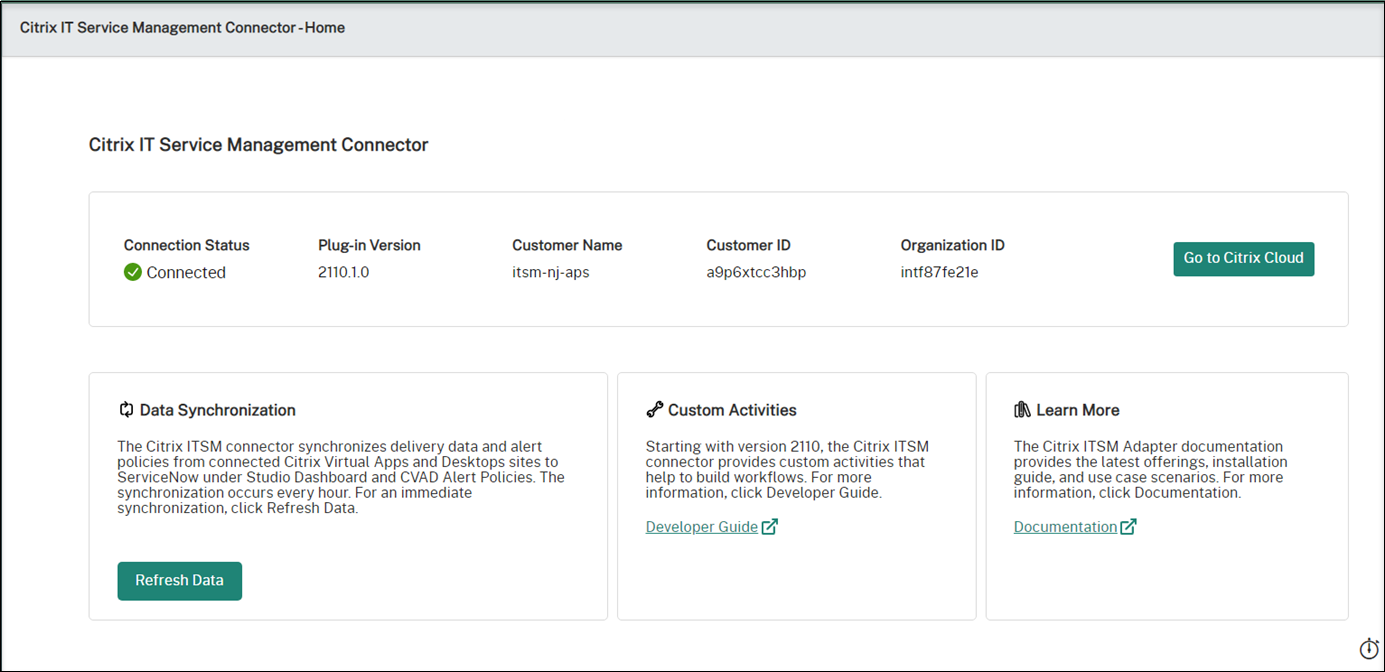
August 2021
- We have updated the ITSM connector version from 2106.1.1 to 2108.1.0.
- The ITSM Adapter service supports ServiceNow Rome.
- We have restructured the global navigation of the Citrix ITSM connector in ServiceNow. For example, we have aggregated your Citrix Virtual Apps and Desktops delivery on a single Studio Dashboard and renamed some of the former navigation menus. The former Requests, Reporting, Alerts, Settings, and Alert Policies menus are now called User Requests, Statistics Report, Alerts and Notifications, Configurations, and CVAD Alert Policies, respectively. We have also added a navigation menu - Citrix Cloud Notification Policies.
- We have simplified the process of adding a ServiceNow instance in Citrix Cloud. For more information, see Step 4: Add a ServiceNow instance in Citrix Cloud.
- You can now set which applications are available for user requests. If you want to hide an application from the request list, find the application on the Published Applications tab of Studio Dashboard, select it, and then choose the Disable availability for requests action. To show back the application on the request list, select it and choose Enable availability for requests. For more information, see Studio Dashboard.
- You can now subscribe to Citrix Cloud notifications of your interest. For more information, see Access Citrix Cloud notifications from within ServiceNow.
- You can now reclaim idle resources from VDI desktops that are hosted on the Citrix Virtual Apps and Desktops service. For more information, see Studio Dashboard.
June 2021
-
We have updated the ITSM connector version from 1.8.0 to 2106.1.1.
-
We have extended our service options to let you add MCS-created machines when a requested machine catalog is short on machines. The machine catalog that you are scaling out must be hosted on the Citrix Virtual Apps and Desktops service. For more information, see Add MCS-created machines.
April 2021
-
The ITSM Adapter service supports ServiceNow Quebec.
-
We have made an enhancement to automatically generate a refresh token and an access token when you add a ServiceNow instance in Citrix Cloud. This enhancement frees you from using a separate tool to generate the tokens. For more information, see Step 3: Add a ServiceNow instance in Citrix Cloud.
-
We have synced the Citrix alert policies that you set in the Citrix Virtual Apps and Desktops service to ServiceNow under Citrix IT Service Management Connector > Settings > Alert Policies. With the webhook monitor enabled for an alert policy, alerts meeting the policy are listed in ServiceNow under Citrix IT Service Management Connector > Alerts. You can also create incidents and assign them to specific assignees. To disable an alert policy in ServiceNow, click Disable Monitor. For more information, see Access Citrix alerts from within ServiceNow.
November 2020
-
We have simplified the deployment of the ITSM Adapter service.
-
The ITSM Adapter service adds the Reporting dashboard for presenting request statistics.
-
The ITSM Adapter service adds the Add users to Application Group(s) tab for ServiceNow administrators to select when processing application access requests.
-
Access to a specific application can be limited to certain users in an Active Directory group. To facilitate the need, the ITSM Adapter service lists all Active Directory groups that can access a specific application on the Add users to Active Directory Group(s) tab. ServiceNow administrators can add a user to such an Active Directory group when processing application access requests.
June 2020
-
The ITSM Adapter service supports ServiceNow New York.
-
The ITSM Adapter service implements the User Principal Name (UPN) to give Active Directory (AD) users an email address-like format to sign on with.