Adaptive transport
Adaptive transport is a data transport mechanism for Citrix Virtual Apps and Desktops. It is faster, more scalable, improves application interactivity, and is more interactive on challenging long-haul WAN and internet connections. For more information about adaptive transport, see Adaptive transport.
Enable adaptive transport
In Citrix Studio, verify that the HDX™ Adaptive Transport policy is set to Preferred or Diagnostic mode. Preferred is selected by default.
- Preferred: Adaptive transport over Enlightened Data Transport (EDT) is used when possible, with fallback to TCP.
- Diagnostic mode: EDT is forced on and fallback to TCP is disabled.
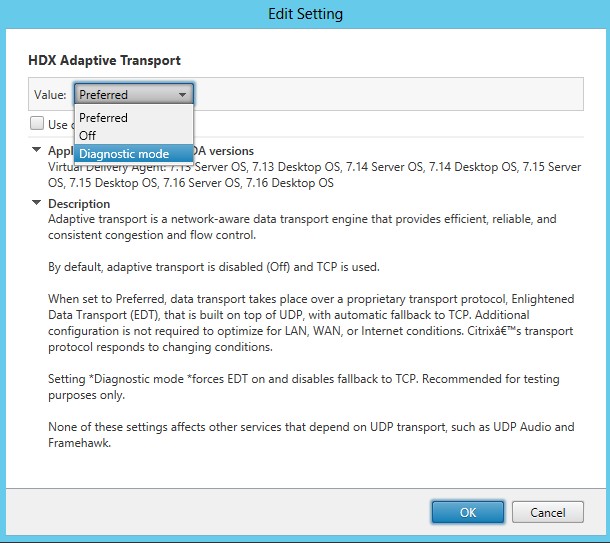
Disable adaptive transport
To disable adaptive transport, set the HDX Adaptive Transport policy to Off in Citrix Studio.
Check whether adaptive transport is enabled
To check whether UDP listeners are running, run the following command.
netstat -an | grep "1494\|2598"
<!--NeedCopy-->
In normal circumstances, the output is similar to the following.
udp 0 0 0.0.0.0:2598 0.0.0.0:*
udp 0 0 :::1494 :::*
<!--NeedCopy-->
EDT MTU discovery
EDT automatically determines the Maximum Transmission Unit (MTU) when establishing a session. Doing so prevents EDT packet fragmentation that might result in performance degradation or failure to establish a session.
Minimum requirements:
- Linux VDA 2012
- Citrix Workspace™ app 1911 for Windows
- Citrix ADC:
- 13.0.52.24
- 12.1.56.22
- Session reliability must be enabled
If using client platforms or versions that do not support this feature, see Knowledge Center article CTX231821 for details about how to configure a custom EDT MTU that is appropriate for your environment.
WARNING:
Editing the registry incorrectly can cause serious problems that might require you to reinstall your operating system. Citrix cannot guarantee that problems resulting from the incorrect use of Registry Editor can be solved. Use Registry Editor at your own risk. Be sure to back up the registry before you edit it.
Enable or disable EDT MTU discovery on the VDA
EDT MTU discovery is disabled by default.
-
To enable EDT MTU discovery, set the
MtuDiscoveryregistry key by using the following command, restart the VDA, and wait for the VDA to register:/opt/Citrix/VDA/bin/ctxreg create -k "HKLM\System\CurrentControlSet\Control\Terminal Server\Wds\icawd" -t "REG_DWORD" -v "MtuDiscovery" -d "0x00000001" --force -
To disable EDT MTU discovery, delete the
MtuDiscoveryregistry value.
This setting is machine-wide and affects all sessions connecting from a supported client.
Control EDT MTU discovery on the client
You can control EDT MTU discovery selectively on the client by adding the MtuDiscovery parameter in the ICA® file. To disable the feature, set the following under the Application section:
MtuDiscovery=Off
To re-enable the feature, remove the MtuDiscovery parameter from the ICA file.
IMPORTANT:
For this ICA file parameter to work, enable EDT MTU discovery on the VDA. If EDT MTU discovery is not enabled on the VDA, the ICA file parameter has no effect.