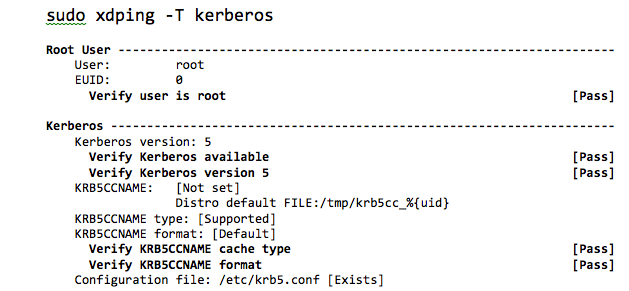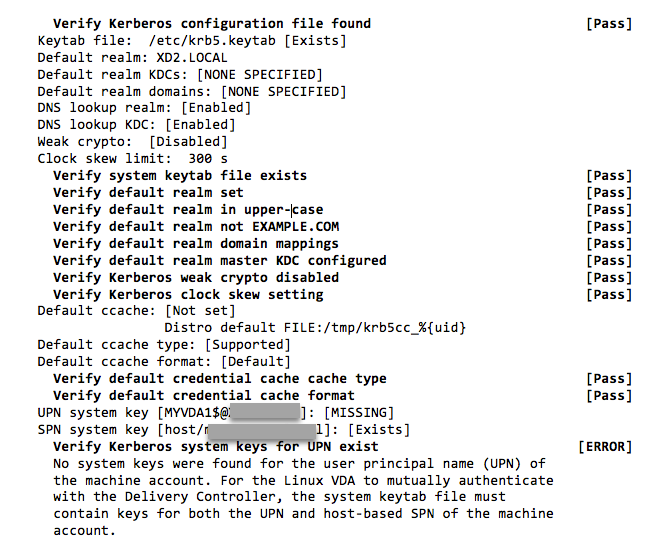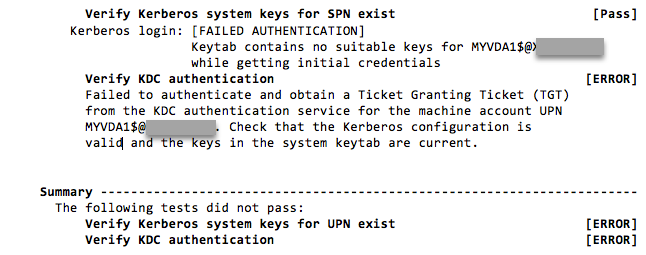Tools and utilities
Session data query utility
We provide a utility (ctxsdcutil) that you can use to query session data on each Linux VDA. To query the following data of all sessions or a specific session hosted on a VDA, run the /opt/Citrix/VDA/bin/ctxsdcutil -q <all | SessionID> [-c] command. The [-c] argument means to query data every second.
- Input Session Bandwidth
- Output Session Bandwidth
- Output Session Line Speed
- Latency - Last Recorded
- Round Trip Time
- Output ThinWire Bandwidth
- Output Audio Bandwidth
- Output Printer Bandwidth
- Input Drive Bandwidth
- Output Drive Bandwidth
XDPing
The Linux XDPing tool is a command-line based application that automates the process of checking for common configuration issues with a Linux VDA environment.
The Linux XDPing tool performs over 150 individual tests on the system, which are broadly categorized as follows:
- Check whether Linux VDA system requirements are met
- Identify and display machine information including the Linux distributions
- Check the Linux kernel compatibility
- Check for any known Linux distribution issues that can impact the Linux VDA operation
- Check the Security-Enhanced Linux (SELinux) mode and compatibility
- Identify network interfaces and check network settings
- Check storage partitioning and available disk space
- Check machine host and domain name configuration
- Check DNS configuration and perform lookup tests
- Identify underlying hypervisors and check virtual machine configuration. Support for:
- Citrix Hypervisor™
- Microsoft HyperV
- VMware vSphere
- Check time settings and check whether network time synchronization is operational
- Check whether PostgreSQL service is properly configured and operational
- Check whether the firewall is enabled and required ports are open
- Check Kerberos configuration and perform authentication tests
- Check the LDAP search environment for the group policy service engine
- Check whether Active Directory integration is set up properly and the current machine is joined to the domain. Support for:
- Samba Winbind
- Dell Quest Authentication Services
- Centrify DirectControl
- SSSD
- Check the integrity of the Linux computer object in Active Directory
- Check Pluggable Authentication Module (PAM) configuration
- Check the core dump pattern
- Check whether packages required by the Linux VDA are installed
- Identify the Linux VDA package and check the integrity of the installation
- Check the integrity of the PostgreSQL registry database
- Check whether the Linux VDA services are properly configured and operational
- Check the integrity of the VDA and HDX™ configuration
- Probe each configured Delivery Controller™ to test that the Broker Service is reachable, operational, and responsive
- Check whether the machine is registered with the Delivery Controller farm
- Check the state of each active or disconnected HDX session
- Scan log files for the Linux VDA related errors and warnings
- Check whether the version of Xorg is suitable
Use the Linux XDPing tool
Note:
Running ctxsetup.sh does not install XDPing. You can run
sudo /opt/Citrix/VDA/bin/xdpingto install XDPing. This command also creates a Python3 virtual environment that is required for XDPing. If this command fails to create a Python3 virtual environment, create it manually following the instructions at Create a Python3 virtual environment.To address SSL connection errors that you might encounter when using the pip tool, consider adding the following trusted hosts to the /etc/pip.conf file:
[global]
trusted-host =
pypi.org
files.pythonhosted.org
XDPing comes with the single executable named xdping that is run from the command shell.
To display the command-line options, use the --help option:
sudo /opt/Citrix/VDA/bin/xdping --help
<!--NeedCopy-->
To run the full suite of tests, run xdping without any command-line options:
sudo /opt/Citrix/VDA/bin/xdping
<!--NeedCopy-->
To check the environment before installing the Linux VDA package, run the pre-flight tests:
sudo /opt/Citrix/VDA/bin/xdping --preflight
<!--NeedCopy-->
To run specific test categories only, for example, the time and Kerberos tests, use the -T option:
sudo /opt/Citrix/VDA/bin/xdping -T time,kerberos
<!--NeedCopy-->
To probe a particular XenDesktop® Controller:
sudo /opt/Citrix/VDA/bin/xdping -d myddc.domain.net
<!--NeedCopy-->
Sample Output
The following is a sample output from running the Kerberos test: