The Cloud Migration Design Pattern
Overview
The Cloud Migration design pattern further builds upon the Hybrid design pattern. It allows customers with existing investments in Citrix technologies to systematically modernize their infrastructure, while seamlessly migrating workloads to the cloud. This migration can be done at a pace that doesn’t disrupt existing/critical systems and use cases. It allows technologically conservative customers to ‘wade’ into the Cloud, workload by workload, mitigating risk along the way on the customer’s terms. It also allows the customer to systematically reskill staff on the latest, most capable technologies from Citrix and Google, and build their organizational cloud readiness at a manageable pace while using their existing investments in technology, infrastructure, knowledge, processes, and operationalization procedures.
One common example: an existing Citrix customer, with a substantial investment in a customer managed deployment of Citrix Virtual Apps and Desktops wants to begin running their app and desktop workloads on GCP. Perhaps they’ve also got multiple ‘Citrix farms’ they currently manage on-premises. The customer has deployed Citrix StoreFront and most likely Citrix ADC/Gateway appliances to provide authentication, UI services, and HDX proxy services.
In this scenario, the customer is probably already using StoreFront’s ability to aggregate apps and desktops from their multiple ‘Citrix farms’ into one UI. To begin ‘moving in’ to Google Cloud, they’d start by creating a Citrix Cloud™ resource location in a region of their choice. Assuming they’re all on the same network, they can simply add the new ‘Citrix farm’ to StoreFront and deploy their first virtualized workload on Google Cloud. This gives them the ability to run Citrix workloads in two environments, side by side - some on-premises, some on GCP - and migrate workloads to GCP as business priorities allow.
The cloud migration design pattern starts with the hybrid pattern described in the preceding section. The system built with the hybrid pattern becomes the new, state of the art environment where new workloads are deployed. The cloud migration pattern uses Citrix StoreFront™(➊) or the Citrix Workspace™ (❷) user interface, or both to connect legacy Citrix environments (❸) to the new environment, as both UIs can present multiple brokering environments in a single view with a single login. This provides users with a single UI (❹) they can use to access both environments. This allows the customer to deploy new workloads onto Google Cloud (❺), while systematically migrating existing workloads to Google Cloud as the businesses opportunities and constraints dictate.
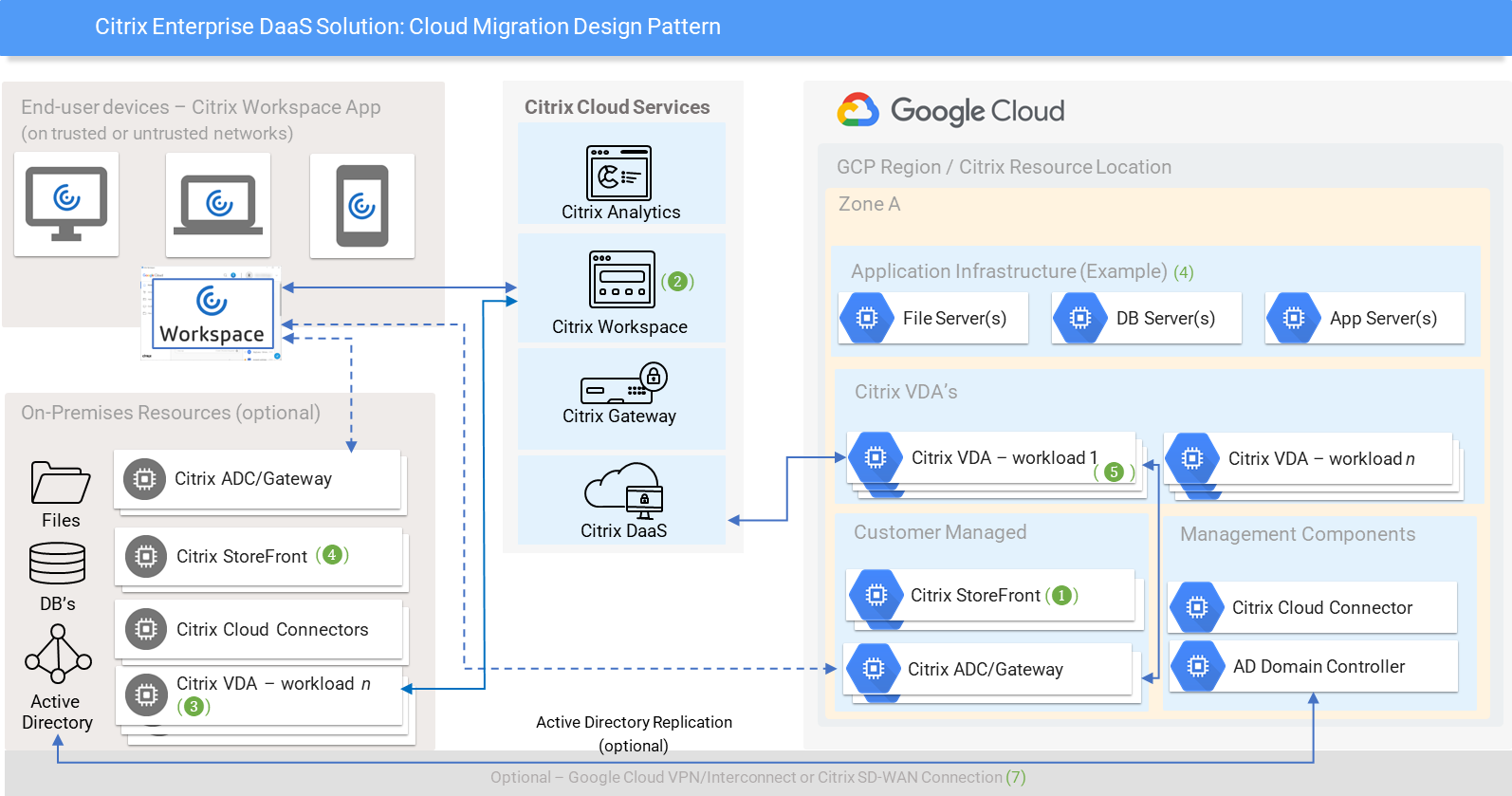
This same customer can also run Citrix Workspace side by side with StoreFront, and add the legacy ‘Citrix farms’ to the Workspace UI using the Citrix Cloud Site Aggregation feature. Both UIs would provide access to the same resources for the same users. End-users can be gradually migrated to the Citrix Workspace service UI as business priorities allow.
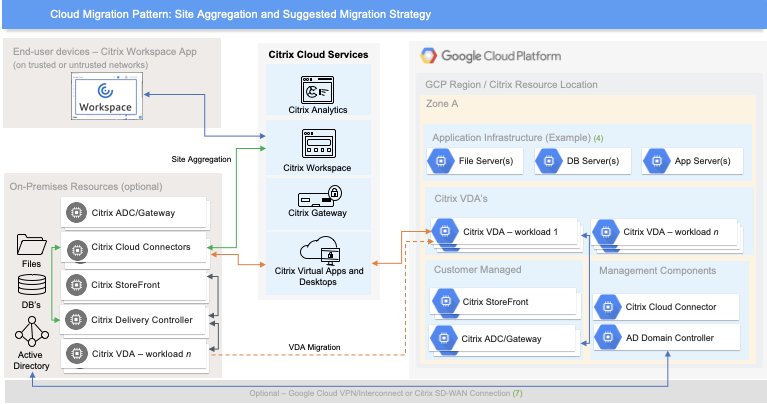
The benefit of the Cloud Migration approach is that IT can migrate the app and desktop workloads from the legacy on-premises infrastructure to Google Cloud at a pace that suits them. Users can continue to access their applications and desktops in the same way, regardless of whether the workload is being delivered on-premises or from Google Cloud.
Using Site Aggregation, customers are also able to use Citrix Analytics, giving them insights into security, performance, and operations of both their on-premises and cloud-hosted infrastructure. This can help in the decision-making process of when a workload ought to be moved from on-premises to Google Cloud Platform. Citrix Security Analytics can also be used to ensure that as workloads become distributed across on-premises infrastructure and Google Cloud, the customer’s security posture can be enforced.
Migration with Google VMware Engine
If you are considering the Cloud Migration design pattern, there’s probably a good chance you’re running Citrix on VMware today. For some customers, the option of extending their existing VMware based infrastructure to Google Cloud can be appealing. For these customers, this path promises to expedite workload migrations, using existing knowledge and process investments to get there sooner. With Google Cloud VMware Engine, customers can provision and run VMware Cloud Foundation (VCF) based Software-Defined data centers (SDDCs) on Google Cloud.
Citrix’s Virtual App and Desktops service enables provisioning and image management of VDAs on VMware VCF-based public clouds. Before launch, Google Cloud VMware Engine underwent a comprehensive compatibility test to become Citrix Ready Verified. Both Citrix Provisioning platforms (MCS and PVS) were tested and functioned as expected. For more information, see Google Cloud VMware Engine on Citrix Ready.
When customers spin up a VCF based SDDC using Google VMware Engine, the SDDC (which includes compute, storage, and networking plus management) is peered to VPC networks on Google Compute Engine. This allows you to run workloads on the SDDC or Google Compute Engine, providing customers with options for various workloads. The following logical diagram depicts the relationship between Google Cloud, Citrix Cloud, and a managed SDDC instance:
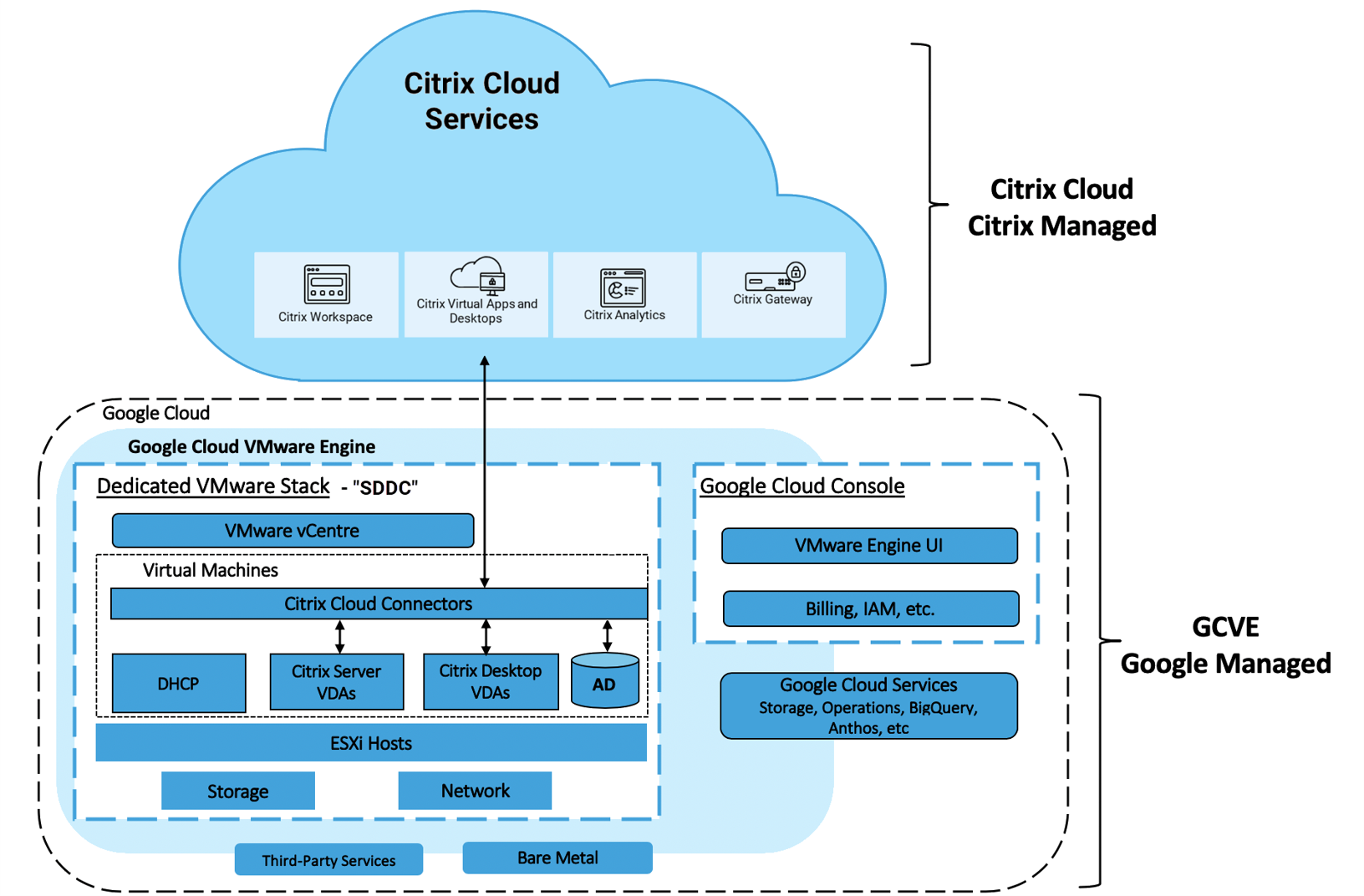
Note:
Customers who have a firm requirement for full Citrix App Layering™ or PVS support ought to consider running their Citrix Cloud resource location on Google Cloud VMware Engine. Both Citrix App Layering and PVS are currently available on VMware-based platforms.
While a design and implementation of a Citrix virtualization solution on Google Cloud VMware Engine is outside the scope of this design guide, most of the concepts and components described in this guide still apply. For more information regarding setting up a Citrix Cloud resource location on VMware (Cloud Foundation), see Citrix DaaS documentation.