Plan your deployment
Limitations and caveats
Session Recording does not support Desktop Composition Redirection (DCR) display mode. By default, Session Recording disables DCR in a session if the session is to be recorded by recording policy. You can configure this behavior in Session Recording Agent properties.
Session Recording does not support the Framehawk display mode. Sessions in Framehawk display mode cannot be recorded and played back correctly. Sessions recorded in Framehawk display mode might not contain the sessions’ activities.
Session Recording cannot record the Lync webcam video when using the HDX™ RealTime Optimization Pack.
Depending upon your environment, you can deploy the Session Recording components in different scenarios.
A Session Recording deployment is not limited to a single site. Except the Session Recording Agent, all components are independent of the server site. For example, you can configure multiple sites to use a single Session Recording Server.
Alternatively, if you have a large site with many agents and plan to record many graphically intense applications (for example, AutoCAD applications), or you have many sessions to record, a Session Recording Server can experience a high performance demand. To alleviate performance issues, you can install multiple Session Recording Servers on different machines and point the Session Recording Agents to the different machines. Keep in mind that an agent can point to only one server at a time.
Suggested server site deployment
Use this type of deployment for recording sessions for one or more Sites. The Session Recording Agent is installed on each VDA for Server OS in a Site. The Site resides in a data center behind a security firewall. The Session Recording Administration components (Session Recording Database, Session Recording Server, and Session Recording Policy Console) are installed on other servers and the Session Recording Player is installed on a workstation, all behind the firewall but not in the data center.
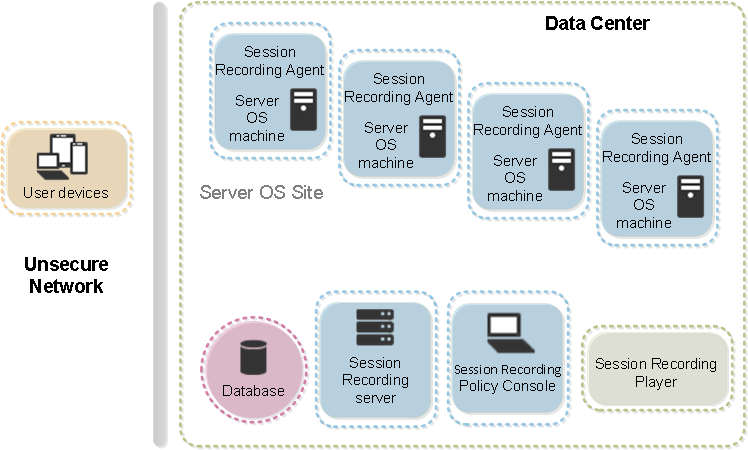
Important deployment notes
- To enable Session Recording components to communicate with each other, install them in the same domain or across trusted domains that have a transitive trust relationship. The system cannot be installed on a workgroup or across domains that have an external trust relationship.
- Considering its intense graphical nature and memory usage when playing back large recordings, We do not recommend installing the Session Recording Player as a published application.
- The Session Recording installation is configured for TLS/HTTPS communication. Ensure that you install a certificate on the Session Recording Server and that the root certificate authority (CA) is trusted on the Session Recording components.
- If you install the Session Recording Database on a standalone server running SQL Server 2016 Express Edition, SQL Server 2014 Express Edition, SQL Server 2012 Express Edition, or SQL Server 2008 R2 Express Edition, the server must have TCP/IP protocol enabled and SQL Server Browser service running. These settings are disabled by default, but they must be enabled for the Session Recording Server to communicate with the database. For information about enabling these settings, see the Microsoft articles Enable TCP/IP Network Protocol for SQL Server and SQL Server Browser Service.
- Consider the effects of session sharing when planning your Session Recording deployment. Session sharing for published applications can conflict with Session Recording policy rules for published applications. Session Recording matches the active policy with the first published application that a user opens. After the user opens the first application, any subsequent applications opened during the same session continue to follow the policy that is in force for the first application. For example, if a policy states that only Microsoft Outlook should be recorded, the recording commences when the user opens Outlook. However, if the user opens a published Microsoft Word second (while Outlook is running), Word also is recorded. Conversely, if the active policy does not specify that Word should be recorded, and the user launches Word before Outlook (which should be recorded, according to the policy), Outlook is not recorded.
- Though you can install the Session Recording Server on a Delivery Controller™, we do not recommend you do so because of performance issues.
- You can install the Session Recording Policy Console on a Delivery Controller.
- You can install both the Session Recording Server and Session Recording Policy Console on the same system.
- Ensure that the NetBIOS name of the Session Recording Server does not exceed the limit of 15 characters (Microsoft has a 15-character limit on the host name length).
- PowerShell 5.1 or later is required for custom event logging. Upgrade PowerShell if you install the Session Recording Agent on Windows Server 2012 R2 that has PowerShell 4.0 installed. Failure to comply can cause failed API calls.