-
-
-
-
Splunk Enterprise Security Integration
-
This content has been machine translated dynamically.
Dieser Inhalt ist eine maschinelle Übersetzung, die dynamisch erstellt wurde. (Haftungsausschluss)
Cet article a été traduit automatiquement de manière dynamique. (Clause de non responsabilité)
Este artículo lo ha traducido una máquina de forma dinámica. (Aviso legal)
此内容已经过机器动态翻译。 放弃
このコンテンツは動的に機械翻訳されています。免責事項
이 콘텐츠는 동적으로 기계 번역되었습니다. 책임 부인
Este texto foi traduzido automaticamente. (Aviso legal)
Questo contenuto è stato tradotto dinamicamente con traduzione automatica.(Esclusione di responsabilità))
This article has been machine translated.
Dieser Artikel wurde maschinell übersetzt. (Haftungsausschluss)
Ce article a été traduit automatiquement. (Clause de non responsabilité)
Este artículo ha sido traducido automáticamente. (Aviso legal)
この記事は機械翻訳されています.免責事項
이 기사는 기계 번역되었습니다.책임 부인
Este artigo foi traduzido automaticamente.(Aviso legal)
这篇文章已经过机器翻译.放弃
Questo articolo è stato tradotto automaticamente.(Esclusione di responsabilità))
Translation failed!
Splunk Enterprise Security Integration
Splunk Enterprise Security
Splunk Enterprise Security (ES) solves a wide range of security analytics and operations use cases including continuous security monitoring, advanced threat detection, compliance, incident investigation, forensics, and incident response. Splunk ES delivers an end-to-end view of organizations’ security postures with flexible investigations, unmatched performance, and the most flexible deployment options offered in the cloud, on-premises, or hybrid deployment models.
Source: Splunk
Integrating uberAgent ESA
uberAgent ESA comes with native support for Splunk Enterprise Security. This article summarizes all related information in one place.
Installation
Detailed installation instructions can be found here. In short, you need to install the following uberAgent apps on your ES server:
- uberAgent_searchhead.tgz: contains uberAgent UXM CIM information
- uberAgent_ESA_searchhead.tgz: contains uberAgent ESA CIM information
- uberAgent_ESA_ES_companion.tgz: required for Splunk’s risk-based alerting. Available on Splunkbase.
CIM Support
Splunk Enterprise Security works with data sources from many different vendors. This diverse data set needs to be normalized to allow users to search and interact with it in a standardized way. Splunk uses the CIM data model to achieve that.
While uberAgent had CIM support for a long time, we have extended the integration greatly with uberAgent ESA. If you are used to working with Sysmon data in ES, you will notice no difference when switching to uberAgent. uberAgent supports all CIM fields populated by popular Sysmon add-ons found in Splunkbase, and more!

Visit our blog post about the CIM integration for details.
Risk-Based Alerting
Splunk introduced risk-based alerting (RBA) in ES to reduce alert volume and enhance security operations. uberAgent supports RBA through the uberAgent ESA ES companion app. See the installation section above for installation instructions. When all requirements are met, the Splunk Enterprise Security dashboard Risk Analysis is populated automatically with uberAgent data:
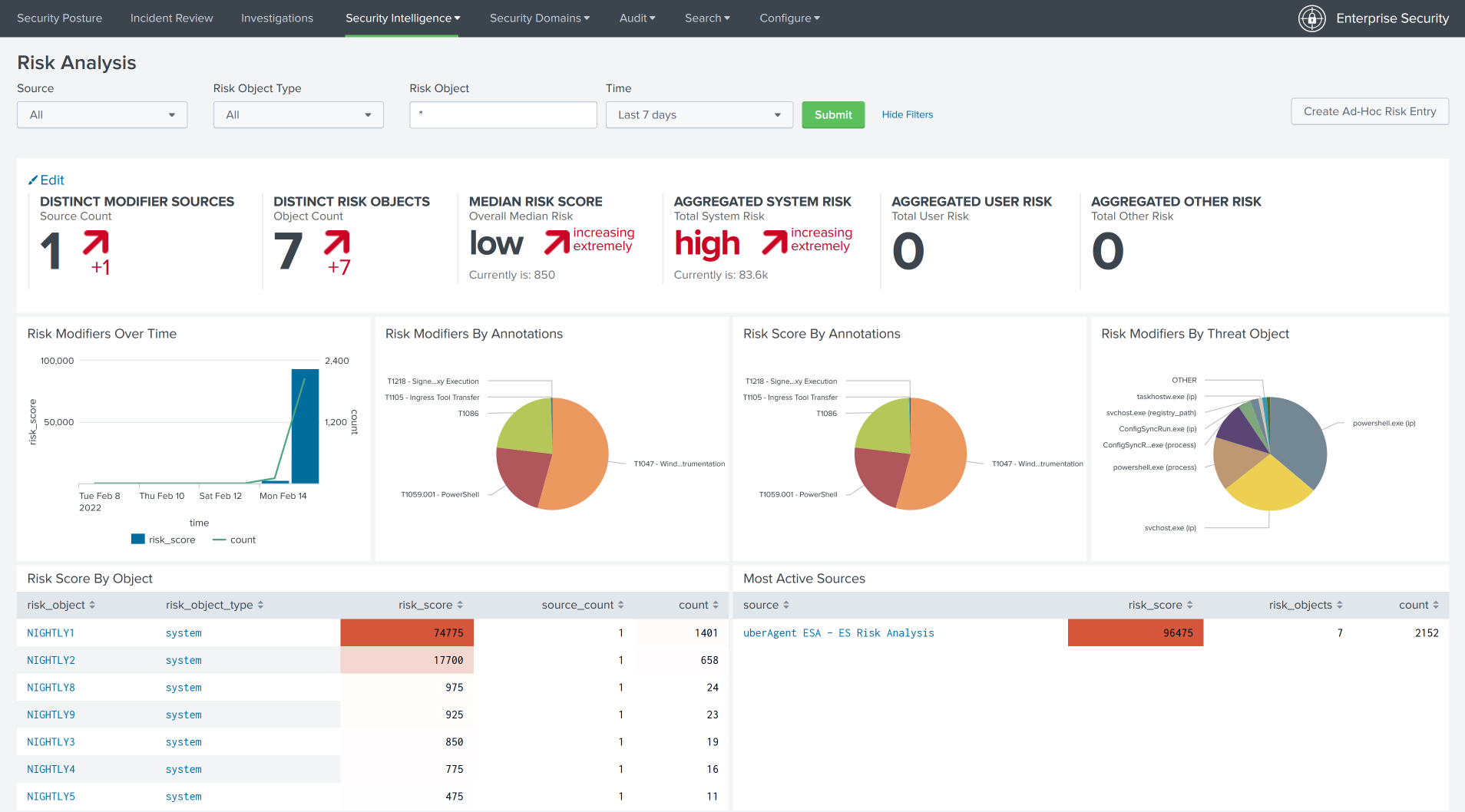
Security Frameworks
RBA supports annotations with cyber security frameworks like MITRE ATT&CK®, CIS 20, NIST Controls, and more. uberAgent does, too, and comes with ATT&CK annotation out-of-the-box. You may add other cyber security frameworks anytime.
Annotations are part of the ESA Threat Detection rule specification. Implementation details can be found here. Below is a rule sample:
[ActivityMonitoringRule]
# Detects suspicious DNS queries known from Cobalt Strike beacons
RuleName = Cobalt Strike DNS Beaconing
EventType = Dns.Query
Tag = cobalt-strike-dns-beaconing
RiskScore = 100
Annotation = {"mitre_attack": ["T1071", "T1071.004"]}
Query = (Dns.QueryRequest like r"aaa.stage.%" or Dns.QueryRequest like r"post.1%")
GenericProperty1 = Dns.QueryRequest
GenericProperty2 = Dns.QueryResponse
<!--NeedCopy-->
Share
Share
In this article
This Preview product documentation is Citrix Confidential.
You agree to hold this documentation confidential pursuant to the terms of your Citrix Beta/Tech Preview Agreement.
The development, release and timing of any features or functionality described in the Preview documentation remains at our sole discretion and are subject to change without notice or consultation.
The documentation is for informational purposes only and is not a commitment, promise or legal obligation to deliver any material, code or functionality and should not be relied upon in making Citrix product purchase decisions.
If you do not agree, select I DO NOT AGREE to exit.