-
-
-
VMware ESX、Linux KVM、およびCitrix HypervisorでNetScaler ADC VPXのパフォーマンスを最適化する
-
-
-
-
-
-
-
-
-
-
-
-
-
-
-
Citrix StoreFrontストアの監視
-
-
-
-
This content has been machine translated dynamically.
Dieser Inhalt ist eine maschinelle Übersetzung, die dynamisch erstellt wurde. (Haftungsausschluss)
Cet article a été traduit automatiquement de manière dynamique. (Clause de non responsabilité)
Este artículo lo ha traducido una máquina de forma dinámica. (Aviso legal)
此内容已经过机器动态翻译。 放弃
このコンテンツは動的に機械翻訳されています。免責事項
이 콘텐츠는 동적으로 기계 번역되었습니다. 책임 부인
Este texto foi traduzido automaticamente. (Aviso legal)
Questo contenuto è stato tradotto dinamicamente con traduzione automatica.(Esclusione di responsabilità))
This article has been machine translated.
Dieser Artikel wurde maschinell übersetzt. (Haftungsausschluss)
Ce article a été traduit automatiquement. (Clause de non responsabilité)
Este artículo ha sido traducido automáticamente. (Aviso legal)
この記事は機械翻訳されています.免責事項
이 기사는 기계 번역되었습니다.책임 부인
Este artigo foi traduzido automaticamente.(Aviso legal)
这篇文章已经过机器翻译.放弃
Questo articolo è stato tradotto automaticamente.(Esclusione di responsabilità))
Translation failed!
Citrix StoreFrontストアの監視
Citrix StoreFront ストアのユーザーモニターを構成できます。モニターは、アカウントサービス、ディスカバリサービス、および認証エンドポイント(Citrix StoreFront Storeが認証ストアの場合)を連続して調べることによって、StoreFront ストアの状態を決定します。これらのサービスのいずれかがプローブに応答しない場合、モニタープローブは失敗し、StoreFront ストアはDOWNとしてマークされます。モニタは、バインドされたサービスの IP アドレスとポートにプローブを送信します。詳細については、「 Citrix StoreFront ストアサービスAPI」を参照してください。
注:監視プローブは、NSIP アドレスから発信されます。ただし、StoreFront サーバーのサブネットがアプライアンスのサブネットと異なる場合は、サブネットIP(SNIP)アドレスが使用されます。
StoreFront モニターをサービスグループにバインドすることもできます。モニターはサービスグループの各メンバーにバインドされ、プローブはバインドされたメンバー(サービス)の IP アドレスとポートに送信されます。また、サービスグループの各メンバーはメンバーのIPアドレスを使用して監視されるようになったため、StoreFront モニターを使用して、サービスグループのメンバーとして追加されたStoreFront クラスターノードを監視できるようになりました。
以前のリリースでは、StoreFront モニターが匿名ストアの認証を試みました。その結果、サービスが停止中としてマークされ、負荷分散仮想サーバーのURLを使用してCitrix Virtual AppsとCitrix Virtual Desktopsを起動できなくなります。
プローブの順序が変更されました。モニターは、アカウントサービス、検出ドキュメント、認証サービスを連続的に調査してStoreFront ストアの状態を判断し、匿名ストアの認証をスキップします。
StoreFront モニターのホスト名パラメータは非推奨です。HTTP(デフォルト)と HTTPS のどちらを使用してモニタプローブを送信するかを決定するために、secure パラメータが使用されるようになりました。
HTTPS を使用するには、セキュリティオプションを Yes に設定します。
CLIを使用してStoreFront モニターを作成する
コマンドプロンプトで次のコマンドを入力してStoreFront モニターを構成し、構成を確認します。
add lb monitor <monitorName> STOREFRONT <string> -storeName <string> [-storefrontacctservice ( YES | NO )] -secure ( YES | NO )
show lb monitor <monitorName>
<!--NeedCopy-->
例
add lb monitor storefront_ssl STOREFRONT -storename myStore -storefrontacctservice YES -secure YES
<!--NeedCopy-->
GUIを使用してStoreFront モニターを作成する
トラフィック管理 > 負荷分散 > モニターに移動し、 STOREFRONTタイプのモニターを作成します。
基本パラメータ設定:
- 間隔:2 つの連続するプローブ間の時間間隔。デフォルトの時間間隔は 5 秒です。
- 応答タイムアウト:NetScalerがプローブをFAILEDとマークするまでの待機時間。デフォルトの期間は 2 秒です。
- ストア名:監視する必要があるStoreFront ストア。デフォルトでは、ユーザーモニターは/Citrix/StoreWebストアを使用して監視します。
- StoreFront アカウントサービス:StoreFront アカウントサービスのプローブを有効または無効にします。
- バックエンドサービスの確認:このオプションにより、StoreFront サーバー上で実行されているサービスを監視できます。
- セキュア:HTTPSを使用している場合は、このオプションを有効にします。
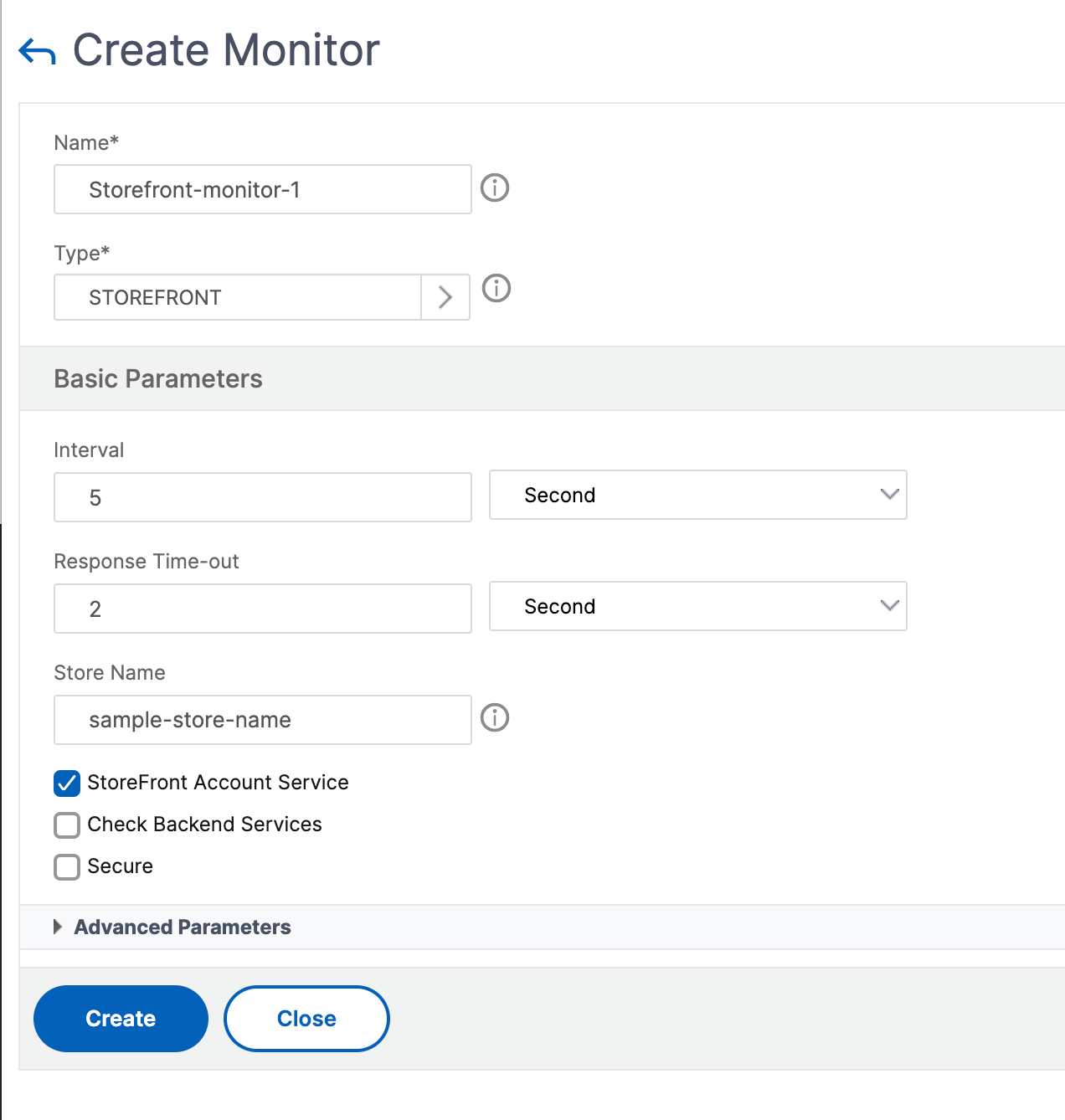
注
StoreFrontモニターの詳細については、StoreFront StoreFront のドキュメントを参照してください。
拡張StoreFront モニター
NetScalerには、テストユーザーアカウントに代わってCitrix StoreFront ストアでの認証とアプリの列挙をシミュレートできる拡張StoreFront モニターが導入されています。監視するには、StoreFront のテストユーザーアカウントを事前に構成して有効にする必要があります。このモニターの機能を使用するには、テストユーザーの認証情報、ストア名、および nssf_extend.pl スクリプトを指定します。
StoreFront モニターがサービスグループにバインドされている場合、ユーザー資格情報を使用してサービスグループのすべてのメンバーを監視します。そのため、すべてのサービスグループメンバーのテストユーザー資格情報をActive Directory に入力することをお勧めします。モニターがアクティブな場合、テストユーザーの認証情報が期限切れになっていないこと、およびテストユーザーに対して少なくとも 1 つのアプリが認証されていることを確認してください。
GUIを使用して拡張StoreFront モニターを構成する
-
[ トラフィック管理] > [負荷分散] > [モニター ] に移動し、[ 追加] をクリックします。
-
タイプを USERとして選択します。
-
「 基本パラメータ 」セクションで、次の詳細を入力します。
-
安全な引数:このフィールドには、ユーザー名、パスワード、およびストア名を入力します。詳細は次の形式でなければなりません 。
user=<DomainName\username>;password=<password>;store=/Citrix/StoreWebストア名を指定しない場合、/Citrix/StoreWebデフォルトのストアが監視に使用されます。 -
スクリプト名: nssf_extend.pl スクリプトを選択します。
-
**間隔と応答タイムアウト**:時間間隔と応答をより大きい値 (できれば分単位) に設定します。これにより、StoreFront モニターが複数のHTTP/HTTPS呼び出しを行うときに、モニタープローブが確実に完了します。
-
CLIを使用して拡張StoreFront モニターを構成する
次のコマンドを使用して、CLIで拡張StoreFront モニターを構成します。
add lb monitor <monitorName> USER -scriptName nssf_extend.pl -secureArgs “user=<DomainName\username>;password=<password>;store=/Citrix/StoreWeb;” -interval 2 Min -resptimeout 1 Min
注:
認証には、スクリプト引数パラメータの代わりにセキュア引数パラメータを使用してください。Secure Arguments パラメーターは、ユーザーの認証情報を暗号化された形式で保存します。
エラーメッセージ
次の表は、モニターのプローブが失敗したときに表示されるエラーメッセージを示しています。エラーの詳細については、「 説明 」列を参照してください。
| エラー | 説明 |
|---|---|
| 引数の数が足りません | 管理者は、Secure Arguments パラメータにユーザー名とパスワードを入力する必要があります。 |
| 引数の形式が無効です | 管理者は安全な引数を正しい形式で提供する必要があります- “user=<DomainName><username>;password=<password>;store=/Citrix/Storeweb または user=<DomainName><username>;password=<password>
|
| ASP.NET_SessionID または CSRF トークンは生成されません | StoreFrontからの応答にCSRFトークンまたはASP.NET_SessionIdクッキーが見つかりませんでした。 |
| クライアント構成を取得できません | モニターはStoreFStoreFront からクライアント構成設定を取得できません。 |
| CTXS デバイス ID Cookie が見つかりません | StoreFront からのレスポンスにCtxsDeviceId Cookie が見つかりませんでした。 |
| 認証方法の API エンドポイントを取得できません | StoreFront モニターは、構成された認証方法のリストを取得するためのAPIエンドポイントを取得できません。 |
| ユーザー名/パスワードによるログインはサポートされていません | ユーザー名とパスワードの方法はStoreFront では無効になっています。StoreFront で有効にする必要があります。 |
| 認証エンドポイントを取得できません | 認証のエンドポイントにモニターからアクセスできません。 |
| ユーザー名またはパスワードが間違っています | StoreFront モニターに設定されたテストユーザー資格情報が無効です。 |
| 正しくないドメイン名が設定されました | StoreFront モニターに設定されているドメイン名が正しくありません。 |
| 認証失敗 | StoreFront で認証に失敗しました。 |
| 認証Cookie は生成されません | StoreFront からの応答で認証Cookie が見つかりませんでした。 |
| 列挙にはすべての必須フィールドがありません | アプリが列挙されていないか、アプリの列挙が不完全でした。 |
| アプリ列挙失敗 | StoreFront からのアプリの列挙が失敗しました。 |
| ログアウト失敗 | セッションのログオフは失敗します。その結果、StoreFront に期限切れでないセッションが蓄積される可能性があります。 |
show service <name>およびshow servicegroup <name>コマンドの出力では、Last responseフィールドでのモニタプロービングのステータスを確認できます。
例1:
show service svc
State: UP
Last state change was at Wed Aug 2 08:53:37 2023
Time since last state change: 0 days, 00:00:21.900
...
Monitor Name: extended_monitor
State: DOWN Weight: 1 Passive: 0
Probes: 3 Failed [Total: 3 Current: 3]
Last response: Failure - Authorization cookie is not generated
Response Time: 5000.000 millisec
<!--NeedCopy-->
例2:
show servicegroup sg_ext_monitor
sg_ext_monitor - HTTP
State: ENABLED Effective State: PARTIAL-UP Monitor Threshold : 0
Max Conn: 0 Max Req: 0 Max Bandwidth: 0 kbits
...
1) Monitor Name: extended_monitor State: ENABLED Weight: 1 Passive: 0
1) 10.106.44.33:80 State: UP Server Name: 10.106.44.33 Server ID: None Weight: 1 Order: Default
...
Monitor Name: extended_monitor State: UP Passive: 0
Probes: 4 Failed [Total: 0 Current: 0]
Last response: Success - Probe succeeded.
Response Time: 1.039 millisec
2) 10.106.44.34:80 State: DOWN Server Name: 10.106.44.34 Server ID: None Weight: 1 Order: Default
...
Monitor Name: extended_monitor State: DOWN Passive: 0
Probes: 4 Failed [Total: 4 Current: 4]
Last response: Failure - Authorization cookie is not generated
<!--NeedCopy-->
共有
共有
This Preview product documentation is Cloud Software Group Confidential.
You agree to hold this documentation confidential pursuant to the terms of your Cloud Software Group Beta/Tech Preview Agreement.
The development, release and timing of any features or functionality described in the Preview documentation remains at our sole discretion and are subject to change without notice or consultation.
The documentation is for informational purposes only and is not a commitment, promise or legal obligation to deliver any material, code or functionality and should not be relied upon in making Cloud Software Group product purchase decisions.
If you do not agree, select I DO NOT AGREE to exit.