-
-
-
VMware ESX、Linux KVM、およびCitrix HypervisorでNetScaler ADC VPXのパフォーマンスを最適化する
-
-
-
-
-
-
-
-
-
-
-
-
-
-
-
-
-
デフォルトの管理者(nsroot)パスワードのリセット
-
This content has been machine translated dynamically.
Dieser Inhalt ist eine maschinelle Übersetzung, die dynamisch erstellt wurde. (Haftungsausschluss)
Cet article a été traduit automatiquement de manière dynamique. (Clause de non responsabilité)
Este artículo lo ha traducido una máquina de forma dinámica. (Aviso legal)
此内容已经过机器动态翻译。 放弃
このコンテンツは動的に機械翻訳されています。免責事項
이 콘텐츠는 동적으로 기계 번역되었습니다. 책임 부인
Este texto foi traduzido automaticamente. (Aviso legal)
Questo contenuto è stato tradotto dinamicamente con traduzione automatica.(Esclusione di responsabilità))
This article has been machine translated.
Dieser Artikel wurde maschinell übersetzt. (Haftungsausschluss)
Ce article a été traduit automatiquement. (Clause de non responsabilité)
Este artículo ha sido traducido automáticamente. (Aviso legal)
この記事は機械翻訳されています.免責事項
이 기사는 기계 번역되었습니다.책임 부인
Este artigo foi traduzido automaticamente.(Aviso legal)
这篇文章已经过机器翻译.放弃
Questo articolo è stato tradotto automaticamente.(Esclusione di responsabilità))
Translation failed!
ルート管理者 (nsroot) パスワードをリセットする方法
NetScalerルート管理者(nsroot)アカウントは、すべてのADC機能への完全なアクセスを提供します。したがって、セキュリティを維持するために、管理者アカウントは必要な場合にのみ使用する必要があります。
管理者として、パスワードを変更することをお勧めします。パスワードを忘れた場合は、最初にデフォルトのパスワードにリセットしてから、新しいパスワードに変更する必要があります。
nsroot 管理者は、パスワードをリセットするには、アプライアンスにログオンしてパスワードを変更する必要があります。ただし、パスワードを覚えていない場合は、アプライアンスをシングルユーザーモードで再起動できます。ファイルシステムを読み取り/書き込みモードでマウントし、 ns.confファイルからNetScalerエントリを削除します 。最後の手順として、再起動してデフォルトのパスワードでアプライアンスにログオンし、新しいパスワードを設定します。
root 管理者パスワードをリセットするには、以下のステップを実行します。
-
コンピューターをNetScaler コンソールポートに接続してログオンします。
注:
この手順を実行するために SSH を使用してログオンすることはできません。アプライアンスに直接接続する必要があります。
- NetScaler を再起動します。
-
次のメッセージが表示されたら、Ctrl キーを押しながら C キーを押します。
Press [Ctrl-C] for command prompt, or any other key to boot immediately.Booting [kernel] in # seconds. -
シングルユーザーモードでNetScalerを起動するには、次のコマンドを実行します。
boot -sアプライアンスの起動後、次のメッセージが表示されます。
シェルのフルパス名または
RETURN for /bin/sh:を入力する -
Enter キーを押して # プロンプトを表示し、次のコマンドを入力してファイルシステムをマウントします。
-
次のコマンドを実行して、ディスクの整合性を確認します:
fsck_ufs /dev/ada0s1a注:
フラッシュドライブには、NetScalerに応じて特定のデバイス名があります。ADC CLI で次のコマンドを実行し、「1a」で終わる名前をコピーします。
gpart show -pたとえば、
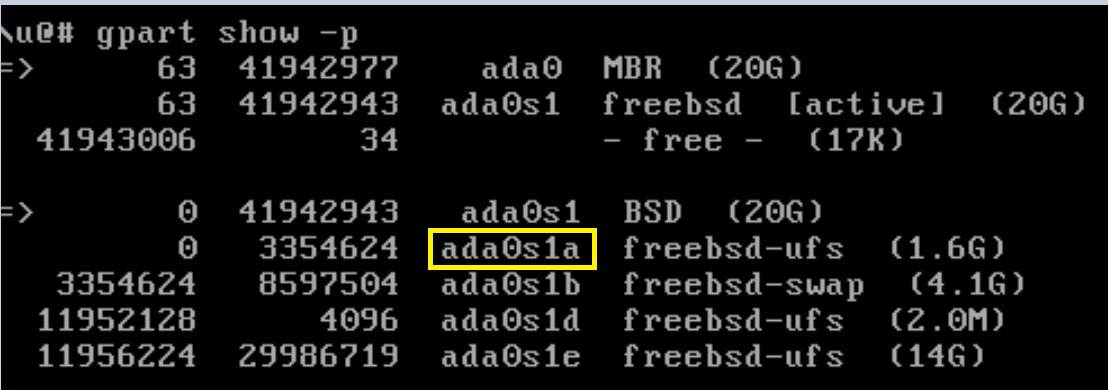
-
dev ディレクトリにアクセスし、’ls’ と入力してドライブの詳細を確認します。
cd /dev/ada0s1a ls <!--NeedCopy--> -
次のコマンドを実行して、マウントされたパーティションを表示します:
df注:
フラッシュパーティションがリストにない場合は、手動でマウントする必要があります。
-
次のコマンドを実行して、フラッシュドライブをマウントします:
mount /dev/ada0s1a /flash
-
-
以下のコマンドを実行して、
nsconfigディレクトリに移動します:cd /flash/nsconfig - 次のコマンドを実行して ns.conf ファイルを書き換え、デフォルトで admin に設定されている一連のシステムコマンドを削除します。
-
次のコマンドを実行して、管理者にデフォルト設定されるコマンドを含まない設定ファイルを作成します。
grep –v “set system user nsroot” ns.conf > new.conf -
次のコマンドを実行して、既存の設定ファイルのバックアップを作成します。
mv ns.conf old.ns.conf -
次のコマンドを実行して、新しい.conf ファイルの名前を ns.conf に変更します:
mv new.conf ns.conf
-
-
次のコマンドを実行して、NetScaler を再起動します。
reboot -
デフォルトの管理者認証情報を使用してログオンします。NetScalerでは、デフォルトの
nsrootパスワードを新しいパスワードに置き換えるように求められます。注:
“?”パスワード文字列内の文字。 この文字の前に
\文字を付けます。たとえば、次の操作を実行した後、
yourexamplepasswd?が管理者アカウントに設定されています:> set system user nsroot yourexamplepasswd\? - 新しいパスワードを設定したら、
save ns configコマンドを使用して設定を保存します。
注:
高可用性セットアップで忘れた (
nsroot) パスワードをリセットするには、ピアノードをシャットダウンすることをお勧めします。ピアノードがアクティブな場合、再起動後にノードが起動するとconfig syncがトリガーされるため、パスワードは上書きされます。
また、記事「 CTX224027 」を読んで、NetScalerアプライアンスへの安全なSSHアクセスがどのように機能するかを確認してください。
共有
共有
この記事の概要
This Preview product documentation is Cloud Software Group Confidential.
You agree to hold this documentation confidential pursuant to the terms of your Cloud Software Group Beta/Tech Preview Agreement.
The development, release and timing of any features or functionality described in the Preview documentation remains at our sole discretion and are subject to change without notice or consultation.
The documentation is for informational purposes only and is not a commitment, promise or legal obligation to deliver any material, code or functionality and should not be relied upon in making Cloud Software Group product purchase decisions.
If you do not agree, select I DO NOT AGREE to exit.