This content has been machine translated dynamically.
Dieser Inhalt ist eine maschinelle Übersetzung, die dynamisch erstellt wurde. (Haftungsausschluss)
Cet article a été traduit automatiquement de manière dynamique. (Clause de non responsabilité)
Este artículo lo ha traducido una máquina de forma dinámica. (Aviso legal)
此内容已经过机器动态翻译。 放弃
このコンテンツは動的に機械翻訳されています。免責事項
이 콘텐츠는 동적으로 기계 번역되었습니다. 책임 부인
Este texto foi traduzido automaticamente. (Aviso legal)
Questo contenuto è stato tradotto dinamicamente con traduzione automatica.(Esclusione di responsabilità))
This article has been machine translated.
Dieser Artikel wurde maschinell übersetzt. (Haftungsausschluss)
Ce article a été traduit automatiquement. (Clause de non responsabilité)
Este artículo ha sido traducido automáticamente. (Aviso legal)
この記事は機械翻訳されています.免責事項
이 기사는 기계 번역되었습니다.책임 부인
Este artigo foi traduzido automaticamente.(Aviso legal)
这篇文章已经过机器翻译.放弃
Questo articolo è stato tradotto automaticamente.(Esclusione di responsabilità))
Translation failed!
セッションが録画されない
セッションが正常に録画されない場合は、Session Recording AgentとSession Recordingサーバーが動作するイベントビューアーで、アプリケーションイベントログを確認します。このログには有益な診断情報が含まれています。
セッションが録画されない場合、次の原因が考えられます。
- コンポーネント間の接続と証明書。Session Recordingコンポーネントの間で通信ができない場合は、セッションの録画に失敗します。すべてのコンポーネントが適切に設定されていて正しいマシンを参照していることと、すべての証明書が有効で適切にインストールされていることを確かめます。
- 非Active Directoryドメイン環境。Session RecordingはMicrosoft Active Directoryドメインの環境で動作するように設計されています。Active Directory環境で運用していない場合は、録画で問題が発生する可能性があります。Session Recordingのすべてのコンポーネントは、必ずActive Directoryドメインに参加しているマシンで実行します。
- セッション共有がアクティブなポリシーと競合している。Session Recordingでは、アクティブなポリシーとユーザーが最初に開いた公開アプリケーションを照合します。同じセッション上で次のアプリケーションを開くと、最初のアプリケーションに対して有効なポリシーが、次のアプリケーションにも適用されます。セッション共有がアクティブなポリシーと競合することを防ぐには、競合するアプリケーションを別のマルチセッションOS VDAで公開します。
- 録画が有効になっていない。マルチセッションOS対応VDAにSession Recording Agentをインストールすると、デフォルトでVDAの録画が有効になります。録画を許可するアクティブな録画ポリシーを設定するまでは、録画はされません。
- アクティブな録画ポリシーによって録画が許可されない。セッションは、アクティブな記録ポリシーの規則をセッションが満たしている場合にのみ録画できます。
- Session Recordingサービスが実行されていない。セッションを録画するには、マルチセッションOS VDAでSession Recording Agentサービスが実行されており、Session RecordingサーバーをホストするマシンでSession Recordingストレージマネージャーサービスが実行されている必要があります。
- MSMQが設定されていない。Session Recording Agentが動作するサーバーとSession RecordingサーバーをホストするマシンでMSMQが適切に設定されていない場合は、録画の問題が起きる可能性があります。
-
Session Recording AgentのWindowsパフォーマンスカウンターが見つからないか、無効になっているか、破損している。Session Recording Agentのアプリケーションログに次のエラーが表示される場合があります:
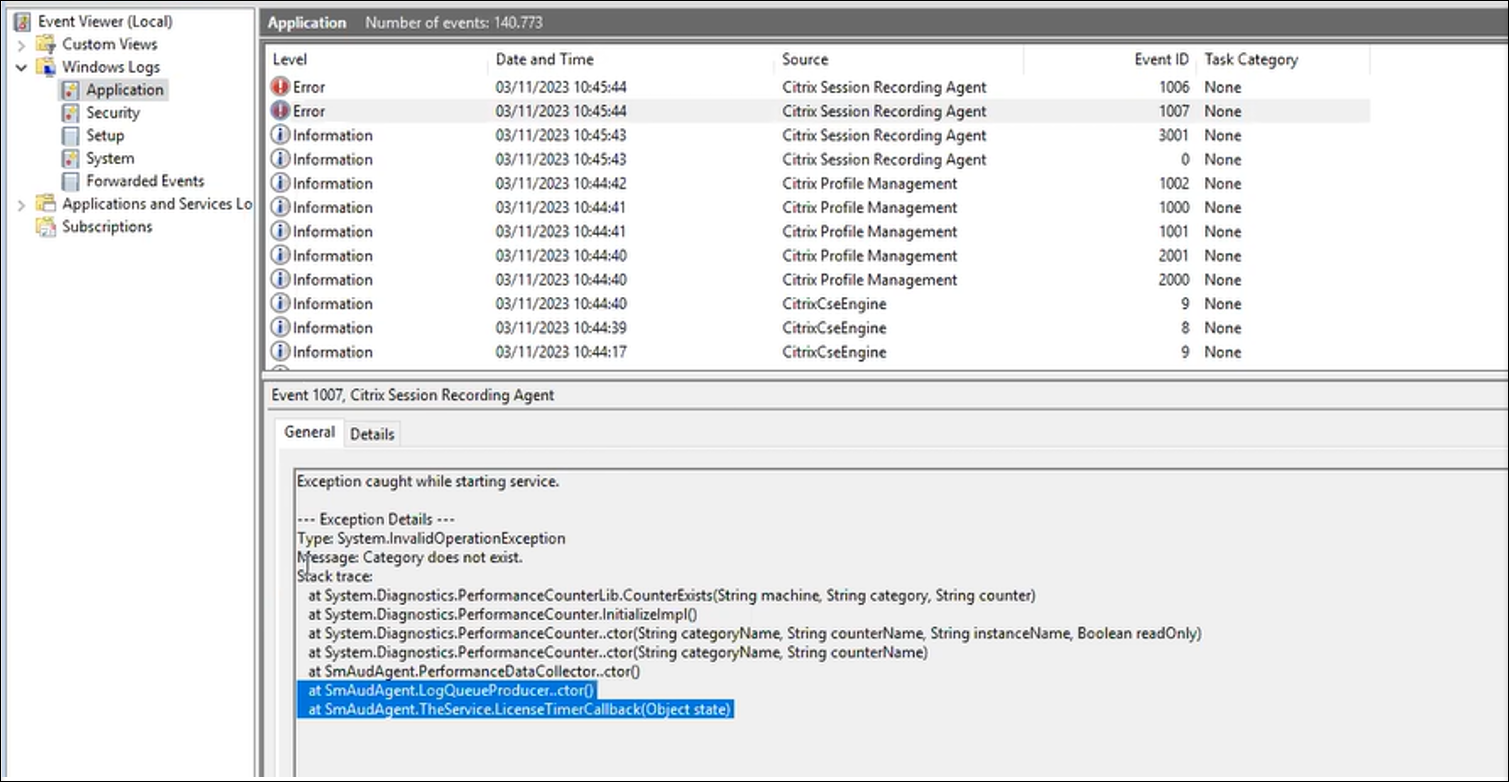
この問題を解決するには、次の手順を実行してすべてのパフォーマンスカウンターを再構築します:
- コマンドプロンプト(CMD)を管理者として開きます。
-
cd c:\windows\system32\と入力して、「windows\system32」に移動します。 -
lodctr /Rと入力して、Enterキーを押します。lodctr /Rコマンドはパフォーマンスカウンターを再構築します。 -
lodctr /Rコマンドの実行後、再構築された一部のカウンターが無効になる可能性があります。カウンターの状態を確認するには、lodctr /Qコマンドを実行します。カウンターが無効になっている場合は、lodctr /E: [counter name]コマンドを実行して有効にできます。
共有
共有
この記事の概要
This Preview product documentation is Citrix Confidential.
You agree to hold this documentation confidential pursuant to the terms of your Citrix Beta/Tech Preview Agreement.
The development, release and timing of any features or functionality described in the Preview documentation remains at our sole discretion and are subject to change without notice or consultation.
The documentation is for informational purposes only and is not a commitment, promise or legal obligation to deliver any material, code or functionality and should not be relied upon in making Citrix product purchase decisions.
If you do not agree, select I DO NOT AGREE to exit.