This content has been machine translated dynamically.
Dieser Inhalt ist eine maschinelle Übersetzung, die dynamisch erstellt wurde. (Haftungsausschluss)
Cet article a été traduit automatiquement de manière dynamique. (Clause de non responsabilité)
Este artículo lo ha traducido una máquina de forma dinámica. (Aviso legal)
此内容已经过机器动态翻译。 放弃
このコンテンツは動的に機械翻訳されています。免責事項
이 콘텐츠는 동적으로 기계 번역되었습니다. 책임 부인
Este texto foi traduzido automaticamente. (Aviso legal)
Questo contenuto è stato tradotto dinamicamente con traduzione automatica.(Esclusione di responsabilità))
This article has been machine translated.
Dieser Artikel wurde maschinell übersetzt. (Haftungsausschluss)
Ce article a été traduit automatiquement. (Clause de non responsabilité)
Este artículo ha sido traducido automáticamente. (Aviso legal)
この記事は機械翻訳されています.免責事項
이 기사는 기계 번역되었습니다.책임 부인
Este artigo foi traduzido automaticamente.(Aviso legal)
这篇文章已经过机器翻译.放弃
Questo articolo è stato tradotto automaticamente.(Esclusione di responsabilità))
Translation failed!
録画のファイルサイズの指定
録画ファイルのサイズが大きくなるにつれて、ダウンロードに時間がかかり、再生中にシークスライダーを使用して再生箇所を変更するときに反応が遅くなります。ファイルサイズを制御するにはファイルのしきい値を指定します。録画ファイルがこの限界に達すると、Session Recordingによってファイルが閉じられ、録画を続行するために追加のファイルが作成されます。この操作をロールオーバーと呼びます。
ロールオーバーのため、2つのしきい値を指定できます:
- ファイルサイズ。このサイズに達すると現在のファイルが閉じ、新しいファイルが開きます。デフォルトでは、ロールオーバーはサイズが50MBを超えると発生します。サポートされる値は、0〜300です。
- 時間。この時間に達すると、現在のファイルが閉じ、新しいファイルが開きます。デフォルトでは、セッションが12時間録画されるとロールオーバーが発生します。サポートされる値は、1~24です。
ロールオーバーは、上記の2つの条件の最初の1つが満たされたときに発生します。たとえば、サイズとして17MB、時間として6時間を指定したとします。録画ファイルが3時間で17MBに達すると、Session Recordingによりファイルが閉じられ、新しいファイルが開きます。
多くの小さなファイルが作成されないように、ファイルサイズに指定された値にかかわらず、少なくとも1時間が経過するまでロールオーバーは起こりません。この規則の例外は、ファイルサイズが300MBを超えた場合です。
録画の最大ファイルサイズの指定
- Session Recordingサーバーをホストするマシンにログオンします。
- [スタート] ボタンをクリックし、[Session Recordingサーバーのプロパティ] を選択します。
-
[Session Recordingサーバーのプロパティ] で、[ロールオーバー] タブをクリックします。
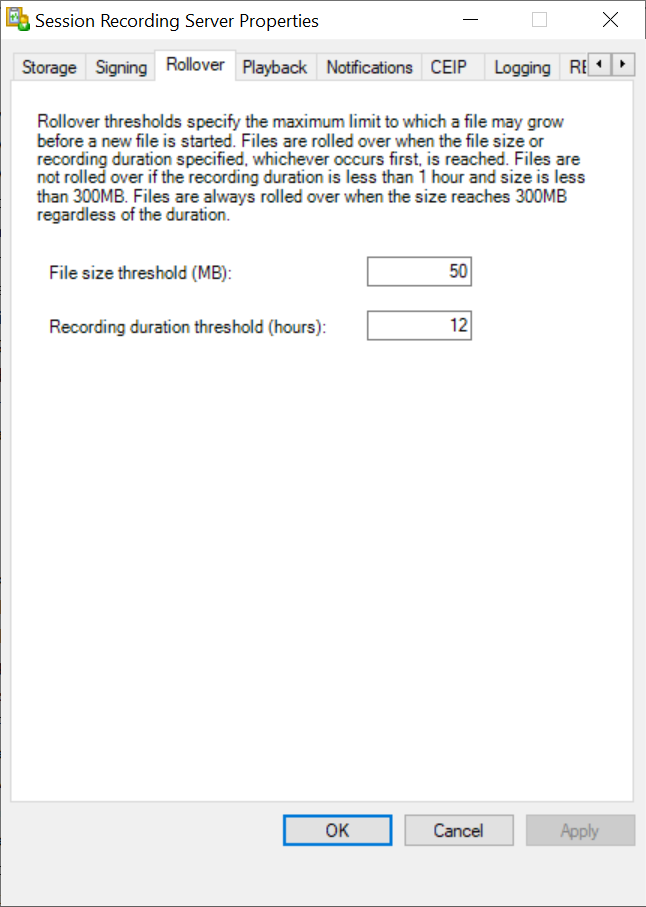
- 10から300の間の整数を入力して、ファイルサイズの上限をMB単位で指定します。
- 1から24の間の整数を入力して、録画時間の上限を時間単位で指定します。
共有
共有
この記事の概要
This Preview product documentation is Citrix Confidential.
You agree to hold this documentation confidential pursuant to the terms of your Citrix Beta/Tech Preview Agreement.
The development, release and timing of any features or functionality described in the Preview documentation remains at our sole discretion and are subject to change without notice or consultation.
The documentation is for informational purposes only and is not a commitment, promise or legal obligation to deliver any material, code or functionality and should not be relied upon in making Citrix product purchase decisions.
If you do not agree, select I DO NOT AGREE to exit.