Secure Private Access for Citrix Workspace
When a webpage and its iframes have different policies, we now have a stricter policy implementation. We apply a union of all policies on the entire webpage, including the iframes. However, the watermark is applied to the webpage only.
Note:
- For more information on Citrix Secure Private Access and its features, see the Admin-guided workflow for easy onboarding and set up.
Restrictions
An administrator can restrict actions such as:
-
Restrict clipboard access: Disables cut, copy, and paste operations between the app and the endpoint’s clipboard.
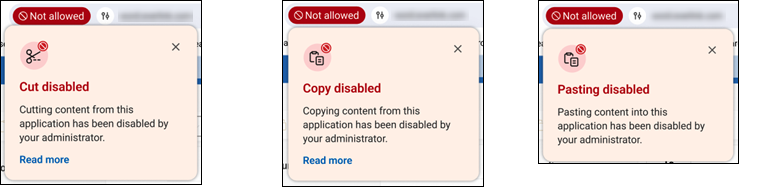
-
Restrict printing: Disables the ability to print from within the app.
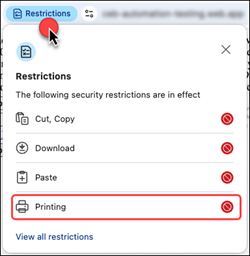
-
Restrict downloads: Disables the ability to download from within web and SaaS apps or copy files from the browser.
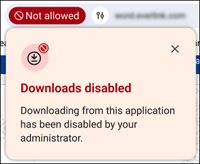
-
Restrict upload: Disables the ability to upload files.
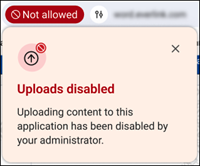
Note:
The restrict upload feature is available on:
- Windows 105.1.1.27 and later
- Mac 105.1.1.36 and later
- Display watermark: Overlays a screen-based watermark that shows the user name and public IP address of the endpoint.
Note:
The Restrict navigation option isn’t supported.
App protection policies
-
Restrict keylogging: Protects users from keyloggers.
-
Restrict screen capturing: Disables capturing screenshots or screen recording for the app that this policy is applied to. This policy is applied as long as a protected tab is visible (not minimized) in your browser window.
Notes:
If you apply enhanced security features through the Secure Workspace App panel, the apps open in the Citrix Enterprise Browser.
If no enhanced security features are applied, the apps open in the native browser.