Prerequisites for installing
System requirements and compatibility
Citrix Workspace app for Windows (Store) is compatible with the following Windows operating systems. It is also compatible with all currently supported versions of Citrix Virtual Apps and Desktops, Citrix DaaS (formerly Citrix Virtual Apps and Desktops service), and Citrix Gateway as listed in the Citrix Product Lifecycle Matrix.
Note:
Fall Creators Update is the minimum build version supported.
| Operating System |
|---|
| Windows 11 |
| Windows 10 S |
| Windows 10 Enterprise |
| Windows 10 Pro |
| Windows 10 Home |
| Windows 10 IoT Enterprise |
Note:
You cannot install Citrix Workspace™ app for Windows (Store) on Windows Server 2016 because Microsoft Store is not supported on this operating system.
You can install Citrix Workspace app for Windows (Store) on the following device types:
- Device
- Desktop
- Laptop
- Tablet
- Windows IoT Enterprise
External devices
Contact Microsoft or the device vendors for guidelines on how to use the following external devices with Citrix Workspace app for Windows (Store):
- Webcam
- Printers
- Scanners
- External monitors
- Smartcard devices
- Proximity card
Connections, Certificates, and Authentication
Connections
- HTTP store
- HTTPS store
- Citrix Gateway 10.5 and later
Certificates
- Private (self-signed)
- Root
- Wildcard
- Intermediate
Private (self-signed) certificates
If a private certificate is installed on the remote gateway, install the root certificate of the organization’s certificate authority on the user device. This helps you to access Citrix resources successfully using Citrix Workspace app for Windows (Store).
Note:
If the remote gateway’s certificate isn’t verified during connection because the local keystore doesn’t include the root certificate, an untrusted certificate warning appears. If you choose to continue with the warning, the apps are displayed but they might not launch.
Root certificates
For domain-joined computers, you can use a Group Policy Object administrative template to distribute and trust CA certificates.
For non-domain joined computers, you can create a custom install package to distribute and install the CA certificate.
Wildcard certificates
Wildcard certificates are used on a server within the same domain.
Citrix Workspace app for Windows (Store) supports wildcard certificates; however, they must be used in accordance with your organization’s security policy. In practice, an alternative is a certificate that contains the list of server names with the Subject Alternative Name (SAN) extension. These certificates are issued both by private and public certificate authorities.
Intermediate certificates and Citrix Gateway
If your certificate chain includes an intermediate certificate, append the intermediate to the Citrix Gateway server certificate. For more information, see Configuring Intermediate Certificates.
Authentication
Authentication to StoreFront™
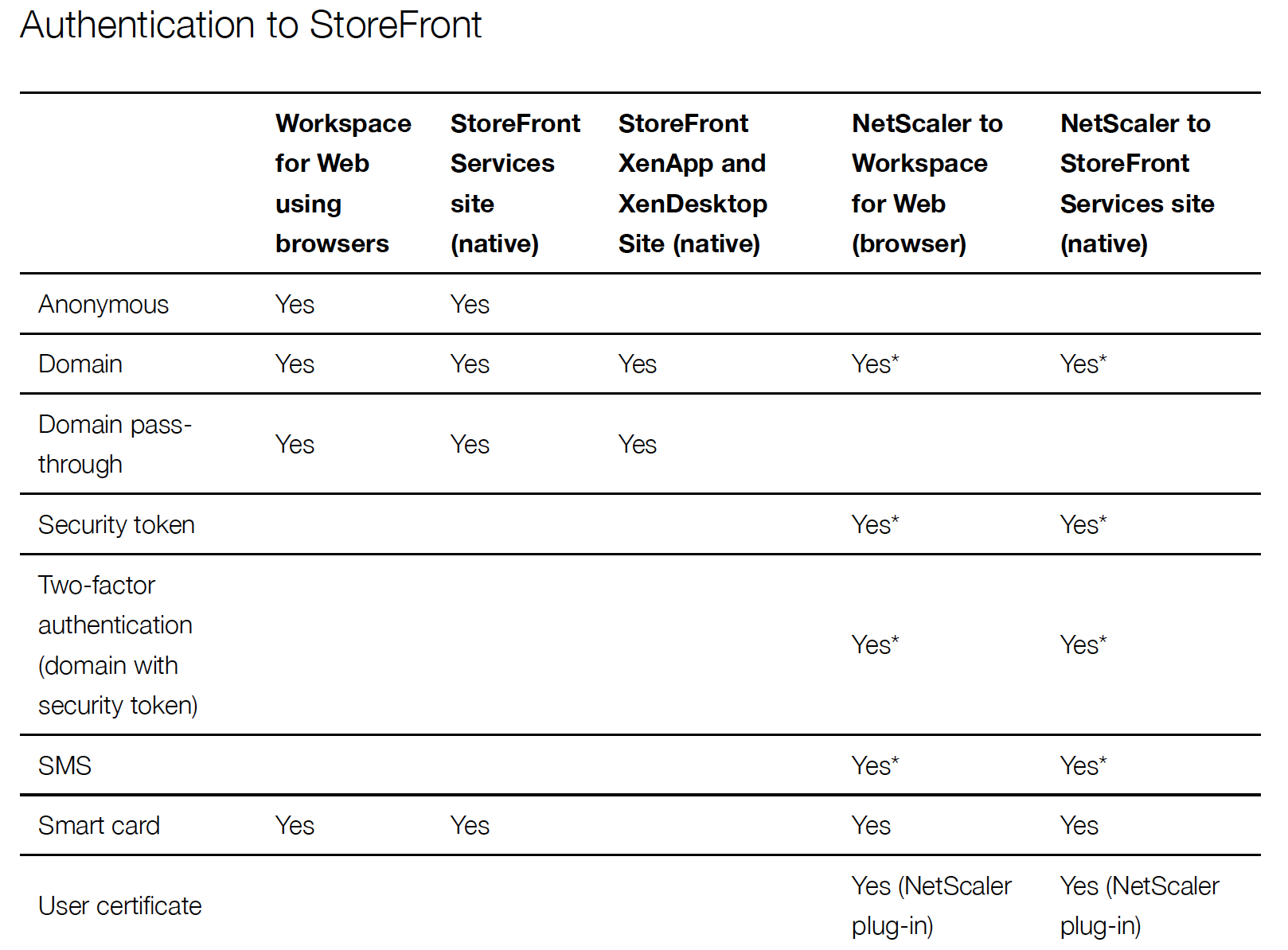
* With or without the NetScaler plug-in installed on the device.
Note:
Citrix Workspace app for Windows (Store) supports two-factor authentication (domain plus security token) using Citrix Gateway to the StoreFront native service.