Self-service search for Remote Browser Isolation (Secure Browser)
Use the self-service search to get insights into the browsing sessions of the Citrix Workspace™ users who are using the Citrix Remote Browser Isolation™ Service. Citrix Remote Browser Isolation is a cloud service that provides a safe internet browsing experience without compromising your corporate network security. When users access web applications using the Remote Browser Isolation, events such as session connect, session launch, published applications, and deleted applications are generated for each user connection. Citrix Analytics for Security receives these events and displays them on the self-service page. You can track the users and their browsing sessions.
For more information on the search functionalities, see Self-service search.
Prerequisite
To receive events from a Remote Browser Isolation, enable Hostname tracking in the Remote Browser Isolation to log host names for the user sessions. This information is sent to Citrix Analytics for Security. For more information, see Manage published Remote Browser Isolations.
Select the Remote Browser Isolation data source
To view the Remote Browser Isolation events, select Remote Browser Isolation from the list. By default, the self-service page displays the events for the last one day. You can also select the time period for which you want to view the events.
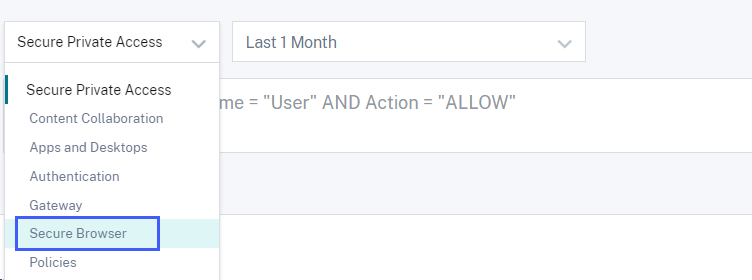
Specify search query to filter events
Place your cursor in the search box to view the list of dimensions for the Remote Browser Isolation events. Use the dimensions and the operators to specify your query and search for the required events.
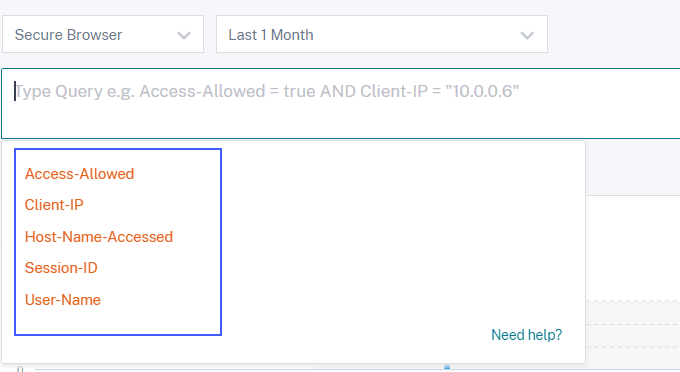
For example, you want to view the browsing event details for a user “aa” who has permission to access various host services such as google.com, amazon.com.
-
Enter “user” in the search box to view the related dimensions.
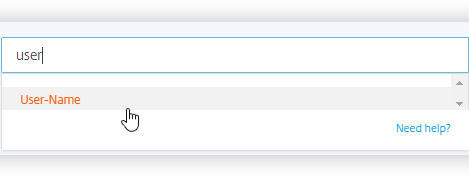
-
Click User-Name and enter the value “aa” using the equal operator.
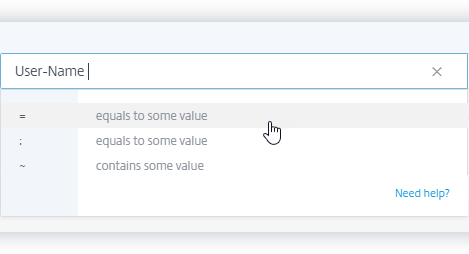
-
Select the AND operator and the Allow-Access dimension. Assign the value “true” to Allow-Access using the equal operator. The “true” value indicates that the user can access the host services.
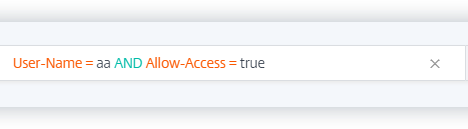
-
Select the time period and click Search to view the events on the DATA table.
View user event details
You can view the following data received from the Remote Browser Isolation service:
-
Time- Date and time when the user event occurred.
-
User name- The user who initiated the event.
-
Session ID- The unique number assigned to the user session.
-
Client IP- IP address of the user device.
-
Host name- The host service accessed by the user over the network.
-
Allow access- The user is allowed or denied access to the host service.