Service trials for Citrix Cloud™ Government
Trials for individual Citrix Cloud Government services are delivered through the Citrix Cloud Government platform. The functionality in a service trial is the same as the purchased service, so they’re suitable for a proof-of-concept (POC), pilot, or similar usage.
Citrix Cloud Government trial access is managed on a per-service basis. To customize your experience and deliver the services that matter most to your users.
When you’re ready to buy services, you convert your trial to a production account. There’s no need to reconfigure anything or create a separate production account.
Fast facts about service trials
| Citrix Cloud Government Trial | ||
|---|---|---|
| Number of subscribers allowed | 25 | |
| Maximum Length | 60 calendar days. You can request a trial for the service only once. | |
| Availability | Restricted availability | |
| Resource location | Customer provided and configured | |
| User session length | Unlimited | |
| Local Microsoft Active Directory integration | Yes | |
| Choice of resource locations | Yes | |
| Deploy to on-premises | Yes | |
| Citrix DaaS (formerly Citrix Virtual Apps and Desktops™ service) | Full feature set | |
| Workspace | Full feature set | |
| Customizable | Yes | |
Request a service trial
To request a service trial, you need to speak to a Citrix® sales representative and provide your Organization ID (OrgID). The sales representative ensures you have all the information you need to start using the service.
To request a trial and locate your OrgID, use the following steps:
- Sign in to your Citrix Cloud Government account.
- Under Available Services, locate the service you want to try out and click Request Trial.
- Note the OrgID displayed on the notification that appears.
- Click Speak to a sales representative to register your trial request.
When your trial is approved and ready to use, you receive an email notification. You have 60 days to complete the trial.
Note:
To ensure the best customer experience, Citrix reserves the right to limit trials to some participants at any given time.
Purchase services
When you’re ready to convert your trial to a production service, contact a Citrix sales representative.
To complete the purchase, you need your OrgID, available in the Citrix Cloud Government management console. Your OrgID appears in the following places:
-
In the top-right corner of the management console, your OrgID is displayed beneath your account name.
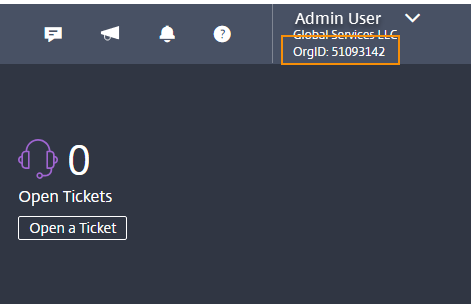
-
From the top-right menu, click Account Settings.
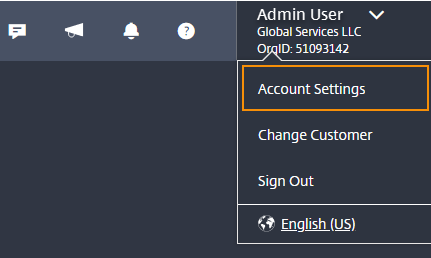
Your OrgID is shown in the Organization ID field.
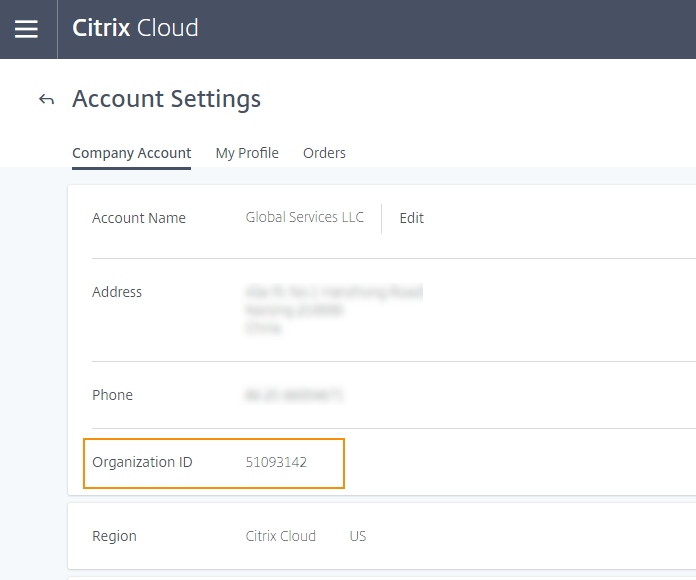
Important:
If you do not purchase before the end of your 60-day trial, the service is terminated and Citrix archives all data and settings for 90 days. If you purchase within the 90-day period, your trial is reactivated and converted to a production service.