Client IME user interface synchronization
Overview
To date, the client IME user interface (including the composition window and candidate window) was positioned in the upper left corner of the screen. It did not follow the cursor and sometimes was located far from the cursor in the text input area:
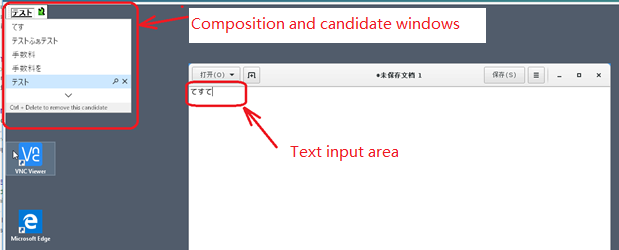
Citrix® enhances usability and further improves the user experience with the client IME as follows:
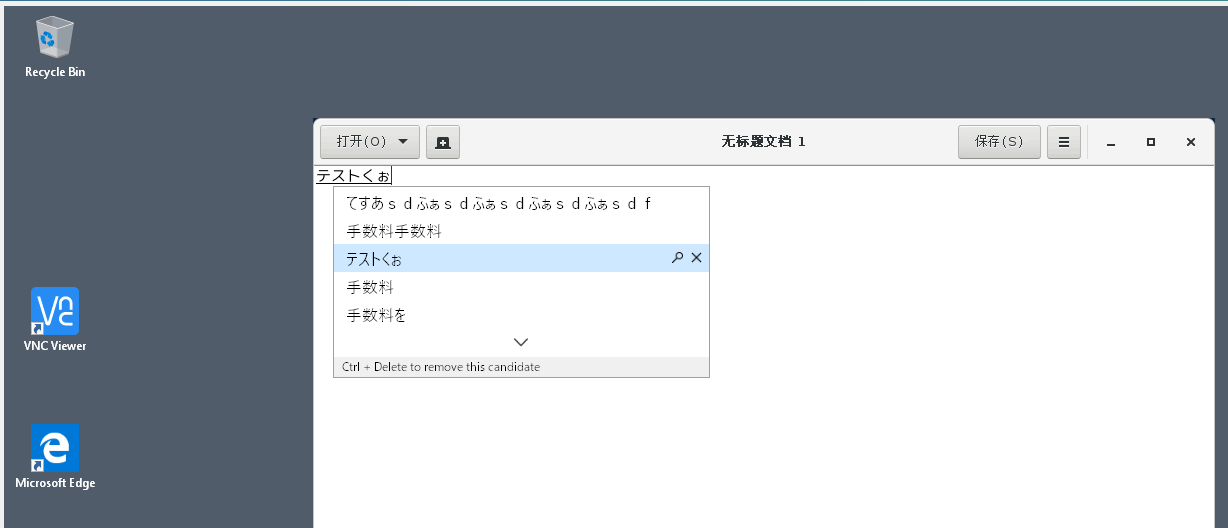
Note:
The feature is available for RHEL 7.x, CentOS 7.x, Ubuntu 16.04, Ubuntu 18.04, and SUSE 12.x. It is supported on Citrix Workspace app for Windows and for Mac.
To use the feature in RHEL 7.x desktop sessions, you must enable
IBus. For example, set the user interface language to one that requires an IME to input, or add GTK_IM_MODULE=ibus to the ${HOME}/.config/imsettings/xinputrc file.The feature installs automatically, but you must enable the feature before you can use it.
Enable and disable the feature
The client IME user interface synchronization feature is disabled by default. To enable or disable the feature, set the Client Keyboard Layout Sync and IME Improvement policy or edit the registry through the ctxreg utility.
Note:
The Client Keyboard Layout Sync and IME Improvement policy takes priority over registry settings and can be applied to user and machine objects you specify or all objects in your site. Registry settings on a given Linux VDA apply to all sessions on that VDA.
-
Set the Client Keyboard Layout Sync and IME Improvement policy to enable or disable the client IME user interface synchronization feature:
- In Studio, right-click Policies and select Create Policy.
-
Search for the Client Keyboard Layout Sync and IME Improvement policy.
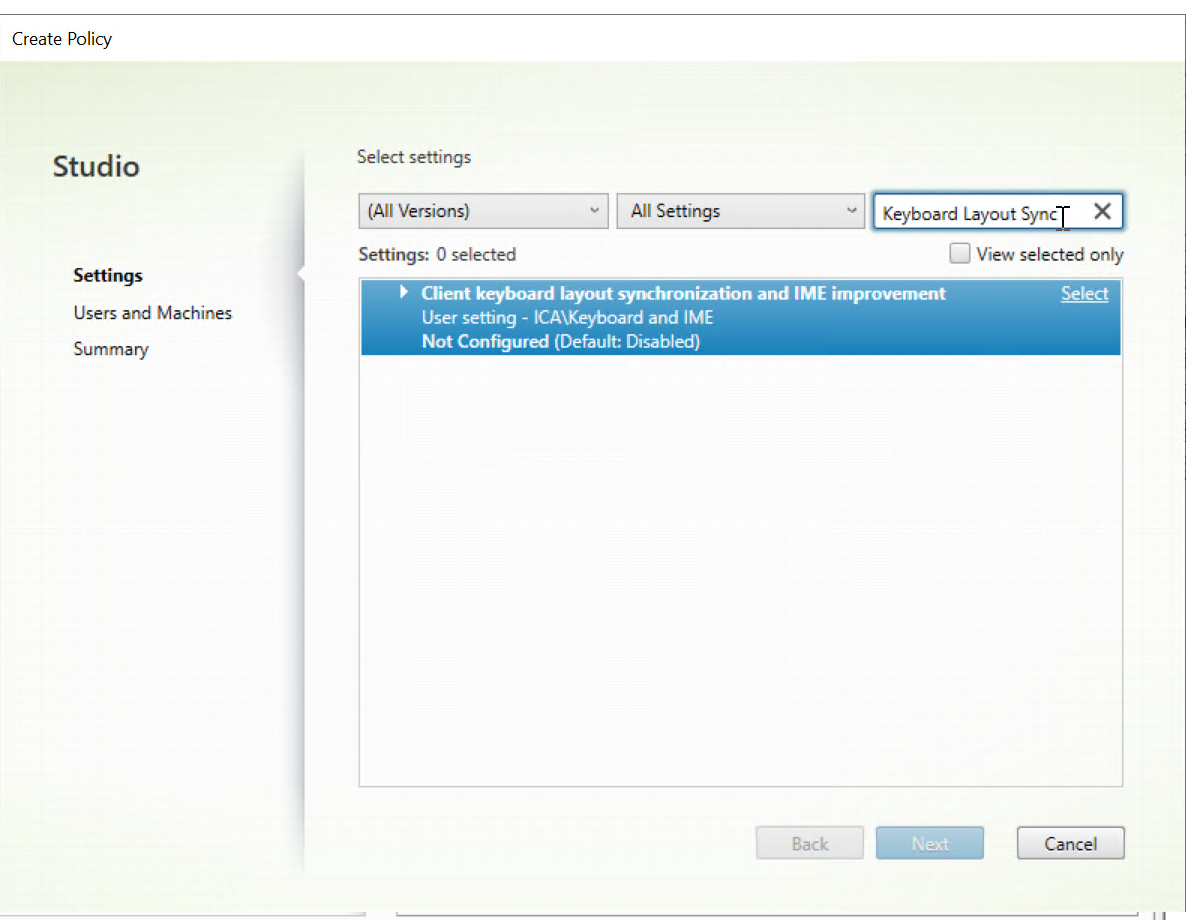
- Click Select next to the policy name.
-
Set the policy.
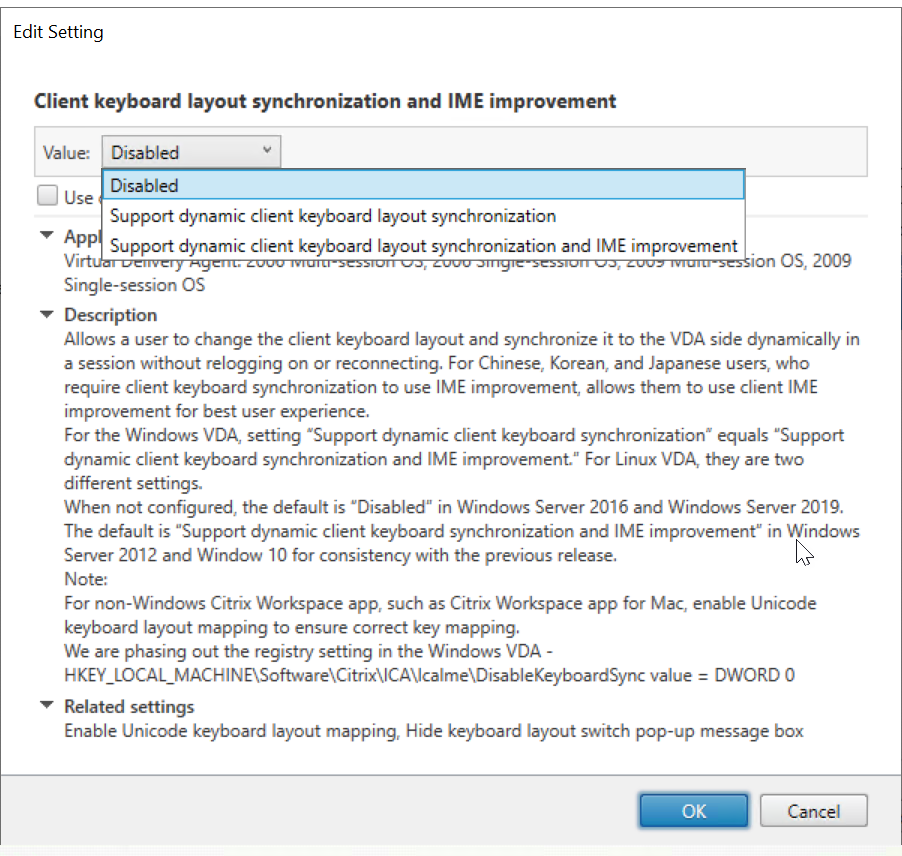
There are three options available:
- Disabled: disables dynamic keyboard layout synchronization and client IME user interface synchronization.
-
Support dynamic client keyboard layout synchronization: enables dynamic keyboard layout synchronization regardless of the DWORD value of the SyncKeyboardLayout registry key at
HKEY_LOCAL_MACHINE\SYSTEM \CurrentControlSet\Control\Citrix\LanguageBar. -
Support dynamic client keyboard layout synchronization and IME improvement: enables both dynamic keyboard layout synchronization and client IME user interface synchronization regardless of the DWORD values of the SyncKeyboardLayout and SyncClientIME registry keys at
HKEY_LOCAL_MACHINE\SYSTEM \CurrentControlSet\Control\Citrix\LanguageBar.
-
Edit the registry through the
ctxregutility to enable or disable the client IME user interface synchronization feature:To enable the feature, run the command:
/opt/Citrix/VDA/bin/ctxreg update -k "HKEY_LOCAL_MACHINE\System\CurrentControlSet\Control\Citrix\LanguageBar" -v "SyncClientIME" -d "0x00000001" <!--NeedCopy-->To disable the feature, run the command:
/opt/Citrix/VDA/bin/ctxreg update -k "HKEY_LOCAL_MACHINE\System\CurrentControlSet\Control\Citrix\LanguageBar" -v "SyncClientIME" -d "0x00000000" <!--NeedCopy-->