Citrix Workspace app for Android - Preview
This documentation describes the features and configuration of Citrix Workspace app 25.11.0. This version is the preview of the latest version of Citrix Workspace app for Android.
Early Adopter Release (EAR) build for 25.11.0 is available on the Google Play Store for the purpose of testing or validation with the intent to make organizations ready for the upcoming release and is NOT advised to be deployed in production environments.
To access the EAR build on the Google Play Store, search Citrix Workspace app and open the app. Scroll to the Join the beta section, and click Join.
What’s new
Enhanced USB diagnostic tool for VDA
Citrix Workspace app for Android 25.11.0 enhances the USB diagnostic tool that’s deployed with the VDA. This enhancement enables customers to diagnose configuration and runtime issues related to USB redirection.
For more information, see USB diagnostics tool in the Citrix Virtual Apps and Desktops documentation.
Synchronized audio volume control with audio device auto sync
Citrix Workspace app for Android 25.11.0 supports audio volume control and synchronizes playback volume and mute status in real time between the client device and the server system.
When you start a session, the app sends the client’s playback volume to the server and sets the recording volume to 50. You can adjust playback volume from either the client or the server. Platform limitations restrict recording volume control to the server only.
Enhanced on-screen keyboard experience
Citrix Workspace app for Android 25.11.0 improves the automatic keyboard display behavior when you connect to Windows Virtual Desktop Agent (VDA) 2511 desktops.
These enhancements improve usability when you interact with input fields and taskbar elements near the bottom of the desktop session while using the on-screen touch keyboard.
When you enable the Automatic keyboard display feature and access a Windows desktop from Citrix Workspace app for Android:
-
The app keeps the text input cursor visible when you type in input fields near the bottom of the session.
-
When you tap the Windows Search box or Start menu in the taskbar, the session view automatically adjusts to keep UI elements visible above the touch keyboard.
-
You can view your input in the search box and interact with other taskbar elements without manually adjusting the session view.
These improvements provide a smoother and more predictable typing experience on touch-based Android devices.
Configuration
Prerequisites:
- Citrix Workspace app for Android: Version 25.11.0 or later
- Windows Virtual Desktop Agent (VDA): Version 2511 or later
Enable automatic keyboard display
The VDA disables this feature by default. To enable it, complete the following steps:
-
Enable the Automatic keyboard display policy on the VDA.
-
Create the following registry key and value:
- Registry path: HKEY_LOCAL_MACHINE\Software\Citrix\IcaMrvc
- Value name: DisableInputPane
- Value type: DWORD
- Value data: 0
-
Restart the VDA session for the changes to take effect.
Persistent client names for Android devices
In previous versions, Citrix Workspace app for Android dynamically regenerated the Terminal Service (TS) client name—for example, roid-XXXXXX—each time the device underwent a factory reset and the app was reinstalled. This process created issues for organizations that depend on client names for resource access, such as printer assignments. Users lost their printer configurations and had to request access again, creating additional work for users and IT administrators.
Version 25.11.0 maintains the same TS client name or generates it predictably using stable device identifiers (such as serial numbers) or user information. This enhancement reduces administrative overhead significantly.
Benefits
- Consistent resource access: Users retain their assigned printer access and other configurations after the device resets.
- Reduced administrative overhead: IT teams no longer reconfigure printer access or other settings after device re-enrollments.
- Improved user experience: Users experience smoother operations without losing settings.
- Enhanced scalability: Organizations can scale their Citrix deployments on mobile devices more efficiently.
Administrators can configure or override client names through MDM or UEM solutions (for example, Intune, CEM) or GACS for flexibility and control.
Configuration methods
| Configuration method | Description | Configuration syntax |
|---|---|---|
| MDM/UEM | Allows administrators to predefine or override the Client Name using MDM/UEM systems (for example, XenMobile, Intune) | { "clientName": "Any String" } |
| GACS | Supports configuration via Citrix GACS deployments | { "clientName": "Any String" } |
Seamless integration of deviceTRUST® with Citrix Workspace™ app for Android
Citrix Workspace app for Android version 25.11.0 includes deviceTRUST integration, which enhances security through continuous device posture checks within sessions. deviceTRUST integrates with Citrix Workspace app for unified deployment. For more information, see deviceTRUST.
Key features
The key features are:
-
Integrated functionality: Version 25.11.0 and later installs the deviceTRUST Client Extension by default as part of Citrix Workspace app for Android, simplifying deployment and management.
-
Continuous posture checks: This feature enhances security by performing continuous checks on the endpoint device’s context and security posture within sessions, supporting Zero Trust security models.
-
Administration: Administrators use the deviceTRUST console to configure policies and manage device trust settings.
-
Enhanced visibility: Provides comprehensive device information for security administrators.
-
Seamless user experience: Performs transparent security checks without user intervention.
For Device Trust configuration with Citrix Virtual Apps and Desktops, see Getting Started for Remote in deviceTRUST® 2507 LTSR.
Loss tolerant mode for audio
Mobile users experience audio issues such as choppy sound, echoes, and disruptions during virtual sessions when connecting through networks with high latency and packet loss. These issues impact communication and productivity. Citrix Workspace app for Android version 25.11.0 supports audio over EDT lossy for Android to provide consistent, high-quality audio comparable to desktop platforms.
This feature uses EDT (Enlightened Data Transport), a Citrix UDP-based protocol that performs effectively on challenging network conditions. Audio over EDT Lossy optimizes real-time audio streaming and delivers improved audio quality with minimal stuttering or dropouts.
The feature enhances real-time streaming and improves audio quality over EDT for users connecting through networks with latency and packet loss.
For more information about loss tolerant mode and EDT, see Additional information in the Citrix Virtual Apps and Desktops documentation.
Loss tolerant mode for audio is enabled by default. To disable or re-enable this feature, complete the following steps:
-
Enable HDX adaptive transport (EDT).
-
Enable loss tolerant mode for audio.
Improved reconnection experience for mobile VDI users - Technical Preview
Citrix Workspace app for Android version 25.11.0 introduces enhancements that make Virtual Desktop Infrastructure (VDI) session connections more predictable and user-friendly on mobile devices. These updates reduce uncertainty during connection interruptions and provide users with more control over their session experience.
Note:
To request access to this feature or share feedback, complete the Google form. For a complete list of Technical Preview features, visit the Features in Technical Preview page.
Enhanced features
The following are the improved features:
-
Clear reconnection status across mobile platforms: Citrix Workspace app for Android clearly displays when it attempts to reconnect to a disconnected session. Users need not switch apps or minimize the screen to trigger or view reconnection status. The app handles all reconnection activities transparently within the application.
-
Improved session control for Android: Users can cancel or close a VDI session directly. This feature provides greater flexibility and control when reconnection attempts are unnecessary or unexpected.
-
Informative error messaging: When a session disconnects, the app displays meaningful and actionable messages instead of generic alerts.
The app provides specific information for these scenarios:
- Network connection interruptions
- Server communication failures
- Idle session timeouts
- Session disconnections during device lock and unlock events
These messages help users understand what occurred and identify necessary next steps.
Benefits
These enhancements provide the following improvements:
- Reduce uncertainty during unexpected disconnections
- Improve transparency through real-time status updates
- Minimize frustration during mobile VDI usage
- Build confidence in connection stability and recovery
Together, these enhancements provide a smoother, more intuitive experience — especially for users working on the go.
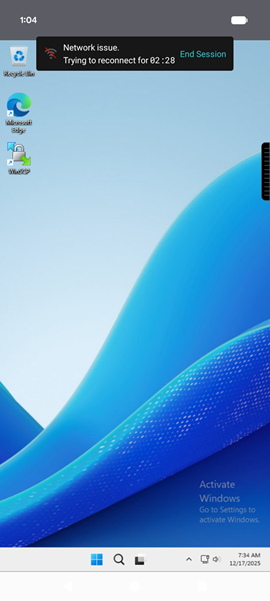
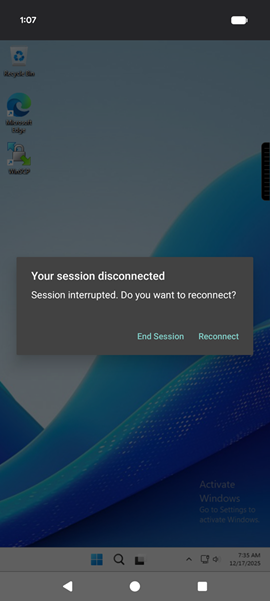
Fixed issues
- When using Samsung DeX dual mode, the session automatically enters presentation mode, causing the mouse cursor to freeze at the top left corner of the screen and preventing the session window from receiving mouse and keyboard input. [HDX-94055]
- When a session disconnect occurs, subsequent session launches fail because the CGP socket connection doesn’t close cleanly, leaving the VDA in the first session state. [HDX-93987]
Known issues
-
On OneUI 8 DeX screen, the multi-display support on Samsung DeX feature and enhancement to support desktop-like experience in a single session on Samsung DeX might not work. [CVADHELP-30153]
-
When you enable the policy setting Use video codec for compression and set the value to For the entire screen, the multi-display support on Samsung DeX feature might not work. The app becomes unresponsive when you click the Extend button with this policy enabled. [HDX-94055]
Citrix Workspace app for Android - EAR feedback
You can give the EAR feedback at: https://forms.office.com/r/nWPg4D9C1G.
Important:
The Early Adopter Release (EAR) documentation is available for information purposes only. It isn’t a commitment, promise, or legal obligation to deliver any material, code, or functionality and must not be relied upon in making Citrix® product purchase decisions. The development, release, and timing of any features or functionality described in the EAR documentation remain at our sole discretion and are subject to change without notice or consultation. Citrix does not accept support cases for EAR but welcomes feedback for improving them. Citrix might act on feedback based on its severity, criticality, and importance.