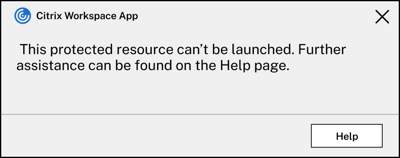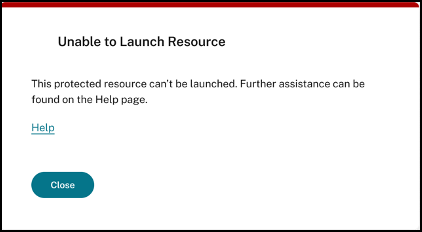App Protection support for hybrid launch through Workspace
Hybrid launches of Citrix Virtual Apps and Desktops are when you sign in to Citrix Workspace for Web by typing the store URL in the native browser, and launching the virtual apps and desktops through the native Citrix Workspace app and its HDX engine. The term hybrid is the result of using the combination of Citrix Workspace app for Web and the native Citrix Workspace app to connect and use the resources.
Note:
When no native Citrix Workspace app components are installed on the endpoint, it’s a zero-install configuration where both the Citrix Workspace store and the HDX engine are within the browser. This scenario is known as the Citrix Workspace app for HTML5, which is hosted either on Citrix Workspace or Citrix StoreFront. This document does not address that scenario.
Prerequisites
- Make sure that you’re on a browser that supports the Citrix Workspace Web extension.
- Make sure that the DNS suffix of your Workspace URL is cloud.com. Currently, custom domains are not supported.
- Make sure that you’re on one of the following versions of Citrix Workspace app:
- Citrix Workspace app for Windows 2106 or later
- Citrix Workspace app for macOS 2106 or later
Enable App Protection for hybrid launch
-
Install the Citrix Workspace Web extension for your browser before adding the store. Use one of the following links based on your browser:
Once you install the extension, you see it in the extensions section of your browser.
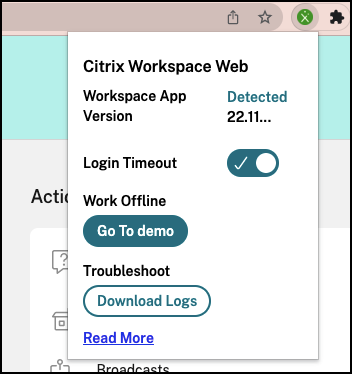
-
Sign in to the store from your native browser.
-
Navigate to your Profile > Account Settings > Advanced.
In the Apps and Desktops Launch Preference section, you can see the current method in which the apps and desktops currently launch in your web browser. Click Use Citrix Workspace app.
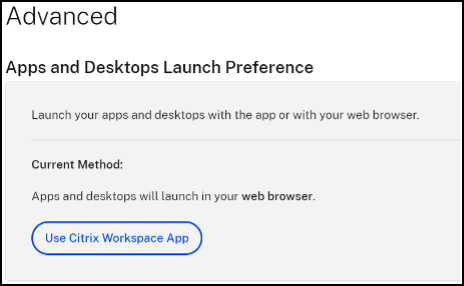
If you’re using the Citrix Workspace app to launch the resources, you see the following option. In such a case, no changes are required.
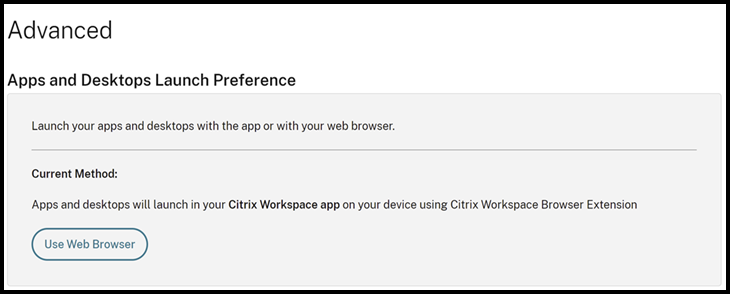
-
You can now launch your protected virtual app or desktop.
Common failure scenarios
Here are some scenarios to demonstrate failure in launches and how to fix them.
-
You get one of the following errors when you disable or uninstall the Citrix Workspace Web extension before launching the protected application. To avoid it, install the extension before you log in to Citrix Workspace for Web.
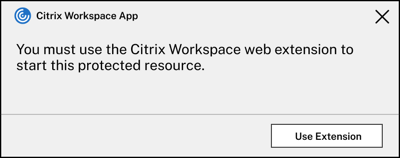
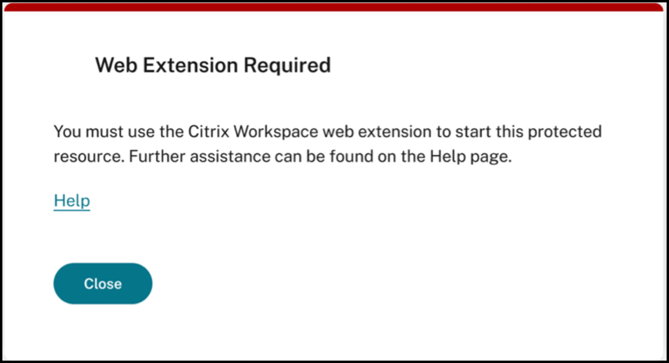
-
You get one of the following errors when the launch preference is set as Web Browser. Change the launch preference to Use Citrix Workspace app to resolve this error. For more information, see this support article.