Architecture
Most enterprises struggle to keep up with the proliferation and management of computers in their environment. Each computer, whether it is a desktop PC, a server in a data center, or a kiosk-type device, must be managed as an individual entity. The benefits of distributed processing come at the cost of distributed management. It costs time and money to set up, update, support and ultimately decommission each computer. The initial cost of the machine is surpassed by operating costs.
Citrix Provisioning™ takes a different approach from other imaging solutions by changing the relationship between hardware and the software that runs on it. By streaming a single shared disk image, a virtual disk, rather than copying images to individual machines, Citrix Provisioning offers the following benefits:
- Enables organizations to reduce the number of disk images that they manage, even as the number of machines continues to grow.
- Provides the efficiencies of a centralized management solution with the benefits of distributed processing.
In addition, because machines are streaming disk data dynamically from a single shared image, machine image consistency is ensured. At the same time, large pools of machines can completely change their configuration, applications, and even operating systems in the time it takes them to reboot.
How Citrix Provisioning works
Using Citrix Provisioning, any virtual disk can be configured in standard image mode. Standard image mode allows many computers to boot from it simultaneously, greatly reducing the number of images that must be maintained and the amount of required storage. The virtual disk is in a read-only format. Target devices cannot change the image.
The following image provides a high-level view of a basic Citrix Provisioning infrastructure and shows how provisioning components might appear within that implementation.
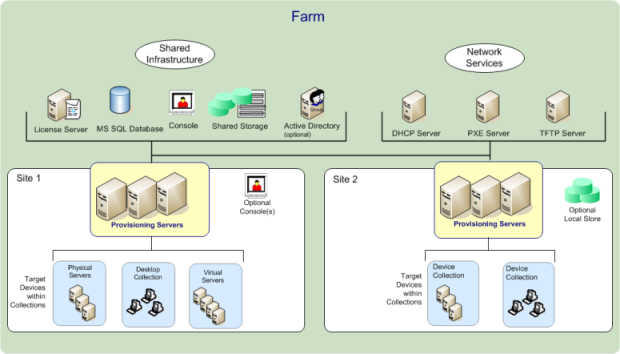
Benefits to Citrix Virtual Apps and Desktops™ and other server farm administrators
If you manage a pool of servers that work as a farm, such as Citrix Virtual Apps™ and Desktops servers or web servers, maintenance is problematic. Maintaining a uniform patch level on your servers can be difficult and time consuming. With traditional imaging solutions you start out with a pristine golden master image. But when a server is built with the master image, you now must patch the individual server along with the other servers. Rolling patches out to individual servers in your farm is inefficient and unreliable. Patches often fail on an individual server. Problems are not realized until users have conflicts or the server has an outage. Once that happens, getting the server back into sync with the rest of the farm is challenging and sometimes requires a full reimaging of the machine.
With Citrix Provisioning, patch management for server farms is simple and reliable, you start out managing your golden image and you continue to manage that single golden image. All patching is done in one place and then streamed to your servers when they start. Server build consistency is assured because all your servers are using a single shared copy of the disk image.
If a server becomes corrupted, reboot it and it’s instantly back to the known good state of your master image. Upgrades are fast. Once you have your updated image ready for production you assign the new image version to the servers and reboot them. In the time it takes machines to reboot you can deploy the new image to any number of servers. Roll-backs can be done in the same manner so problems with new images do not impact your servers or your users for an extended time.
Benefits for desktop administrators
With Citrix Virtual Apps and Desktops, desktop administrators use Citrix Provisioning streaming technology to simplify, consolidate, and reduce the costs of both physical and virtual desktop delivery. Many organizations are exploring desktop virtualization. While virtualization addresses many of the consolidations and simplified management needs of IT, configuring it also requires the deployment of supporting infrastructure. Without Citrix Provisioning, storage costs can put desktop virtualization out of the budget. With Citrix Provisioning, IT can reduce the amount of storage required for VDI by as much as 90 percent. At the same time the ability to manage a single image rather than hundreds or thousands of desktops significantly reduces the cost, effort, and complexity for desktop administration.
Different types of workers across the enterprise need different types of desktops. Some require simplicity and standardization, while others require high performance and personalization. Citrix Virtual Apps and Desktops can meet these requirements in a single solution using FlexCast™ delivery technology. With FlexCast™, IT can deliver every type of virtual desktop - each tailored to meet the performance, security, and flexibility requirements of each individual user.
Not all desktop applications are supported by virtual desktops. For these scenarios, IT can still reap the benefits of consolidation and single image management. Desktop images are stored and managed centrally in the data center and streamed out to physical desktops on demand. This model works well for standardized desktops such as those in lab and learning environments, call centers, and “thin client” devices used to access virtual desktops.
The Citrix Provisioning solution
Citrix Provisioning streaming technology allows computers to be provisioned and reprovisioned in real time from a single shared-disk image. Using a single shared image enables administrators to completely eliminate the need to manage and patch individual systems. Instead, all image management is done on the master image. The local hard disk drive of each system is used for runtime data caching. In some scenarios, the disk is removed from the system entirely, which reduces power usage, system failure rates, and security risks.
The Citrix Provisioning infrastructure is based on a software-streaming technology. After you install and configure Citrix Provisioning components, a virtual disk is created from a device’s hard drive. This disk is created by taking a snapshot of the OS and application image, and then storing that image as a virtual disk file on the network. The device that is used during this process is seen as a master target device. The devices that use those vDisks are called target devices.
A virtual disk exists on any of the following locations:
- a Citrix Provisioning server
- a file share
- a storage system that communicates with the provisioning server using iSCSI, SAN, NAS, or CIFS connectivity
vDisks can be assigned to a single target device in private image mode, or to multiple target devices as standard image mode.
When a target device is turned on, it is set to boot from the network and to communicate with a provisioning server. The following occurs:
- Processing takes place on the target device.
- The target device downloads the boot file from a provisioning server and initiates the boot sequence.
- Based on the device boot configuration settings, the appropriate virtual disk is located, then mounted on the provisioning server.
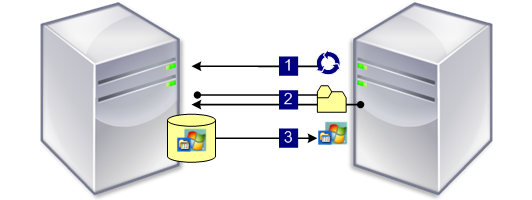
The software on that virtual disk is streamed to the target device as needed. To the target device, the virtual disk appears like a regular hard drive to the system.
Instead of immediately pulling all the virtual disk contents down to the target device, the data is brought across the network in real time, as needed. This approach allows a target device to get a new operating system and software in the time it takes to reboot, without requiring a visit to a workstation. This approach decreases the network bandwidth required by traditional disk imaging tools, which supports a larger number of target devices on your network without impacting overall network performance.