This content has been machine translated dynamically.
Dieser Inhalt ist eine maschinelle Übersetzung, die dynamisch erstellt wurde. (Haftungsausschluss)
Cet article a été traduit automatiquement de manière dynamique. (Clause de non responsabilité)
Este artículo lo ha traducido una máquina de forma dinámica. (Aviso legal)
此内容已经过机器动态翻译。 放弃
このコンテンツは動的に機械翻訳されています。免責事項
이 콘텐츠는 동적으로 기계 번역되었습니다. 책임 부인
Este texto foi traduzido automaticamente. (Aviso legal)
Questo contenuto è stato tradotto dinamicamente con traduzione automatica.(Esclusione di responsabilità))
This article has been machine translated.
Dieser Artikel wurde maschinell übersetzt. (Haftungsausschluss)
Ce article a été traduit automatiquement. (Clause de non responsabilité)
Este artículo ha sido traducido automáticamente. (Aviso legal)
この記事は機械翻訳されています.免責事項
이 기사는 기계 번역되었습니다.책임 부인
Este artigo foi traduzido automaticamente.(Aviso legal)
这篇文章已经过机器翻译.放弃
Questo articolo è stato tradotto automaticamente.(Esclusione di responsabilità))
Translation failed!
Adaptive transport
Introduction
Adaptive transport is a new data transport mechanism for XenApp and XenDesktop. It is faster, more scalable, improves application interactivity, and is more interactive on challenging long-haul WAN and internet connections. Adaptive transport maintains high server scalability and efficient use of bandwidth. By using adaptive transport, ICA virtual channels automatically respond to changing network conditions. They intelligently switch the underlying protocol between the new Citrix® protocol called Enlightened Data Transport (EDT) and TCP to deliver the best performance. It improves data throughput for all ICA virtual channels including Thinwire display remoting, file transfer (Client Drive Mapping), printing, and multimedia redirection. The same setting is applicable for both LAN and WAN conditions.
When set to Preferred, data transport over EDT is used as primary and fallback to TCP.
By default, adaptive transport is disabled (Off) and TCP is always used.
For testing purposes, you can set Diagnostic mode, in which case only EDT is used, and fallback to TCP is disabled.
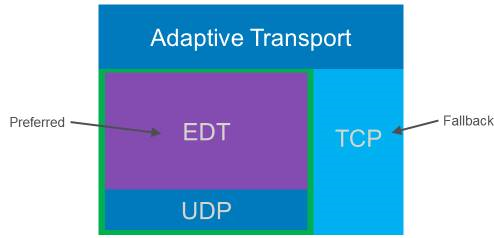
Interoperability with Citrix SD-WAN™ WAN optimization
Citrix SD-WAN WAN optimization (WANOP) offers cross-session tokenized compression (data deduplication), including URL-based video caching. WANOP provides significant bandwidth reduction if two or more people at the office location watch the same client-fetched video, or transfer or print significant portions of the same file or document. Furthermore, by running the processes for ICA data reduction and print job compression on the branch office appliance, WANOP offers VDA server CPU offload and enables higher XenApp® and XenDesktop server scalability.
Important:
When TCP is used as the data transport protocol, Citrix WANOP supports the optimizations described in the previous paragraph. When using Citrix WANOP on network connections, choose TCP. By using TCP flow control and congestion control, WANOP ensures equivalent interactivity to EDT at high latency and moderate packet loss.
Requirements and considerations
- XenApp and XenDesktop: Minimum version 7.13
- VDA for Desktop OS: Minimum version 7.13
- VDA for Server OS: Minimum version 7.13
- StoreFront: Minimum version 3.9
- Citrix Receiver for Windows: Minimum version 4.7
- Citrix Receiver for Mac: Minimum version 12.5
- Citrix Receiver for iOS: Minimum version 7.2
- Citrix Receiver for Linux: Version 13.6 for Direct VDA Connections only and 13.7 for DTLS support using NetScaler Gateway (or DTLS for direct VDA connections).
- Citrix Receiver for Android: Version 3.12.3 for Direct VDA Connections only and 3.13 for DTLS support using NetScaler Gateway (or DTLS for direct VDA connections).
- IPv4 VDAs only. IPv6 and mixed IPv6 and IPv4 configurations are not supported.
- NetScaler: Minimum version 11.1-51.21. For more information on NetScaler configuration, see Configuring NetScaler Gateway to support Advanced Transport.
Configuration
- Install XenApp and XenDesktop.
- Install StoreFront.
- Install the VDA (for Desktop OS or Server OS)
- Install Citrix Receiver™ for Windows (Citrix Receiver for Mac or Citrix Receiver for iOS).
- In Studio, enable the policy setting, HDX™ Adaptive Transport (it is disabled by default). We also recommend that you do not enable this feature as a universal policy for all objects in the Site.
- To enable the policy setting, set the value to Preferred, then click OK.
- Preferred. Adaptive transport over EDT is used when possible, with fallback to TCP.
- Diagnostic mode. EDT is forced on and falls back to TCP is disabled. We recommend this setting only for troubleshooting.
- Off. TCP is forced on, and EDT is disabled.
- To enable the policy setting, set the value to Preferred, then click OK.
- Click Next, and complete the steps in the wizard.
- The policy takes effect when the user reconnects the ICA session. Though not required, you can run gpupdate /force to pull the policy setting to the server, but the user still has to reconnect the ICA session.
- Start a session from a supported Citrix Receiver to establish a connection using adaptive transport.
- For secure external access, configure DTLS encryption on NetScaler Unified Gateway. For more information, see Configuring NetScaler Gateway to support Advanced Transport.
To confirm that the policy setting has taken effect:
- Check that the ICA User Datagram Protocol (UDP) services are enabled on a VDA using netstat -a**
- Check that the virtual channels are running over EDT using Director or the CtxSession.exe command-line utility available on the VDA.
Director example:
In Director, Session Details > Connection Type displays the policy settings. Look for Connection type HDX. If the protocol is UDP, EDT is active for the session. If the protocol is TCP, the session is in fallback or default mode. If the Connection type is RDP, ICA is not in use and the protocol is n/a. For more information, see Monitor sessions.
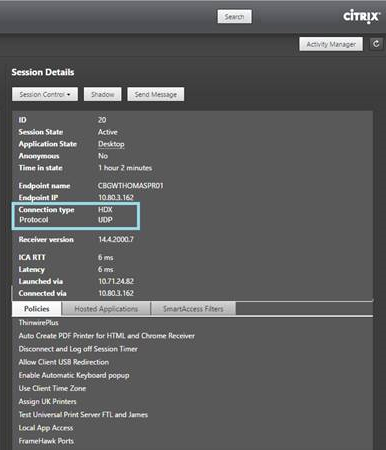
CtxSession.exe example:
This example illustrates that EDT over UDP is active for the session. Type CtxSession.exe in the command line.
C:\Program Files (x86)\Citrix\System32>CtxSession
Session 2 Transport Protocols: UDP > CGP > ICA®
To see verbose statistics, use the -v switch:
>CtxSession -v
Share
Share
This Preview product documentation is Citrix Confidential.
You agree to hold this documentation confidential pursuant to the terms of your Citrix Beta/Tech Preview Agreement.
The development, release and timing of any features or functionality described in the Preview documentation remains at our sole discretion and are subject to change without notice or consultation.
The documentation is for informational purposes only and is not a commitment, promise or legal obligation to deliver any material, code or functionality and should not be relied upon in making Citrix product purchase decisions.
If you do not agree, select I DO NOT AGREE to exit.