Citrix Gateway service for Citrix Cloud Japan
Citrix Gateway service is generally available for Citrix Cloud Japan. All customers’ traffic passes through dedicated Citrix Cloud Japan PoPs only. For more information, see CTX340508: Citrix Gateway Service Points of Presence (PoPs) - Citrix Cloud Japan. If you use Citrix DaaS (formerly Virtual Apps and Desktops service), you can now use the gateway service for HDX Proxy within Citrix Cloud Japan. Citrix Gateway service is available in two regions (PoPs): Tokyo and Osaka.
Supported Citrix Gateway service features
The following are some of the features supported by the Citrix Gateway service in Citrix Cloud Japan.
HDX™ Proxy
The HDX Proxy functionality within the Citrix Gateway service provides secure and reliable access to Citrix Vrtuial Apps and Desktops
High availability
Multi-Layered resiliency approach by the Citrix Gateway service provides resiliency at every level. Within a particular Citrix Gateway service POP, the micro services and tenants that form the service are deployed in a highly available form. The components are deployed in the N+1 model. In this model, all components are load balanced and can do a quick failover with standby, if there is some failure. In rare cases, when all the services of a particular component within a POP are down, the Citrix Gateway service marks itself as down. This enables the DNS server to redirect users to the next nearest POP, providing a POP level high availability.
Optimal gateway routing
Citrix Gateway service is deployed in multiple regions across Japan and there is a need for a mechanism to choose the optimum POP for best performance. Optimal Gateway routing or proximity routing a DNS based service is used to return end users with the closest POP location when they try connecting to the Citrix Gateway Service. This DNS service uses the source IP address of the query as one of the metadata to return the closest Citrix Gateway service POP IP address.
How to enable Citrix Gateway service
-
From the Resource Locations page, locate the resource location you want to configure and click Gateway. The Configure Connectivity dialog appears.
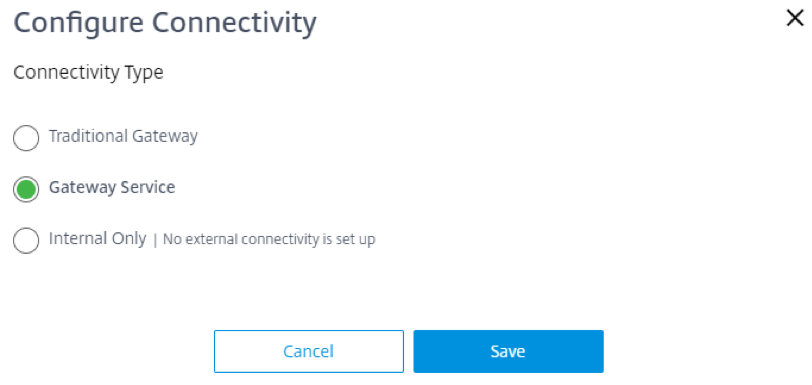
- Click Citrix Gateway service to provide secure access to applications and desktops for external users.
- Click Save.
Citrix Cloud Connector™ connectivity requirements
The Citrix Cloud Connector is a software package that deploys a set of services that run on Microsoft Windows servers. The machine hosting the Cloud Connector resides within the network where the resources you use with Citrix Cloud Japan reside. The Cloud Connector connects to Citrix Cloud Japan, allowing it to operate and manage your resources as needed. For more details on Citrix resource location / Cloud Connector, see Cloud Connector common service connectivity requirements.
The following URLs must be accessible to use the gateway service: https://*.*.nssvc.jp.
Customers who cannot enable all subdomains can use the following addresses instead:
https://*.g.nssvc.jphttps://*.c.nssvc.jp
Migrate from an on-premises Citrix Gateway to cloud based Citrix Gateway service
You can migrate from an on-premises Citrix Gateway to cloud based Citrix Gateway service. For details, see Migrate Citrix Gateway to Citrix Gateway service for HDX proxy.