System Log
The system log displays a timestamped list of events that occurred in Citrix Cloud Japan. You can export these changes as a CSV file to meet your organizations’s regulatory compliance requirements or to support security analysis.
To view the system log, select System Log from the Citrix Cloud Japan menu.
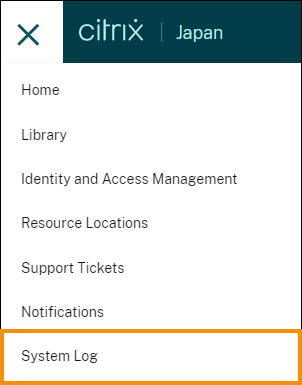
For more information about retention of system log data, see Data retention in this article.
Limitations
While the system log functions the same in Citrix Cloud Japan and Citrix Cloud (citrix.cloud.com), the following items are not available for use with Citrix Cloud Japan:
Logged events
The system log captures events for certain Citrix Cloud Japan platform and cloud service operations. For a complete list of these events and descriptions of captured data, see System Log Events Reference.
Note:
The System Log Events Reference includes platform and service-related events that occur in Citrix Cloud. The events that are generated in Citrix Cloud Japan are a subset of the events that are documented in the reference article. For notifications about new events that are supported in Citrix Cloud Japan, see What’s new in Citrix Cloud Japan.
The system log displays events that occurred in the last 30 days by default, up to a maximum of 90 days. The most recent events are displayed first.
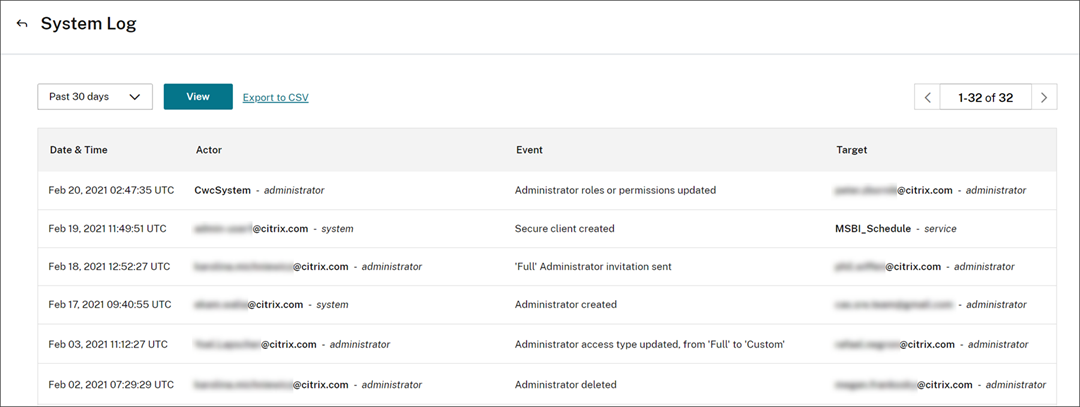
The displayed list includes the following information:
- Date and time (UTC) when the event occurred.
- Actor that initiated the event, such as an administrator or secure client. Entries with the actor CwcSystem indicate that Citrix Cloud Japan performed the operation.
- Brief description of the event, such as editing an administrator or creating a new secure client.
- Target of the event. The target is the system object that was impacted or changed as a result of the event. For example, a user who was added as an administrator.
To view events that occurred up to 90 days in the past, filter the list by selecting the time period you want to view and select View.
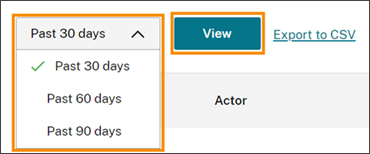
Export events
You can export a CSV file of system log events that occurred up to the last 90 days. The name of the downloaded file follows the format of SystemLog-CustomerName-OrgID-DateTimeStamp.csv.
- From the Citrix Cloud Japan menu, select System Log.
- If needed, filter the list to display the time period for which you want to export events.
- Select Export to CSV and save the file.
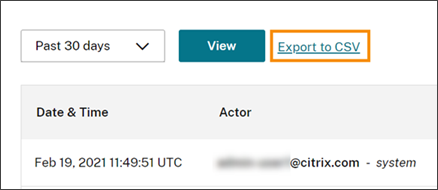
The CSV file includes the following information:
- UTC timestamp of each event
- Details of the actor who initiated the event, including the name and actor ID.
- Event details such as the type of event and the text of the event
- Details of the target of the event such as the target ID, the name of the administrator or a secure client.
Data retention
Citrix shares responsibility with you, the customer, for retaining the system log data that Citrix Cloud Japan captures.
Citrix® retains system log records for 90 days after events are recorded.
You are responsible for downloading the system log records that you want to retain to meet your organization’s compliance requirements and for storing these records in a long-term storage solution.