Plug-ins management
Support for automatic installation of deviceTRUST® plug-in with Citrix Workspace™ app
Starting with version 2503, Citrix Workspace app for Mac includes deviceTRUST, enhancing security through continuous device posture checks within the session. deviceTRUST is packaged with Citrix Workspace app for unified deployment, ensuring seamless integration and management. For more information, see deviceTRUST.
Version control using MDM and GACS
Starting with version 2411, administrators can configure Citrix Workspace version control and Client App Management using Mobile Device Management (MDM). This capability enables administrators to manage the automatic updates of the Citrix Workspace app on devices within their organization. Administrators can control the version by setting the range for maximumAllowedVersion and minimumAllowedVersion properties in the Global App Configuration service.
For more information, see Auto-update version control.
To enable authentication through MDM, use the following settings:
<dict>
<key>AutoUpdatePluginsSettings</key>
<string>
[
{
"pluginName": "Citrix Workspace",
"pluginId": "D99C3E77-FBF5-4B97-8EDA-4E381A1E0826",
"pluginSettings": {
"deploymentMode": "InstallAndUpdate",
"upgradeToLatest": false,
"minimumAllowedVersion": "24.02.10.24",
"maximumAllowedVersion": "24.02.10.24",
"delayGroup": "Medium"
}
}
]
</string>
</dict>
<!--NeedCopy-->
To enable this feature through GACS, admins must follow these steps:
- Navigate to Workspace Configuration > App Configuration > Configure in Citrix Cloud.
- In Citrix Workspace app page, click Citrix Workspace app version and configure the desired settings.
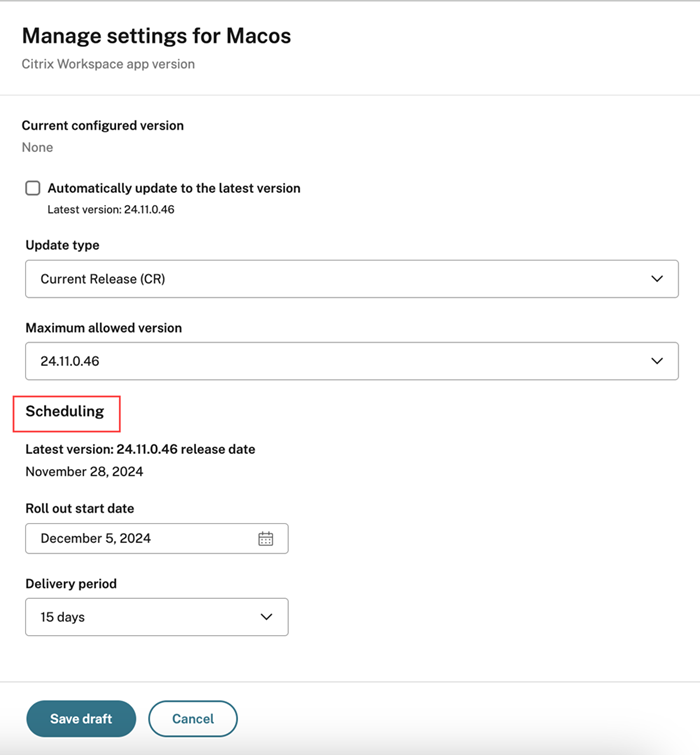
For more information, see Citrix Workspace app version.
Client App Management using MDM
Client App Management allows administrators to install and manage agents like Citrix EndPoint Analysis (EPA) and Zoom VDI plug-ins from a single console.
Client App Management for Zoom VDI auto-update plug-in
Administrators can control auto-update settings for Zoom VDI plug-ins on organization devices, ensuring seamless updates and enhanced security.
To configure Zoom VDI auto-update plug-in management through MDM, use the following settings:
<dict>
<key>AutoUpdatePluginsSettings</key>
<string>
[
{
"pluginName": "Zoom VDI AutoUpgrade Plugin",
"pluginId": "1A4BB471-022C-4C87-BDCD-0B64FB42869C",
"pluginSettings": {
"deploymentMode": "InstallAndUpdate",
"upgradeToLatest": true,
"ftu": true
}
}
]
</string>
</dict>
<!--NeedCopy-->
For more information, see Client App Management for Zoom VDI plug‑in.
Client App Management
Starting with version 2409, Citrix Workspace app for Mac offers Client App Management capability that makes the Citrix Workspace app a single client app required on the end point to install and manage agents such as Citrix EndPoint Analysis (EPA) and Zoom VDI plug-ins. With this feature, administrators can easily deploy and manage required agents from a single management console. You can configure this feature using the Global App Configuration service (GACS).
To configure Client App Management, do the following:
- Administrators must specify the agents required on end users’ devices in GACS.
- Citrix Workspace app fetches the list of agents from GACS.
- Based on the list fetched from GACS, Citrix Workspace app downloads the agent packages through the auto-update service. If the agent isn’t previously installed on the end point, Citrix Workspace app triggers the installation of the agent. If the agent is already installed, Citrix Workspace app triggers an update to the agent (if the version of the downloaded agent is higher than the installed version.)
Citrix Workspace app ensures to automatically update the agents whenever an update is available in the future.
For more information about configuration, see Manage plug-ins using Global App Configuration service.
Client App Management for Zoom VDI plug‑in
Starting with version 2409, you can now manage the Zoom VDI plug-in using the Client App Management capability. With this feature, you can download, install, and auto‑update the Zoom VDI plug-in from Citrix Workspace app. For more information about configuration, see Zoom VDI Plug-in Management in the GACS documentation.