This content has been machine translated dynamically.
Dieser Inhalt ist eine maschinelle Übersetzung, die dynamisch erstellt wurde. (Haftungsausschluss)
Cet article a été traduit automatiquement de manière dynamique. (Clause de non responsabilité)
Este artículo lo ha traducido una máquina de forma dinámica. (Aviso legal)
此内容已经过机器动态翻译。 放弃
このコンテンツは動的に機械翻訳されています。免責事項
이 콘텐츠는 동적으로 기계 번역되었습니다. 책임 부인
Este texto foi traduzido automaticamente. (Aviso legal)
Questo contenuto è stato tradotto dinamicamente con traduzione automatica.(Esclusione di responsabilità))
This article has been machine translated.
Dieser Artikel wurde maschinell übersetzt. (Haftungsausschluss)
Ce article a été traduit automatiquement. (Clause de non responsabilité)
Este artículo ha sido traducido automáticamente. (Aviso legal)
この記事は機械翻訳されています.免責事項
이 기사는 기계 번역되었습니다.책임 부인
Este artigo foi traduzido automaticamente.(Aviso legal)
这篇文章已经过机器翻译.放弃
Questo articolo è stato tradotto automaticamente.(Esclusione di responsabilità))
Translation failed!
IPv4/IPv6 support
This release supports pure IPv4, pure IPv6, and dual-stack deployments that use overlapping IPv4 and IPv6 networks.
IPv6 communications are controlled with two Virtual Delivery Agent (VDA) connection-related Citrix® policy settings:
- A primary setting that enforces the use of IPv6: Only use IPv6 Controller registration.
- A dependent setting that defines an IPv6 netmask: Controller registration IPv6 netmask.
When the Only use IPv6 Controller registration policy setting is enabled, VDAs register with a Delivery Controller™ for incoming connections using an IPv6 address.
Dual-stack IPv4/IPv6 deployment
The following figure illustrates a dual-stack IPv4/IPv6 deployment. In this scenario, a worker is a VDA installed on a hypervisor or on a physical system, and is used primarily to enable connections for applications and desktops. Components that support dual IPv6 and IPv4 are running on operating systems that use tunneling or dual protocol software.
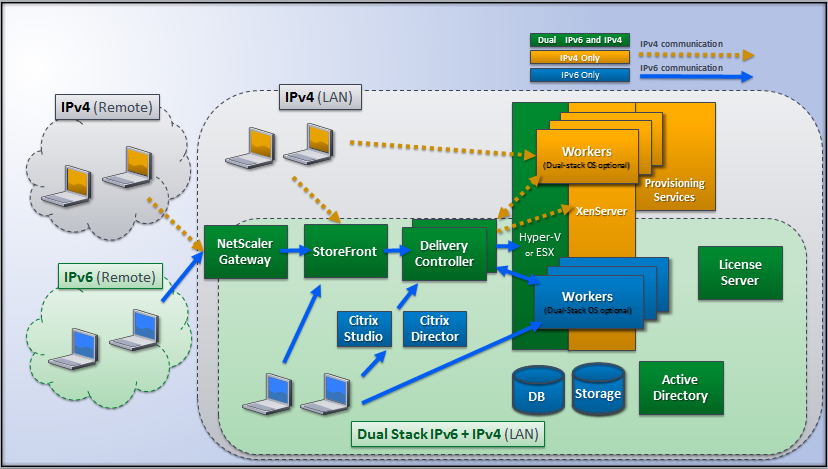
These Citrix products, components, and features support only IPv4:
- Provisioning Services
- XenServer Version 6.x
- VDAs not controlled by the Only use IPv6 Controller registration policy setting
- XenApp versions earlier than 7.5, XenDesktop versions earlier than 7, and Director
In this deployment:
- If a team frequently uses an IPv6 network and the administrator wants them to use IPv6 traffic, the administrator will publish IPv6 desktops and applications for those users based on a worker image or Organizational Unit (OU) that has the primary IPv6 policy setting turned on (that is, Only use IPv6 Controller registration is enabled).
- If a team frequently uses an IPv4 network, the administrator will publish IPv4 desktops and applications for those users based on a worker image or OU that has the primary IPv6 policy setting turned off (that is, Only use IPv6 Controller registration is disabled), which is the default.
Pure IPv6 deployment
The following figure illustrates a pure IPv6 deployment. In this scenario:
- The components are running on operating systems configured to support an IPv6 network.
- The primary Citrix policy setting (Only use IPv6 Controller registration) is enabled for all VDAs; they must register with the Controller using an IPv6 address.
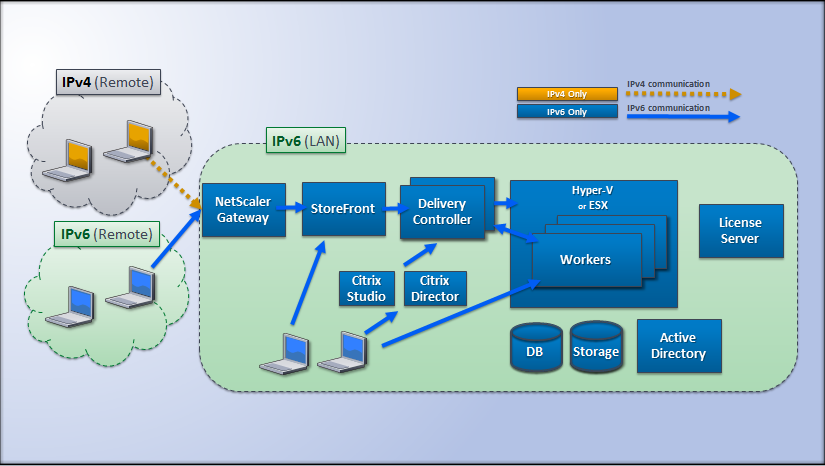
Policy settings for IPv6
Two Citrix policy settings affect support for a pure IPv6 or dual stack IPv4/IPv6 implementation. Configure the following connection-related policy settings:
-
Only use IPv6 Controller registration: Controls which form of address the Virtual Delivery Agent (VDA) uses to register with the Delivery Controller. Default = Disabled
- When the VDA communicates with the Controller, it uses a single IPv6 address chosen in the following precedence: global IP address, Unique Local Address (ULA), link-local address (only if no other IPv6 addresses are available).
- When disabled, the VDA registers and communicates with the Controller using the machine’s IPv4 address.
- Controller registration IPv6 netmask: A machine can have multiple IPv6 addresses; this policy setting allows administrators to restrict the VDA to only a preferred subnet (rather than a global IP, if one is registered). This setting specifies the network where the VDA will register: the VDA registers only on the first address that matches the specified netmask. This setting is valid only if the Only use IPv6 Controller registration policy setting is enabled. Default = Empty string
Important: Use of IPv4 or IPv6 by a VDA is determined solely by these policy settings. In other words, to use IPv6 addressing, the VDA must be controlled by a Citrix policy with the Only use IPv6 Controller registration setting enabled.
Deployment considerations
If your environment contains both IPv4 and IPv6 networks, you will need separate Delivery Group configurations for the IPv4-only clients and for the clients who can access the IPv6 network. Consider using naming, manual Active Directory group assignment, or Smart Access filters to differentiate users.
Reconnection to a session may fail if the connection is initiated on an IPv6 network, and then attempts are made to connect again from an internal client that has only IPv4 access.
Share
Share
This Preview product documentation is Citrix Confidential.
You agree to hold this documentation confidential pursuant to the terms of your Citrix Beta/Tech Preview Agreement.
The development, release and timing of any features or functionality described in the Preview documentation remains at our sole discretion and are subject to change without notice or consultation.
The documentation is for informational purposes only and is not a commitment, promise or legal obligation to deliver any material, code or functionality and should not be relied upon in making Citrix product purchase decisions.
If you do not agree, select I DO NOT AGREE to exit.