This content has been machine translated dynamically.
Dieser Inhalt ist eine maschinelle Übersetzung, die dynamisch erstellt wurde. (Haftungsausschluss)
Cet article a été traduit automatiquement de manière dynamique. (Clause de non responsabilité)
Este artículo lo ha traducido una máquina de forma dinámica. (Aviso legal)
此内容已经过机器动态翻译。 放弃
このコンテンツは動的に機械翻訳されています。免責事項
이 콘텐츠는 동적으로 기계 번역되었습니다. 책임 부인
Este texto foi traduzido automaticamente. (Aviso legal)
Questo contenuto è stato tradotto dinamicamente con traduzione automatica.(Esclusione di responsabilità))
This article has been machine translated.
Dieser Artikel wurde maschinell übersetzt. (Haftungsausschluss)
Ce article a été traduit automatiquement. (Clause de non responsabilité)
Este artículo ha sido traducido automáticamente. (Aviso legal)
この記事は機械翻訳されています.免責事項
이 기사는 기계 번역되었습니다.책임 부인
Este artigo foi traduzido automaticamente.(Aviso legal)
这篇文章已经过机器翻译.放弃
Questo articolo è stato tradotto automaticamente.(Esclusione di responsabilità))
Translation failed!
USB診断ツール
CtxUsbDiagnostics.exeは、Citrix管理者が、クライアントで発生したUSBデバイスのリダイレクトの問題を迅速に診断して解決するのに役立つ、VDA上のコマンドラインツールです。このユーティリティツールは、クライアントに接続されているUSBデバイスがHDXセッション内でリダイレクトに失敗することに関連した構成の問題を解決するために必要な、重要な情報を収集します。
> **Note :**
>
> Running Command Prompt or Powershell as an administrator is required to ensure the tool has the necessary permissions to perform system-level operations.
要件
セッションホスト
- オペレーティングシステム
- Windows 10 1809以降
- Windows 11 21H2以降
- Windows Server 2016以降
- VDA
- Windows:Citrix Virtual Apps and Desktopsバージョン2311以降
クライアントデバイス
- オペレーティングシステム
- Windows 10 1809以降
- Workspaceアプリ
- Windows:バージョン2311以降
このツールの概要
このツールは、現在以下を提供します:
- VDAデバイスポリシー(Studioで設定されたデバイス規則)
- クライアントデバイスとクライアントデバイスポリシー(デバイス規則)
-
デバイスの一覧、そのリダイレクト状態、およびそれらが許可または拒否された理由
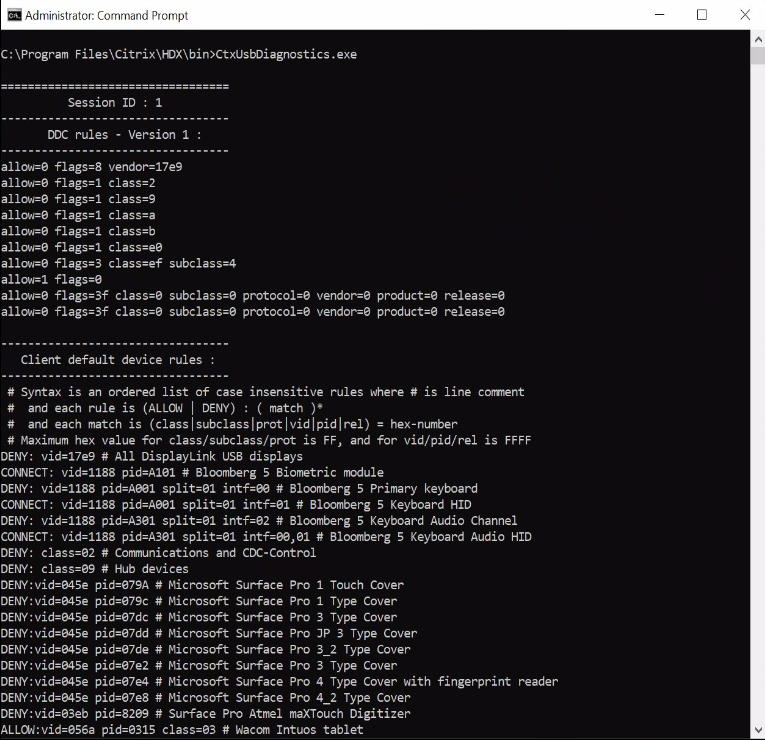
注 : 管理者は、すべてのアクティブなセッションのデバイス情報を確認できます。
表示される情報
-
DDC規則 - バージョン1/2
- DDC規則は、Studioで従来の「クライアントUSBデバイスリダイレクト規則」または「クライアントUSBデバイスリダイレクト規則(バージョン2)」ポリシーを使用することを示します。このセクションに記載されている情報には、Citrix管理者によって構成されたすべての規則が表示されています。

-
クライアントのデフォルトのデバイス規則
- このセクションでは、クライアントのレジストリで設定されている規則を表示します。

デバイス一覧
このセクションには、クライアントエンドポイントに接続されている各デバイスの情報、ハードウェア情報、リダイレクトされているかどうか、正しいデバイスのリダイレクト規則が設定されているかどうかなどに関する重要な情報が表示されます。
| タグ名 | 説明 |
|---|---|
| displayName | デバイスの一般名を一覧表示します。 |
| vid | ベンダーID |
| pid | 製品ID |
| インターフェイス | このサブセクションでは、複合デバイスが複数の子デバイスに分割されている場合のすべてのインターフェイスを一覧表示します。 |
| redirectionState | Localは、デバイスがICAセッションでリダイレクトされないことを示します。ThisSessionは、デバイスがICAセッションでリダイレクトされることを示します。OtherSessionは、デバイスが別のICAセッションでリダイレクトされることを示します。 |
| optiEnabled | trueは、デバイスが最適化されていることを示します。falseは、デバイスが最適化されておらず、データ転送はUSB仮想チャネル経由で行われることを示します。 |
| deviceType | genericは、デバイスに最適化された仮想チャネルがなく、トラフィックフローがUSB仮想チャネルを経由していることを示します。optimizedは、デバイスに関連付けられたデータ転送が専用の仮想チャネル上で行われることを意味します。 |
| isDenied | trueは、管理者が設定したポリシー規則によりデバイスがリダイレクトされないことを示します。falseは、適用されたポリシーによりデバイスがリダイレクトされることを示します。 |
| denyRule | このフィールドは、isDeniedがtrueに設定されている場合に役立ちます。これにより、デバイスがリダイレクトされなくなる原因のポリシーに設定された特定の規則が、管理者に通知されます。 |
共有
共有
This Preview product documentation is Citrix Confidential.
You agree to hold this documentation confidential pursuant to the terms of your Citrix Beta/Tech Preview Agreement.
The development, release and timing of any features or functionality described in the Preview documentation remains at our sole discretion and are subject to change without notice or consultation.
The documentation is for informational purposes only and is not a commitment, promise or legal obligation to deliver any material, code or functionality and should not be relied upon in making Citrix product purchase decisions.
If you do not agree, select I DO NOT AGREE to exit.